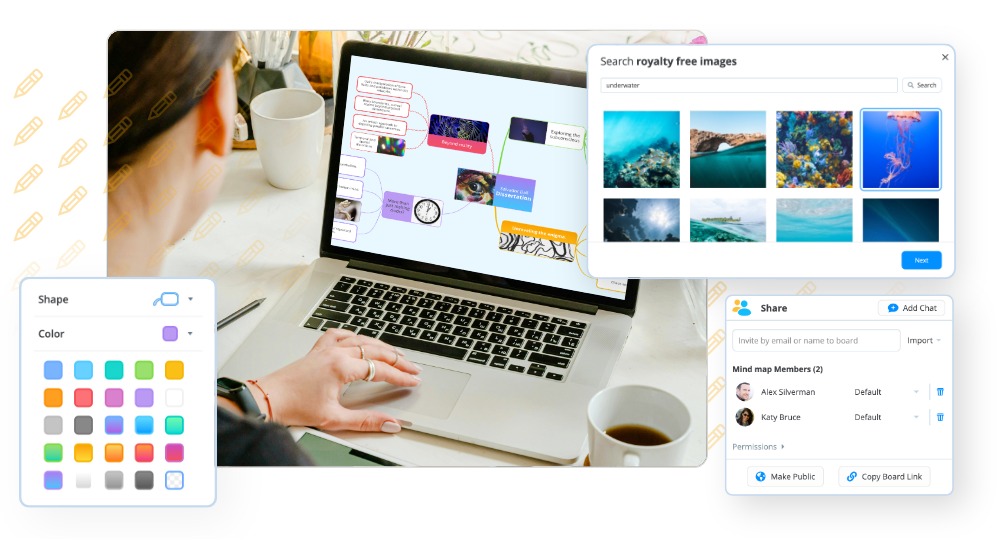Inclusivity is something that is very important to us at Ayoa. We want everyone to be able to use our app to brainstorm great ideas, manage their workload and achieve their goals – whether those are personal or professional, or if they’re alone or with a team. This is why we’re continually adding new features to make our software more accessible to those with neurological differences and enable us to support their varying needs.
Variety – and therefore diversity – is the spice of life. If we were all the same, life would be very boring, and it’s important that we celebrate everyone’s unique differences. They’re all equally important, but there is a certain aspect of diversity that extends beyond gender identity, ethnicity, religion and sexual orientation – and because it’s one that we shy away from talking about, it sometimes gets forgotten. This is neurodiversity.
Neurological differences can take many forms, including dyslexia, dyspraxia, dyscalculia, ADHD and autism, although the list doesn’t end there. Though these differences don’t come without their struggles, they also bring many benefits to the workplace. Neurodivergent people were born to think differently; they approach problems from angles that others wouldn’t think to, often allowing them to devise much more creative solutions.
Many organizations around the world are taking great steps to support people with neurological differences, as well as celebrate other forms of diversity. Tech giants such as Microsoft, IBM and Dell Technologies have realised the great value of employing those that think differently, thus placing more focus on employing and retaining neurodivergent individuals. This is, in part, due to the analytical, memory and pattern recognition skills they often harbour – all of which can be beneficial when working with A.I, data and financial science.
As Social Talent explains, professional services company, Accenture, has also been praised for nurturing their employees’ needs by providing flexible working arrangements, additional training and assistive technology solutions. However, this is something all businesses should be doing.
With it being reported that 1 in 7 people are neurodivergent, we want to develop features that make our app more accessible – so everyone can unleash their creative thinking potential and produce their best work. We have recently moved one step closer to this with the release of two exciting new Mind Mapping features; Export to Word and Background Colors.
Find out more about them below…
Word Document Exports
Because of its use of color, imagery and visual-spatial arrangement, Mind Mapping is a great tool for dyslexic and other neurodivergent individuals as it enables them to add structure to their work and easily break down and process large pieces of information.
We’re excited to announce that Ayoa users are now able to export their creative Mind Maps as Word documents, as well as PDFs. This gives you the option to put your mapped ideas into a linear word document, so you can easily add structure to them when writing essays, stories and reports.

Ready to export your Mind Map into Word? Click on the Mind Map Options icon underneath the Ayoa logo (which can be found on the right-hand side of the blue menu at the top of the app). Then, click on ‘Export’ from the drop-down menu that appears and choose to export your Mind Map as a Word Document or PDF.
Mind Map Background Colors

For dyslexic thinkers, text can be quicker and easier to read when it’s on a pastel background (such as cream), rather than a white one. This is why Ayoa users can now choose from a range of colors for the background of their Mind Maps, including blue, green, yellow, cream and pink.
Though this is a great tool for those that struggle to process written information, it is also a fun feature for anyone that simply wants to customize their Mind Maps further!
To change the background color of your Mind Map, click on the Mind Map Options icon on the right of the app, then select ‘Background Color’ from the drop-down menu that appears.
At Ayoa, we are constantly adding new features to make our software the best it can be – and this isn’t all we have up our sleeves. Check out our Product Roadmap to see what other exciting developments are coming soon!
Ready to start using an intuitive and inclusive visual working tool that makes it easier to collaborate with your team, brainstorm great ideas and manage your work? Try Ayoa for free today or view our pricing plans for teams and individual users.