July 6, 2020
Create a digital office with Ayoa’s new Team Pulse dashboard
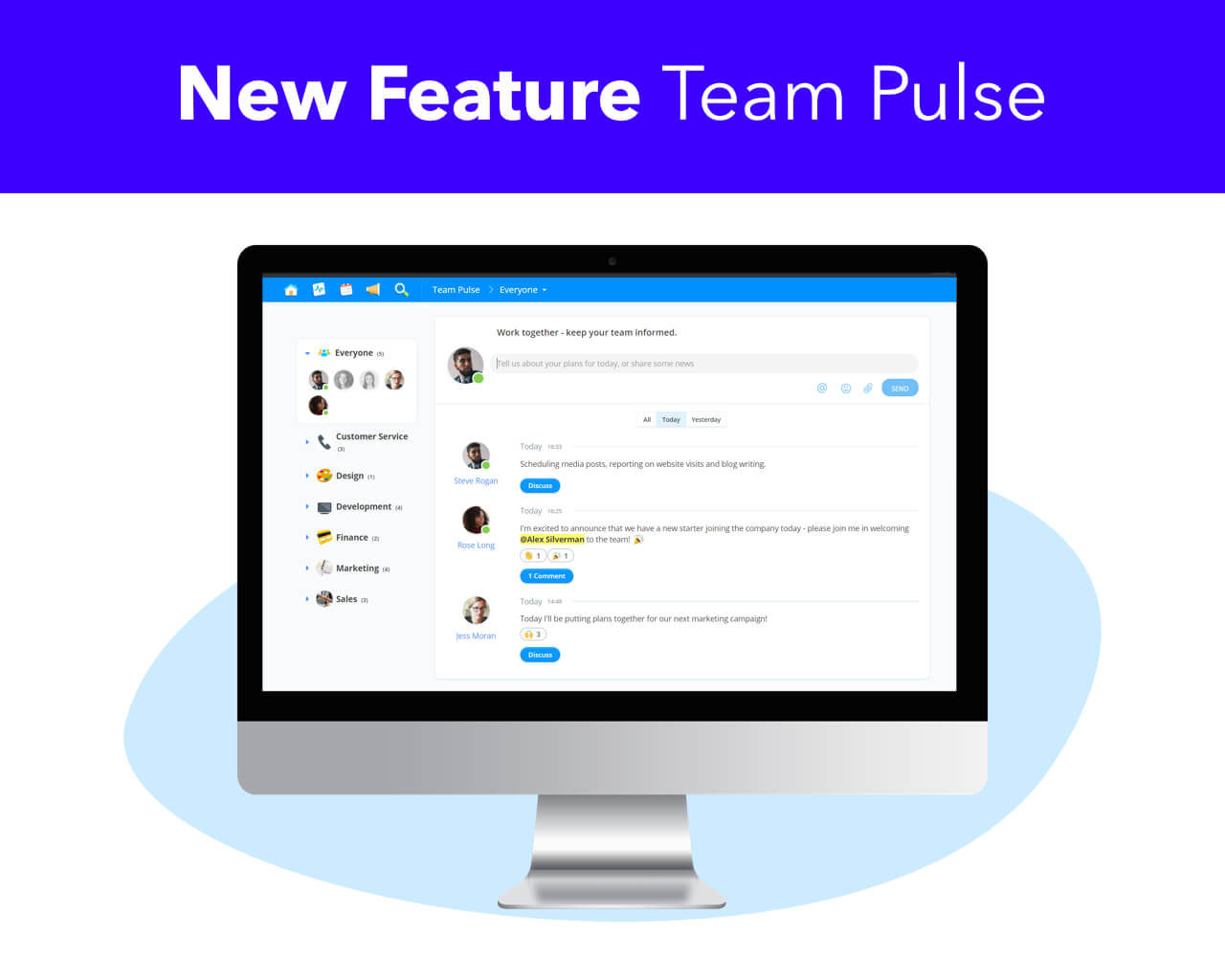
Need a quick overview of which members of your team are available and what they are currently working on? Maybe you want a quick update of what each person is aiming to achieve each day? Our new Team Pulse dashboard will give you a snapshot of what everyone in your business has at the top of their to-do list, so you’re always kept in the loop – whether they are working remotely or simply sitting on the other side of the office from you.
With it becoming more common for businesses to be spread across multiple cities, countries, and even continents, Team Pulse in Ayoa acts as a digital office for everyone in your team to check-in and provide updates on what they’re working on each day. Even if your team works from the same office 5 days a week, with many of us juggling multiple tasks, projects and priorities at any given time, we need a tool that keeps us on track to achieve our goals and give us the information we need fast – and without interruption.
The new Team Pulse dashboard is a central hub for you to get a quick snapshot of everyone’s goals for the working day. With users being prompted to “Work together – keep your team informed”, they can share their current priorities or latest updates with your entire team at the click of a button – and if these change at any stage, they can update this as many times as they like as the day goes on. If you want to ask a question, give them some extra motivation or say thank you to a team member for working on something important, you can easily comment on their updates and add emoji reactions.
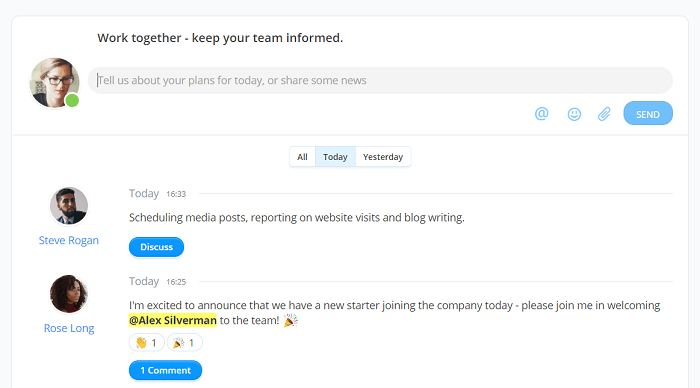
As you can see each member of your team’s icons in the left-hand side of the dashboard under the User Group they are assigned to, you can easily see everyone’s User Status at a glance, so you always know when someone is available, busy, or away from their desk. Hover over a user’s icon to see their status in more detail, allowing you to easily check when someone’s free to chat or is busy in a meeting or working on an important task. Users’ icons will initially appear in black and white, then change to color when they share what they’re planning to focus on each day.
You and individual members of your team can also use these daily updates to set out your goals and stay motivated to achieve them, which is a great booster for your productivity levels. At the end of each day, you can reflect on whether you were able to reach these goals – and if you weren’t able to tick an aim off your to-do list, this can help you to identify why it wasn’t achieved and what you can do differently to ensure this goal is reached the next day.
If the users on your plan are organized into User Groups, they will be automatically sorted into these groups within the dashboard, making it quicker to find the person you need. This is a great way to focus in on the priorities of your immediate department at a glance.
Have an individual Ayoa plan? You don’t need a team to reap the benefits of this new feature. Update your Pulse to outline the main goals you want to focus on each day, so they’re always fresh in your mind. This will act as a constant reminder of your key priorities and quickly let you know what still needs to be done before the day draws to a close.
Please note that Team Pulse is only available for users with an Ultimate Plan. If you have a Free or Pro Plan, please upgrade to use Team Pulse.
How to view Team Pulse updates
Accessing your Team Pulse dashboard is incredibly easy – all you need to do is click on the new icon (between the Home and My Planner icons) in the blue menu at the top of the app. You can also open the left-hand menu to access the dashboard from there.
When the dashboard opens, you can easily update your Pulse and see the latest updates from everyone in your team. Your latest Pulse update will also appear here, so you never lose sight of your goals – whether they’re big or small. Use the left-hand side of the dashboard to choose to view the latest updates from everyone on your Plan, or filter users by the Group they’ve been assigned to.
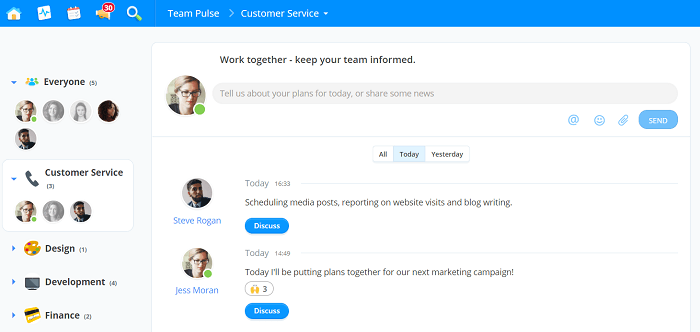
Want to know more? Click on the blue ‘Discuss’ button under a user’s update to ask them a question, add your thoughts, or even thank them for taking on an important task. You can also add an emoji reaction, tag others in your response, upload an attachment, or start a conversation directly in Ayoa Chat by clicking the ‘Open Chat’ button.
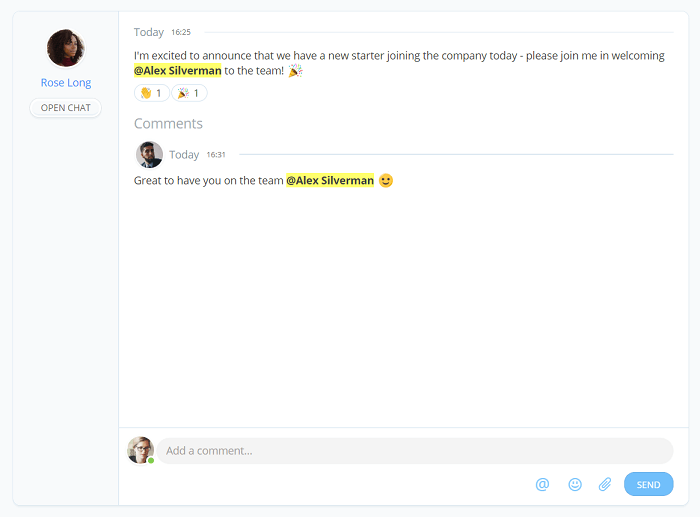
Every goal is achievable if you have the right tools to keep you on track! Already have an Ultimate Plan? Go to Ayoa to instantly start planning your day and create a collaborative digital office for your team. Have a Free or Pro Plan? Simply upgrade to an Ultimate Plan to gain access to Team Pulse and other exciting new features.

