April 1, 2021 (Updated February 23rd, 2023)
Organic, speed or radial: Which mind map style should I use?
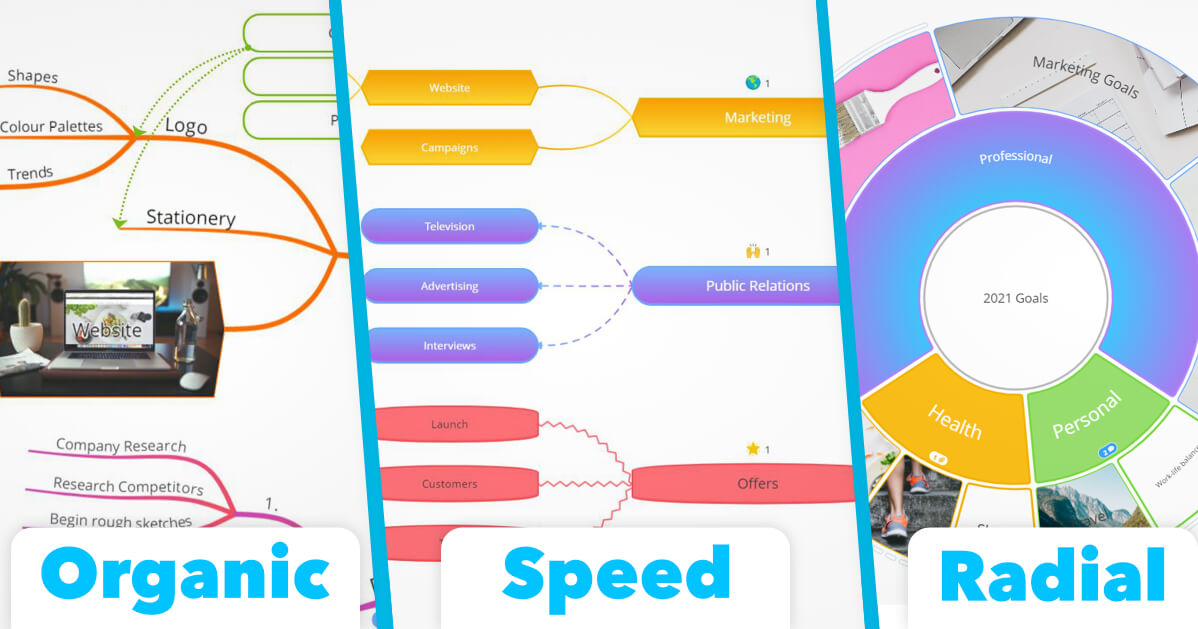
Ever wondered which Ayoa mind map style you should use when getting started? Ayoa offers three unique and flexible mind mapping views to suit the way you work best, with each style allowing you to explore your creative thinking, organize your thoughts and prioritize your goals.
So, how do you know which one to choose? Whether you’re brainstorming ideas for a project or researching a particular subject in great detail, read our guide below to discover more about our organic, speed and radial maps and what scenarios we recommend you using each one for.
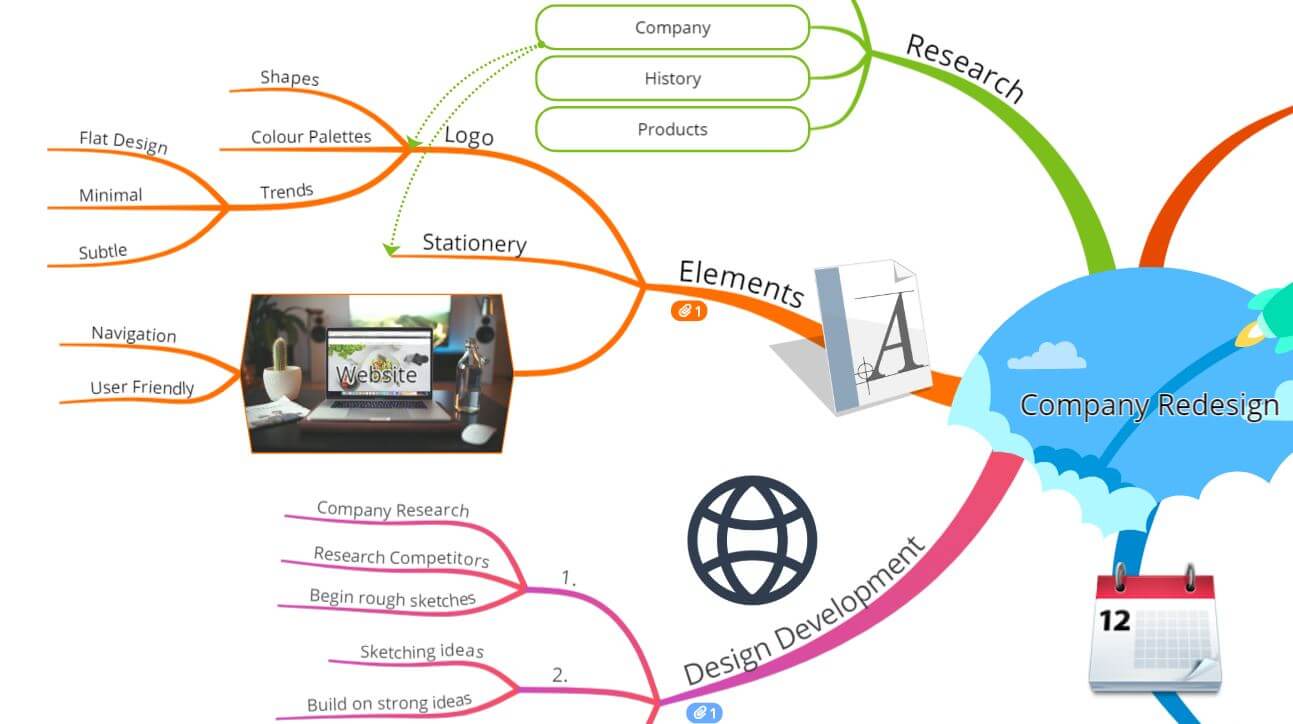
Organic maps
Offering a truly innovative way of unlocking your creative thinking, organic maps are one of our most popular mind mapping styles. If you’re familiar with the traditional, hand-drawn mind map, then you’ll notice that our organic maps are most closely related to this style, giving you the freedom to display your ideas as creatively as you wish. Organic maps in Ayoa use curved branches to emulate and support your natural thinking processes, so you can naturally curate and explore your creative ideas.
If you’re looking to put your own spin on your mind map design and take the time to create something truly engaging, this is where organic maps really come into their own. They allow you to have complete creative control over your mind map, so you can arrange your branches in a unique and visually appealing way.
As with all our mind mapping styles in Ayoa, you also have the ability to use a variety of colors and images to bring your mind map to life – and using our organic maps means you can create truly engaging and visually appealing designs to showcase your ideas.
When should I use organic maps?
Due to their flexible nature, organic mind maps are perfect for anyone looking to create a visually stimulating design. We’d recommend using organic maps if you’re doing research on a particular topic or looking to put together a visual resource of information that you can share with others.
If you have a bit more time on your hands to display the information on your mind map more creatively, then organic maps are a great choice.
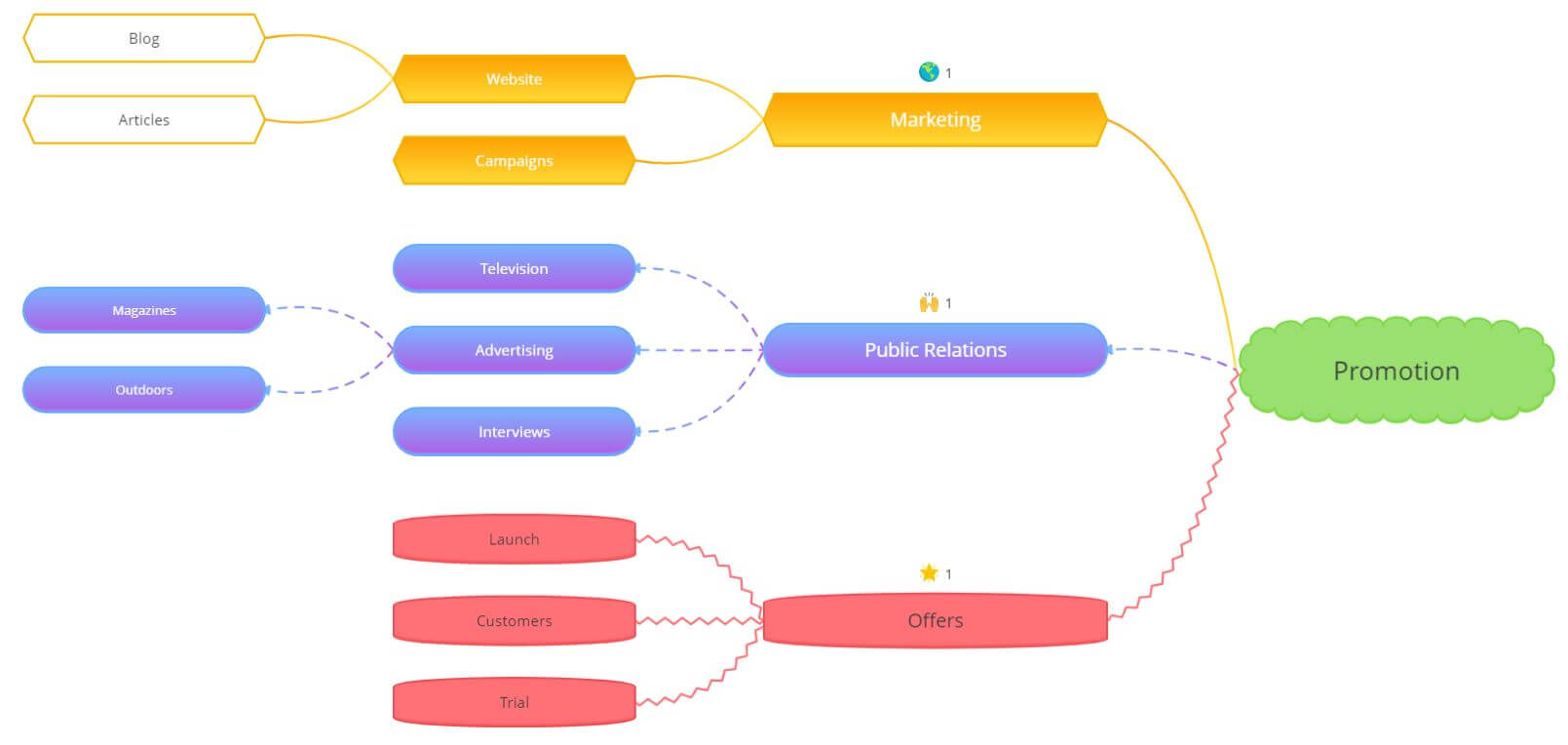
Speed maps
Speed maps in Ayoa are perfect for capturing ideas quickly and instantly organizing your notes with ease. Our speed mind maps are designed to allow you to quickly capture your ideas in a visual format, without sacrificing your creativity.
Perfect for brainstorming projects of all shapes and sizes, our speed maps automatically adjust the format as you add branches, keeping your map tidy and organized so you can simply focus on getting your ideas down on your canvas. Once you’ve finished adding your notes, you then have the option to add some further customization to your map when you have time.
As with our organic maps, speed maps in Ayoa are fully customizable, allowing you to change the look and feel of your branches, add images and adjust the size and color of your text to suit your preferences.
When should I use speed maps?
Speed maps are great for capturing ideas quickly and for putting immediate structure behind your notes. This makes them a great tool to use during team brainstorming sessions and meetings.
You’re probably familiar with team brainstorming sessions where ideas are captured on sticky notes only to be misplaced or thrown away, never to be seen again. Using a speed map during these brainstorming sessions not only eliminates the need for multiple pens and sticky notes but gives you a central space to collate your team’s ideas – ensuring that nothing gets lost in the mix.
Speed mind maps are also a great tool for students looking to take notes in class or brainstorm ideas for a piece of coursework or revision. The speed and ease of these maps mean you can say goodbye to paper notebooks and keep everything in one place.
Top tip: Working remotely? Ayoa hosts its own built-in, end-to-end encrypted Ayoa video and Zoom integration – so you can hold a team brainstorming session directly alongside your speed map, so your team can collaborate with ease, even when apart.
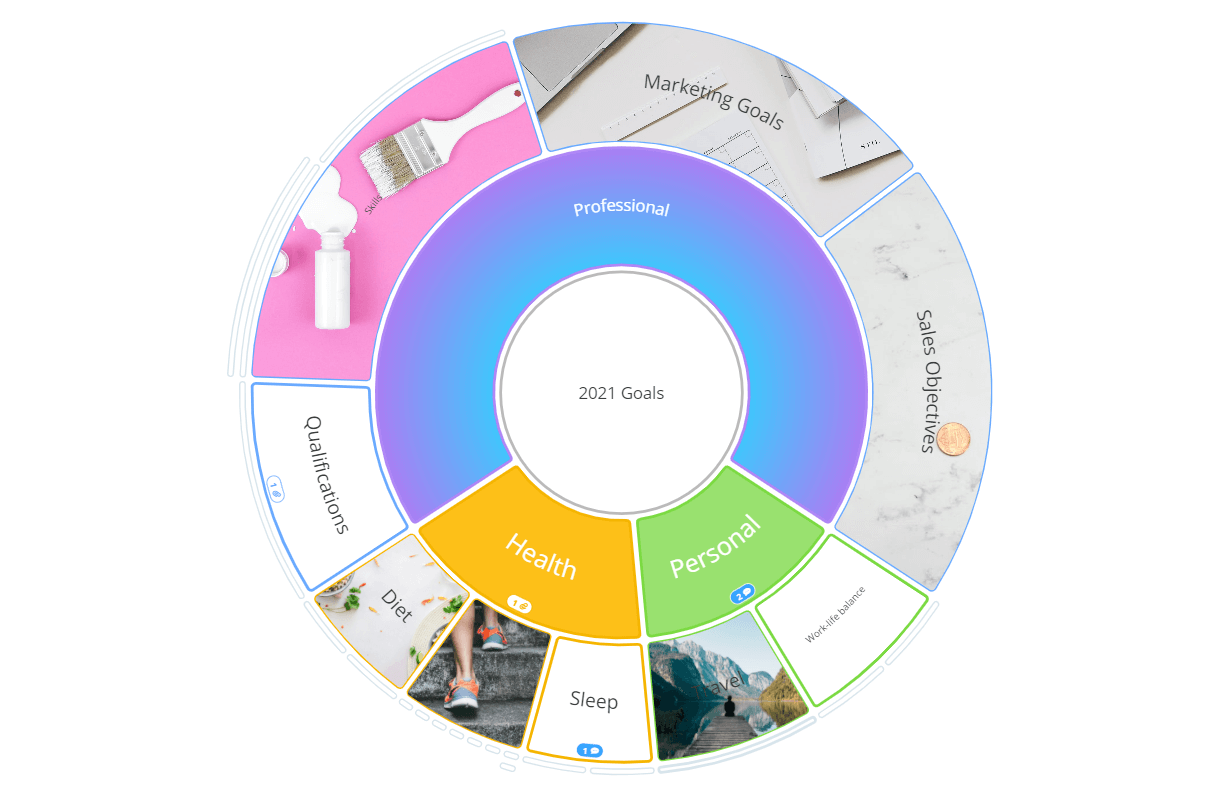
Radial maps
Radial maps in Ayoa provide a unique 360-degree view of your information, so you can break your ideas and projects down into individual steps and visualize your priorities at a glance. This visually engaging pie chart structure allows you to see everything at a glance, before diving in to see further details.
Each idea that you add to your radial mind map is displayed as a segment that surrounds your central idea. Then, in the same vein as the other mind mapping styles that are available in Ayoa, you can add multiple subsections to each of these segments to expand on your ideas further.
When should I use radial maps?
Radial maps are perfect for breaking down large projects or topics that you want to explore, making them a versatile tool for goal setting and tracking your progress – which means they’re ideal for aiding project management. Each segment in a radial map can be collapsed and expanded so you see the big picture of your project, then zoom into specific segments that you want to explore in more detail – without being overwhelmed by the rest of the project.
You can also adjust the size of each segment in your radial map to indicate levels of priority or simply to visualize how big a particular task is. This makes radial maps a great way to visually organize your priorities and see at a glance which areas carry more weight or will require more of your time.
Remember! You can easily switch between all three of our mind map styles if you change your mind or want more freedom when it comes to customizing your mind map.
No matter what style of mind map you choose, you can easily share these with your colleagues or friends, making collaboration a breeze. So whether you’re capturing ideas by yourself or with others, you can gain instant feedback on your mind map or even allow others to contribute their own ideas by adding them directly to the map.

Ready to get started with mind maps in Ayoa?
Choose your favorite mind mapping style to brainstorm ideas, create a detailed project plan or add structure to your work.
Get started for free