October 14, 2020
NEW intuitive improvements to Ayoa chat
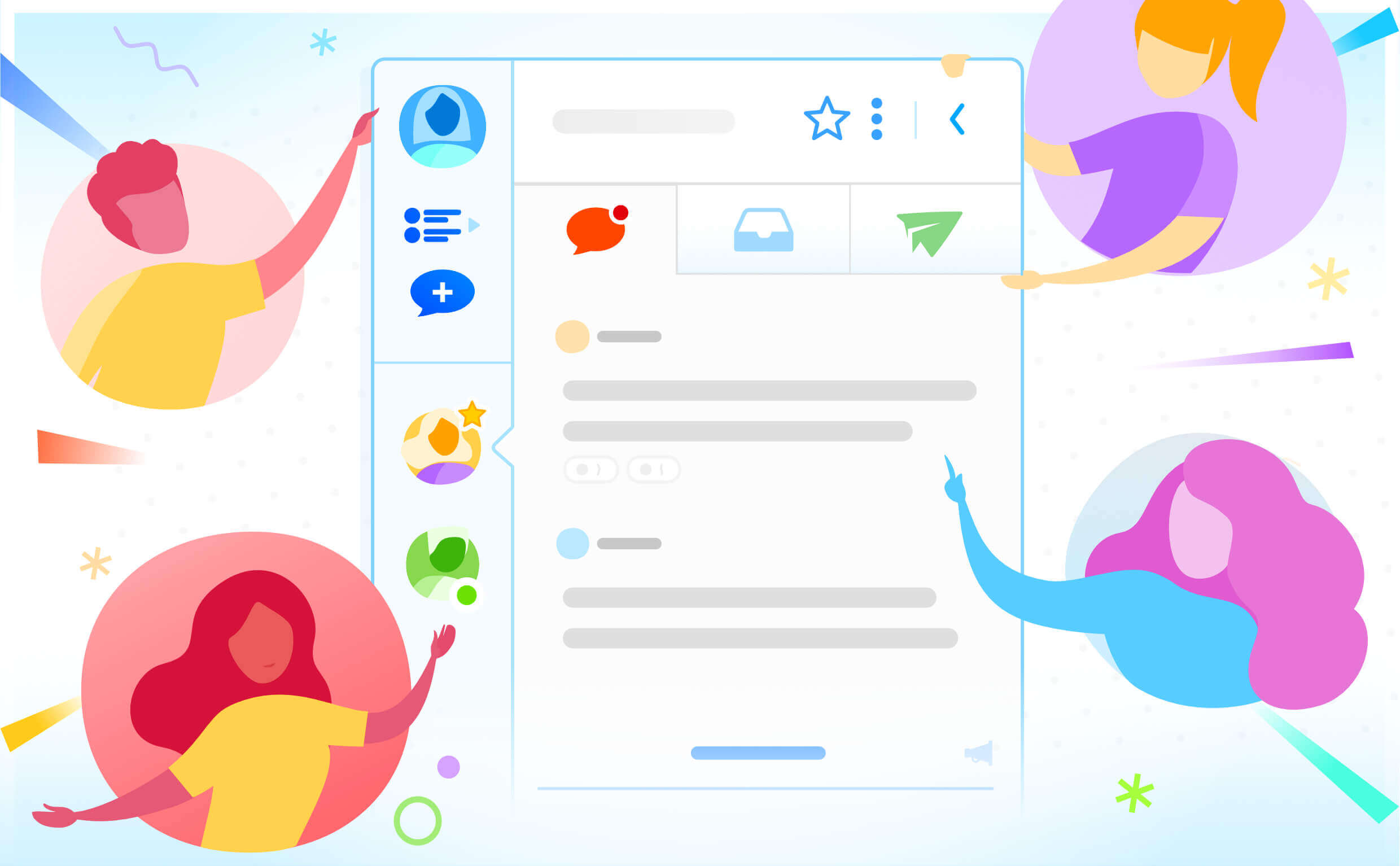
We’re always working on ways to improve your experience with Ayoa, and we’re excited to release some new and intuitive improvements to Ayoa chat – so your conversations can be even more productive and easy to navigate. Read below to learn more about what’s just launched in Ayoa chat!
Search bar
As well as searching for existing chats with groups and individuals in the chat side panel, we have also added a new search bar within individual conversations within Ayoa chat, so you can easily find the information you’re looking for!
The search bar is available within each of your chat conversations and also within the attachments section – making it easy for you to search for specific items discussed or any attached files within a chat. So you can save time scrolling back through the conversation to find what you’re looking for.
When you’ve found the message you were looking for, hover over the message and click ‘More’ to see the surrounding conversation for additional context.
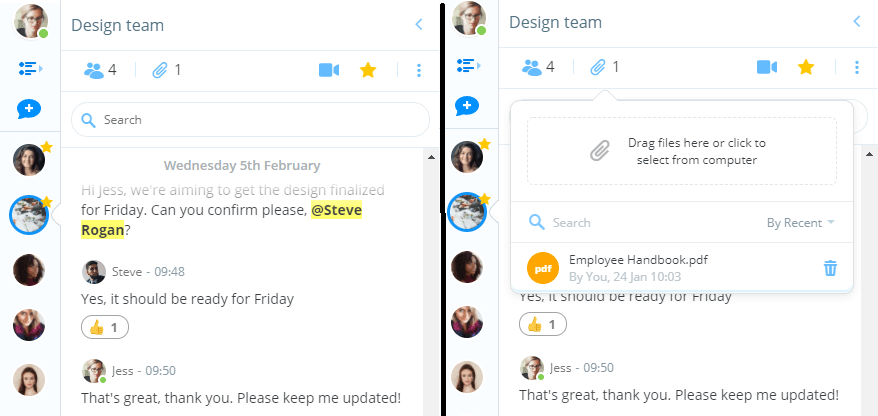
Drag and drop attachments
You now also have the ability to drag and drop files from your desktop into any chat message, where it will be automatically uploaded to the chat. This handy feature saves you time uploading each file manually, creating a smoother and easier process for you to add and share files with your teammates.
Drag and drop messages to boards
Find yourself having a conversation in Ayoa chat, and someone comes up with a light-bulb-moment suggestion? This new feature ensures that no great idea gets lost in the conversation by simply dragging and dropping a chat message into a task board to turn it directly into a task. You can also drag and drop a message onto a mind map to add it as a branch. Simply hover over the message you want to drag out and drop it onto the relevant task board or mind map.
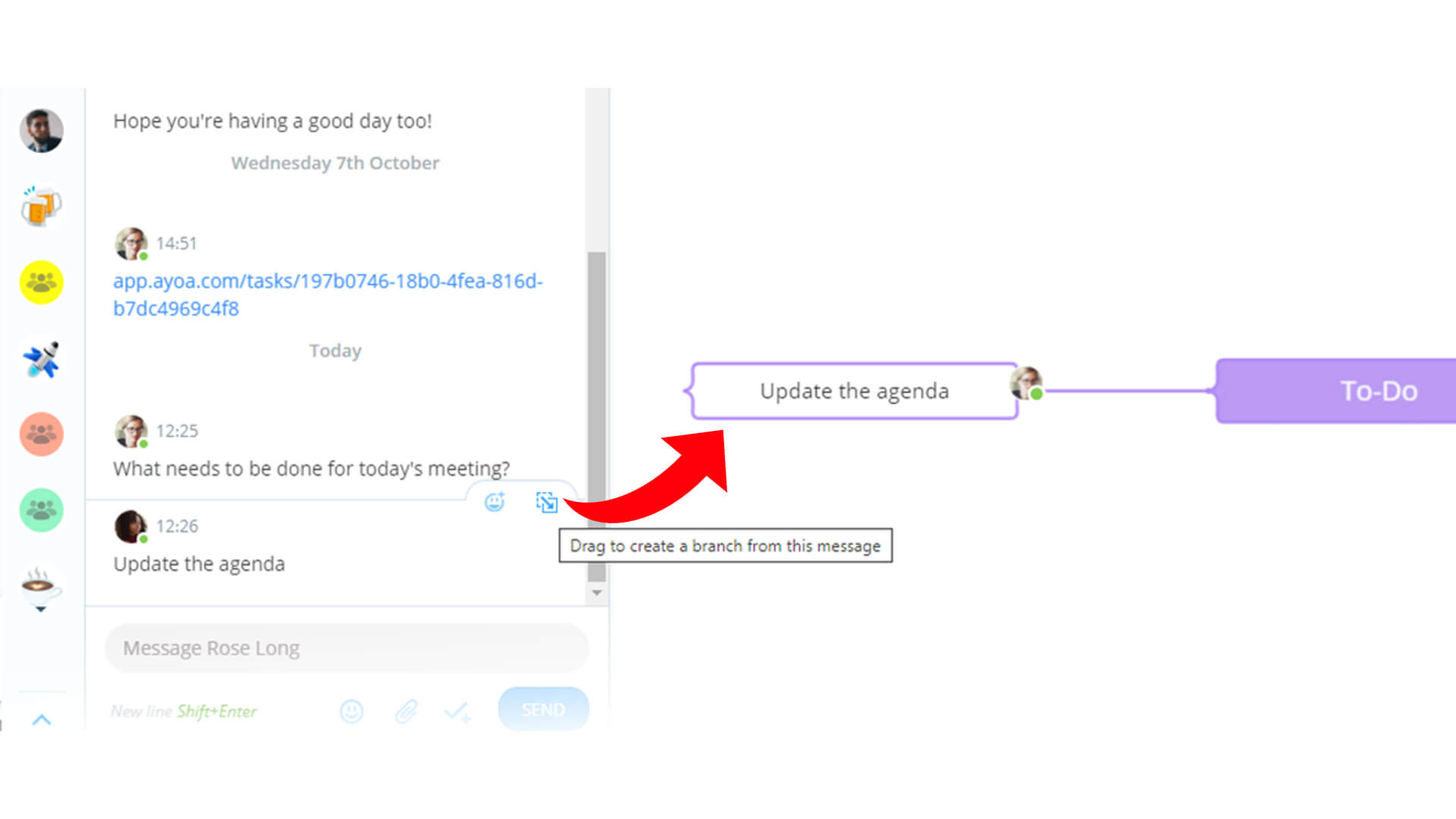
Ready to try out our intuitive new Ayoa chat improvements? Jump into Ayoa to get started or try it for FREE today!
Please note: These Ayoa chat improvements are currently only available on the web app.
