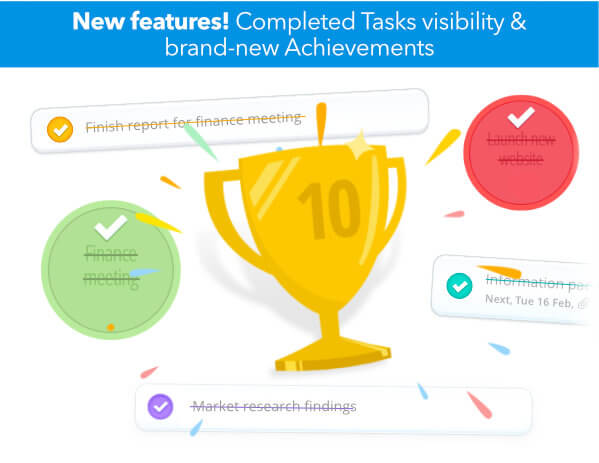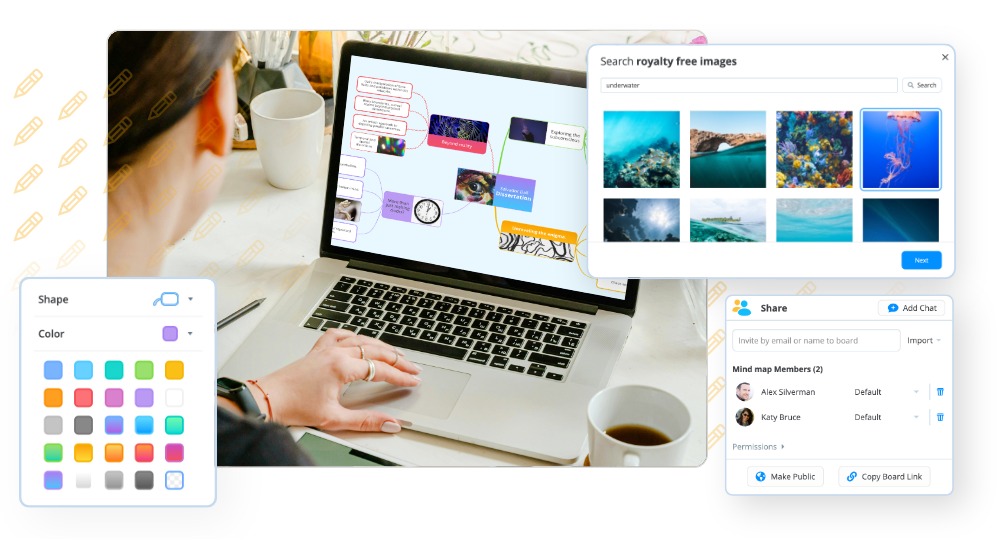*PLEASE NOTE – DropTask is now Ayoa – an all-in-one tool for idea generation and collaboration, that goes beyond traditional task management. Discover Ayoa and achieve your best work.*
You spend your days working hard, so it’s important to take a moment to appreciate what you’re achieving. If you’re not taking the time to review progress and celebrate wins – no matter what size – you’re more likely to fall out of love with your work. With nearly 70% of the US workforce feeling disengaged in their job*, our latest update is here to make your working day as motivating and enjoyable as possible.
We know you want more control over your project’s Completed Tasks, so our most recent update is giving you exactly that. Plus, it’s time to level-up your productivity with our brand new Achievements. Read on to hear how our latest features will show you the appreciation you deserve for the great work you’re doing.
More control of your Completed Tasks

You spoke, we listened. Depending on the way you want to work, you can now choose whether the tasks you complete will disappear from your project as soon as they’re done or stay there for up to a week. Lots of you love the instant gratification you get from seeing your project clear of completed tasks, inspiring you to focus only on what’s remaining. But, some of you would prefer your completed tasks to stay put for longer. This would give you enough time to review progress so far and see what’s left to do alongside what’s already done, before focusing solely on what lies ahead. Thanks to DropTask’s most recent update, you can now toggle between these two options. We’re giving you total control and the flexibility to work your own way, because that’s how you work best.
To choose your prefered Completed Task visibility, head to your app settings by clicking the cog at the bottom of our dropdown Menu. From here, you can select the number of days you would like to show completed tasks. Learn more about this feature here.

Whichever option you choose, you can always find a library of past successes in Completed Tasks View. Sometimes the road to your end goal can feel long. Looking back over what you’ve accomplished so far will keep your motivation high, your focus sharp and show how your efforts are pushing your project towards completion.
Celebrate success with new Achievements

Everyone has work to do, so we want to inject some fun into getting stuff done. Our brand new Achievements will congratulate you when you hit major milestones of productivity. The more tasks you complete, the closer you get to reaching your next celebration. They’re the high-fives you need to stay driven, determined and deserving of some positive recognition.
New Achievements are a fun way to boost morale. When you’re working as part of a team, they are bound to spark that natural instinct of competition. Every Achievement shared will unify your team around a positive outcome and encourage the celebration of wins of any size. You can share the milestones you’ve reached with your friends, family and followers at any time on Facebook or Twitter and inspire others to level-up their own productivity.
These new features in our latest update have been created to keep you feeling motivated by what you’ve accomplished and inspired to achieve even more.
New to Ayoa? Discover more and sign up today, and start achieving your best work.
*www.nydailynews.com: Unhappy in America: Nearly 70% of U.S. employees miserable at work, study finds