December 8, 2020 (Updated February 23rd, 2023)
How to make agile working a seamless part of your team
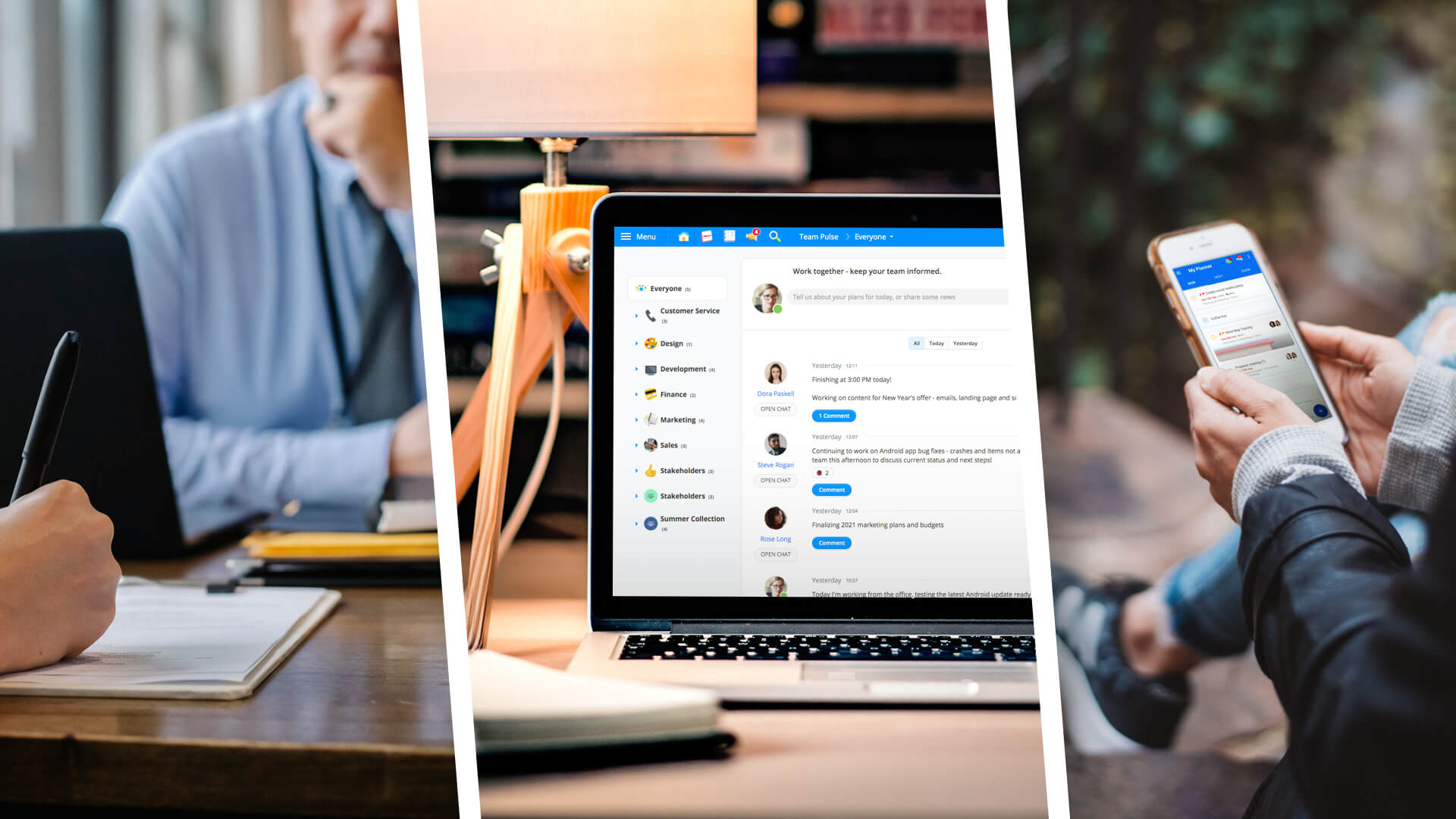
‘Agile working’ has been a buzzword for the last few years, describing a flexible way of working that gives employees more control over where and when they work and teams the versatility to adapt their focuses depending on the needs of their customers and wider business. Although agile working has risen in popularity in recent years, more and more organizations are now adopting this philosophy due to the COVID-19 pandemic causing increased uncertainty and a rapid rise in remote working – and yours should be too.
The working world as we know it is changing – and it has been long before the pandemic forced teams to pack up their office desks to work from their homes. In fact, the pandemic has only accelerated the inevitable; flexible and remote working becoming the norm for many office workers.
With there being plenty of research to support the fact that flexible working can promote a better work-life balance, improve staff retention levels and increase employee productivity, it should come as no surprise that out of 15,000 organizations surveyed in 2019, 85% had implemented a flexible working policy in the past 10 years, with many stating that they believe flexible working to be ‘the new normal’. This same study also found that 83% of workers around the world would turn down a job offer if it didn’t offer the flexibility they craved.
Agile working builds further on this thinking by incorporating versatility into every aspect of work – from location and working hours, to how projects and workloads are managed.
What is agile working?
The word ‘agile’ is defined as the ability to move quickly and easily – and agile working enables teams to generate the best results by breaking projects down into multiple steps and adapting their work and priorities to changing conditions. Instead of having a strict target or aim from the start, this will evolve gradually throughout a project’s duration. For this reason, a big part of agile project management is planning sprints – projects that are completed over a short duration with the aim of generating quick wins. These should be led by an appointed ‘ScrumMaster’.
Because this methodology focuses heavily on increasing productivity and effectiveness by being versatile, it also believes that people do their best work when they’re not limited by constraints such as where and when they work – which is where remote and flexible working come into play.
Agile working is highly effective when used in the right way – but in order to successfully adopt this way of working, you need the right tools to help your team stay connected and ensure that everyone is able to keep track of your shared goals and priorities as and when they change.
Below, we share our top tips on how you can make agile working a seamless part of your team and demonstrate how our very own development team uses our agile software to manage their everyday work.
Have daily stand-ups with your team
With the members of agile teams working from various locations and often at different times of the day, daily stand-up meetings are a valuable way to ensure that every member of the team is on the same page. These short meetings (which take place at the same time each day and are typically no longer than 15 or 20 minutes, depending on the size of the team) offer a great opportunity for members to provide quick updates on what has been completed, as well as bring light to any roadblocks that are standing in their way. Having everyone come together each day (even for a short duration) means that any issues can quickly be addressed and it also removes the need to chase people for updates and organize additional time-consuming meetings.
At Team Ayoa, we have been working from home for the past few months and every department has used our software to incorporate daily catch-ups into their working days. Our development team uses a combination of our built-in video chat functionality and the team pulse dashboard to ensure that everyone is kept up-to-date. In fact, the team pulse dashboard is perfect if you feel that daily meetings would be a distraction as each member of your team can easily update their pulse each morning with their priorities for the day. Others can then comment on these updates to offer help or ask questions – and they can even attach files and images if they want to quickly share something useful!
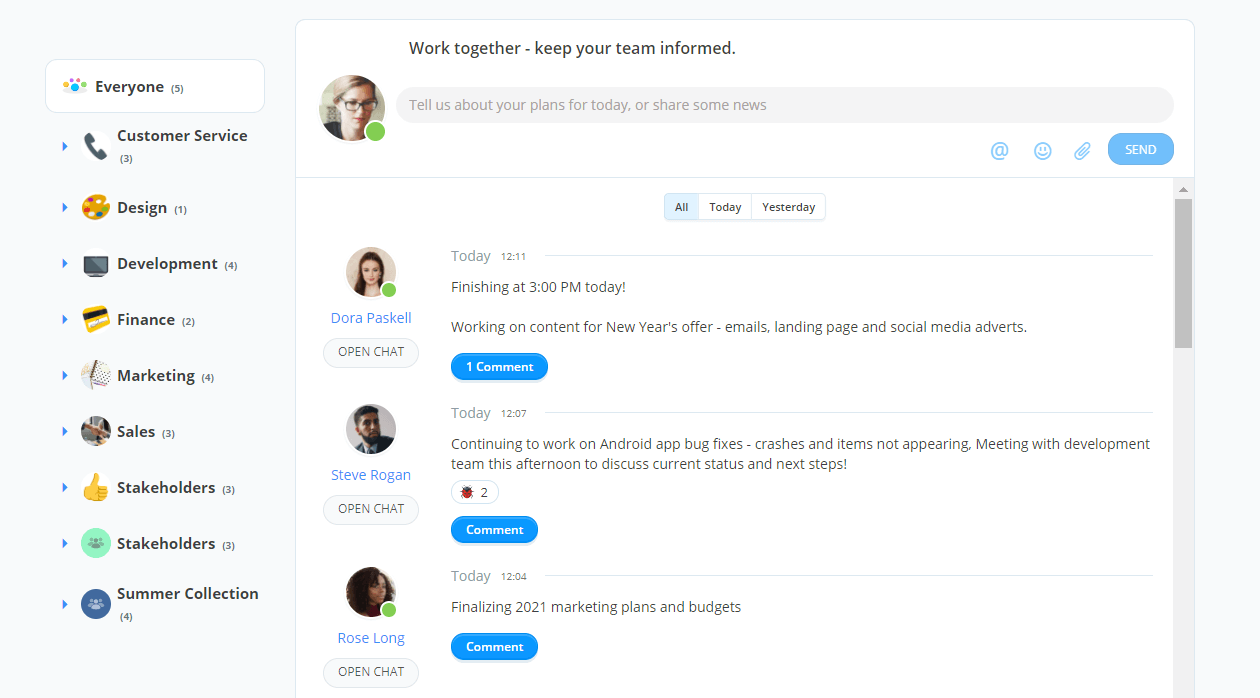
Incorporate sprints into your planning
Sprints are a great technique for generating quick results because they require particular tasks to be completed during a short, timeboxed period (such as 2 weeks). By breaking larger and more complex projects down into sprints, your team can focus their full attention on the tasks at hand, which allows them to work more efficiently. However, as with any project, planning them can be a time-consuming task for the dedicated ScrumMaster – which is exactly the opposite of what a sprint should be! Fortunately, Ayoa combines a range of idea generation and task management features that can be used together to help you get the ball rolling as quickly as possible.
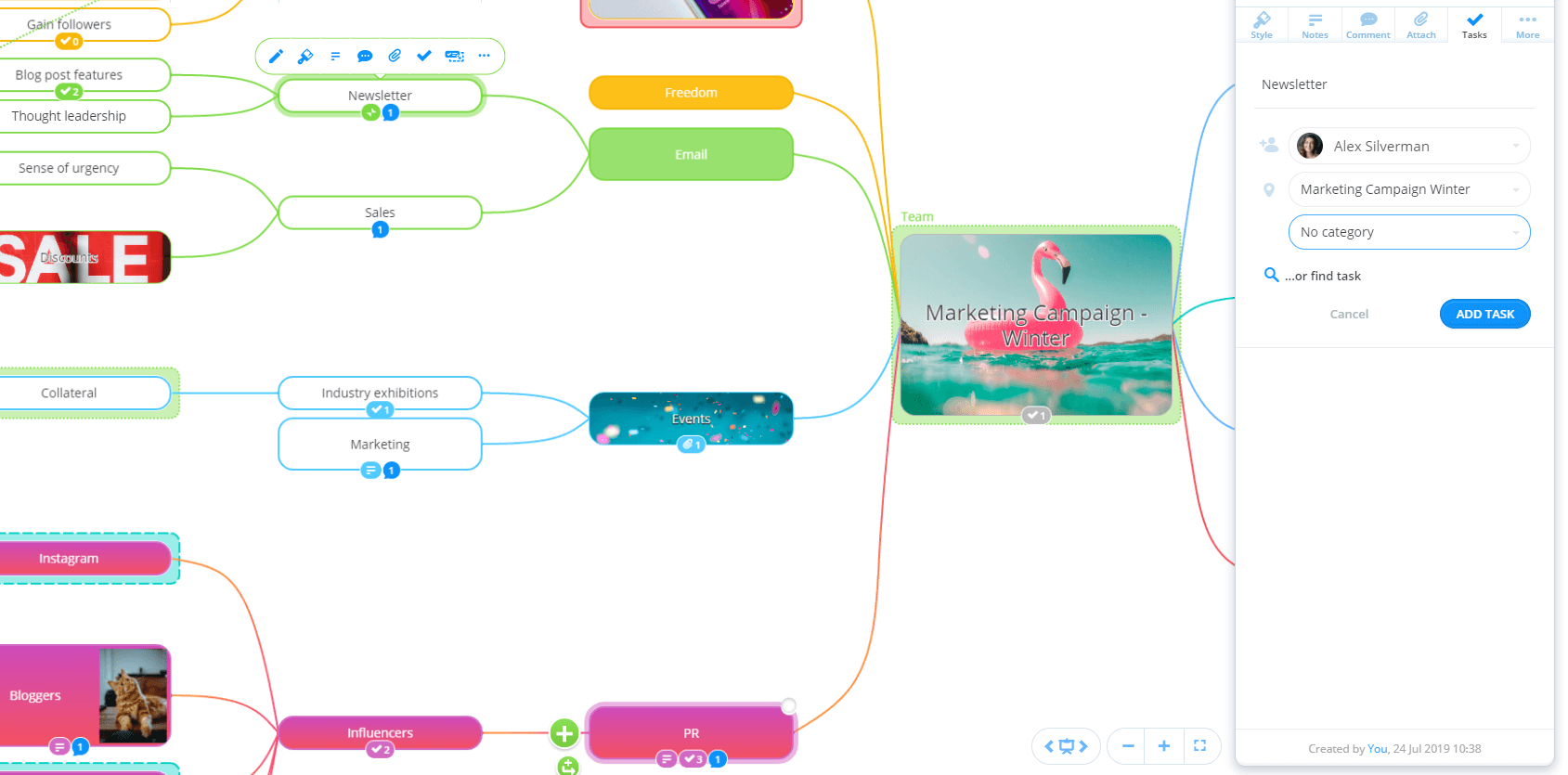
Using our mind mapping tool, your team can easily brainstorm great ideas together on a shared canvas that can be accessed by everyone no matter where they are. You can then easily turn the branches of your mind map into tasks you can manage with ease in a dedicated task board. Set start and due dates for each task, as well as assign them to other members of your team and add comments, notes, checklist items, tags, reminders, and priority and importance indicators. The individuals assigned to a task can use the visual progress indicator to provide instant updates on how far a task is from completion for everyone to see!
Our development team love using our Kanban-inspired workflow view as it puts their tasks in a simple linear view and enables them to easily categorize them based on their status.
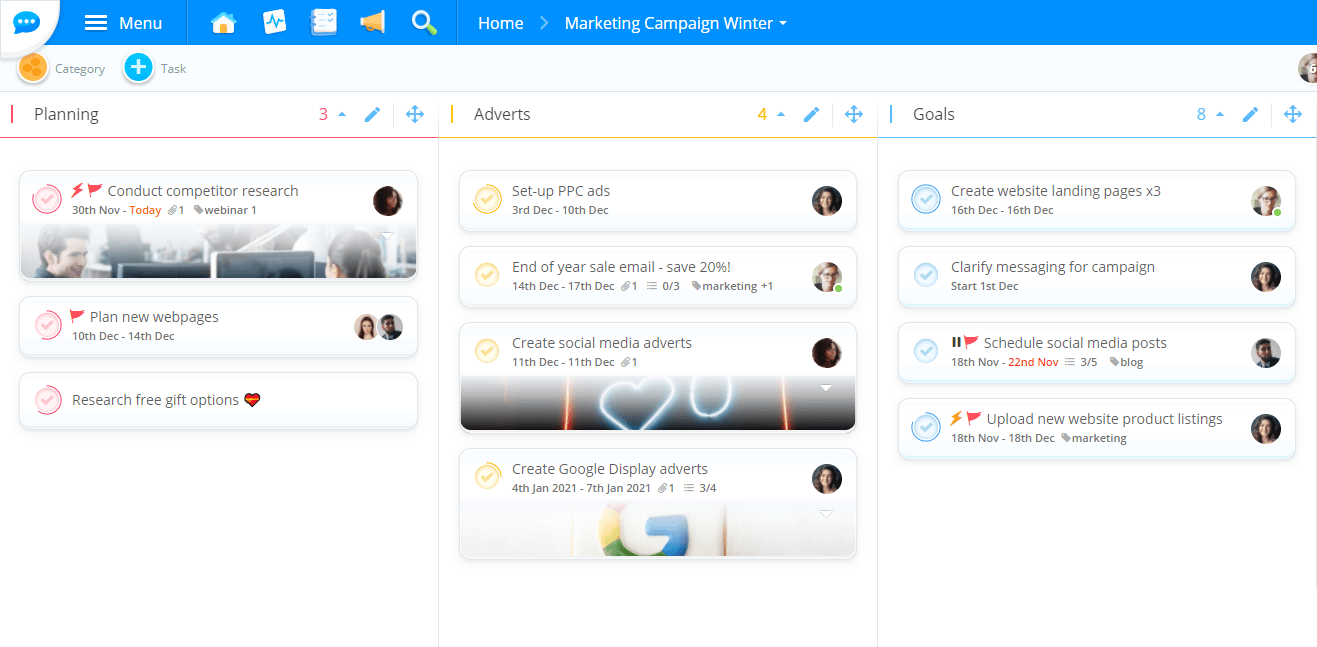
Alternatively, you can use our new collaborative whiteboard tool to plan the tasks involved in your sprint (using either a blank canvas or one of our planning or brainstorming templates), then easily drag them into a dedicated task board to be put into action. Ayoa gives you the option to create a separate whiteboard and task board for any project, then visualize them alongside each other by using the ‘task bar’ at the bottom of your whiteboard to open your task board directly underneath it. This means that any sticky notes you add to your whiteboard can then be dragged and dropped into a category of your task board, turning it instantly into a task.
Take a flexible approach to projects
One of the biggest challenges facing agile teams is ensuring that everyone stays on top of their aims, priorities and deadlines as they adapt over time. Ayoa’s task management functionality is designed to be flexible, allowing you to easily update details such as start dates, due dates, and more as and when they change – and everyone assigned to a task will be notified of this change without the need for you to send them an email or plan an unnecessary meeting. You can even attach files (such as Word documents and PDFs) to a task and everyone assigned will receive a notification, making it quick and easy to share vital information that is needed to get things done by a certain deadline.
Another benefit of using a task board to manage your projects (whether they’re a high-intensity sprint or a more complex long-term project) is that you can provide instant updates on a specific task in the form of checklists, notes and comments – meaning that everything you need can be easily accessed by opening the task’s side panel and will no longer be lost in your email inbox. Need to ask a member of your team a question before continuing to work on a task? Mention it in a comment, then tag them in it so they get notified. Have your objectives changed and you need to hit pause on a task? Again, add it as a comment and tag everyone who needs to be aware of this update. It’s as simple as that.
Ready to embrace a more flexible way of working that will enable your team to be more effective and productive? Ayoa is more than just a simple agile project management tool, combining intuitive task management capabilities with all the features you need to keep your team connected as they work remotely – such as online whiteboards, mind mapping, video chat, instant messaging, and more. Get started for free or choose from a range of plans to unlock Ayoa’s full suite of features.

