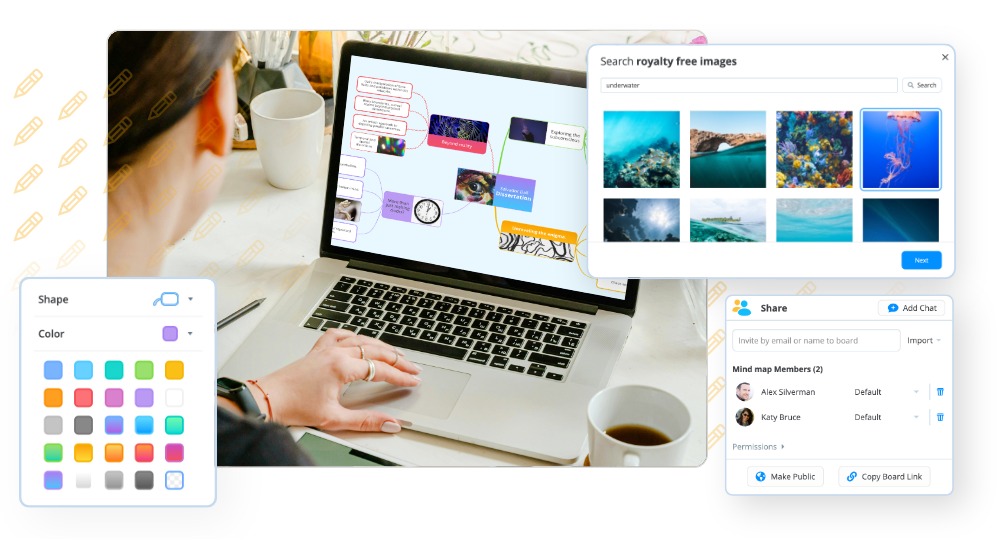If you live with dyslexia, dyspraxia, ADHD, autism, or any other neurological difference, you will have experienced first-hand the effect this can have on the way you learn and work. Whether this impacts your memory, concentration, organization skills, or the way you process information, these differences can present many challenges – but they don’t have to stop you from achieving your goals. In fact, there are a number of ways you can receive the support you need in the workplace, such as the Access to Work grant.
In the UK, businesses are required to make “reasonable adjustments” for any employee with a disability, neurological difference, or mental health condition to ensure they’re not substantially disadvantaged when it comes to doing their job. This could be by making physical adjustments to the workplace (such as ensuring there are accessible car parking spaces nearby), changing your working hours, or providing specialist equipment.
In the case of those with neurological differences, such as dyslexia or dyspraxia, assistive tech can help with many of the challenges these neurodivergent individuals face when it comes to processing information and managing their time. Some examples of this include e-reader pens, e-books, text-to-speech software, spell checkers, and Task Management and Mind Mapping software – such as Ayoa. In fact, Mind Mapping and Task Management tools can both be extremely helpful if you struggle to organize your work or keep track of various deadlines!
If you have spoken to your employer about providing the assistive tech you need, they should be able to provide this for you. However, if you require more support beyond the reasonable adjustments your employer has made for you, UK employees can also apply for the Access to Work grant through the Government’s Department for Work and Pensions (DWP).
This grant doesn’t need to be paid back and it can ensure you’re provided with the tools you need to do your job to the best of your ability – including Ayoa and other assistive software.
Find out more about Access to Work and how to apply for it below…
What is Access to Work?
Access to Work is available for anyone in the UK who is already employed or about to begin a new job. Through Access to Work, those eligible for support can apply for a grant to cover the costs of any additional equipment, software, adaptations, or support worker services they may need in the workplace.
The Access to Work grant can offer up to £60,700 per person, and it comes at no cost to the employee. However, if an application is processed within the first 6 weeks of your employment, your company is more likely to be reimbursed for 100% of the value of the assistance that is recommended in the report.
You should speak to your employer before applying for the Access to Work grant as they may be able to provide you with this support themselves, however, the application needs to be made by you, as the employee. This should be done through DWP.
How do I apply for Access to Work?
Step 1: Before you apply, please check that you are eligible. Certain benefits may affect whether you can get an Access to Work grant, and you must live in England, Wales, or Scotland to claim it as Northern Ireland uses a different system.
Step 2: After you’ve checked your eligibility, you can apply online or by calling the Access to Work helpline on 0800 121 7479.
Step 3: After you’ve applied, this will be reviewed by DWP and you will be contacted by an Access to Work advisor to discuss the help you could receive. You should be contacted within 8 days of the application being made. The advisor will generate a report detailing their recommendations of what equipment, software, adaptions, and other support they believe will help you.
DWP may also contact your employer, following your agreement. They may also send someone to your workplace to assess your needs.
Step 4: If your application is successfully approved by the Access to Work advisor, you will be sent a copy of the report. You and your employer will also both receive a letter to confirm your funding, and it will be up to your employer to purchase the recommended assistance for you – whether this is a piece of software or a modification to your workplace.
Step 5: Once you have received the support, you won’t have to do anything else – simply carry on with your work! Your employer will be responsible for providing the DWP with invoices in order to be reimbursed.
We hope you found this guide helpful and that you feel comfortable reaching out for the support you need in the workplace! For more information on how Ayoa’s Mind Mapping and Task Management tools can help neurodivergent individuals brainstorm great ideas, structure their work, organize their schedule and keep track of important deadlines, visit our neurodiversity page for more information.