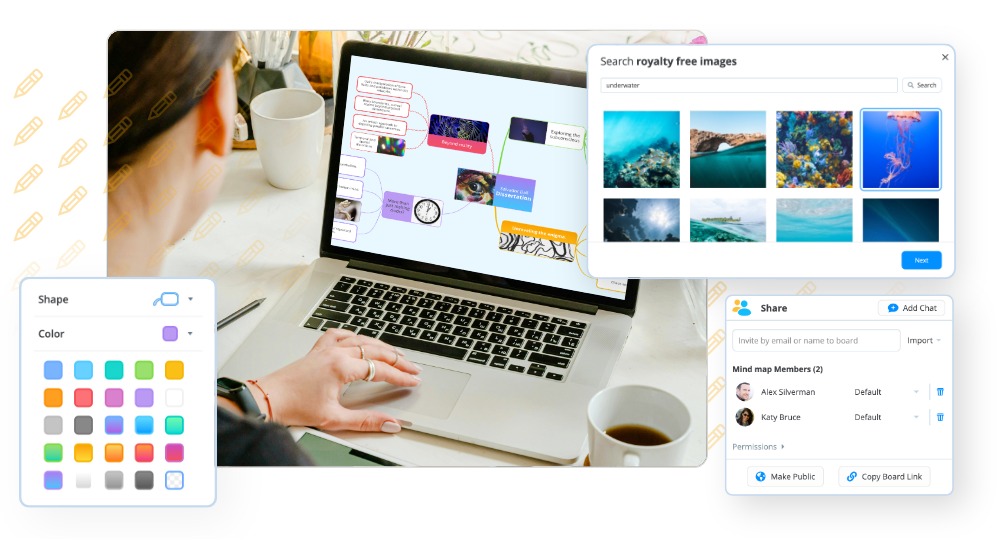As many of us have no doubt realised over the past few months, working from home can be difficult to adjust to – especially if you have a neurological difference. Though working remotely was intended to be a temporary measure to prevent the spread of COVID-19, many employees are still working from home and will do so for the foreseeable future. This means that steps will need to be taken to solve any issues with staying focused and connected with your team.
Working from home brings many benefits; without the time spent commuting to and from your workplace 5 days a week, you have more time to enjoy with your loved ones, which can result in a better work-life balance. However, remote working can be challenging to adapt to if you have a neurological difference (such as dyslexia, dyspraxia, ADHD, or autism) that can make tasks such as reading, writing, remembering deadlines, and organising your work more difficult.
Maintaining strong communication is a challenge for any team that works remotely, as face-to-face meetings and quick chats in the office are replaced with video conferences, telephone calls, and countless emails being sent back and forth. With communications between remote teams mainly being in a written format, this can be a struggle if you have dyslexia or any neurological condition that affects how you process information.
Not only that, but it can also be easier to forget unexpected tasks that need to be done or to ask questions about any work you’re unsure of without having your colleagues or manager sitting across the room from you!
Check out our tips below for ensuring you’re getting the support you need from your company as you continue to work from home. Alternatively, if you are a manager or employer, here’s how you can ensure your neurodiverse employees are set-up to work remotely…
Ensure “reasonable adjustments” have been made
In the UK, businesses are legally required to make “reasonable adjustments” for neurodivergent employees, as well as any workers with a physical disability or mental health condition. These adjustments can include making physical changes to the workplace to make it more accessible, amending working patterns, or providing access to certain equipment and software. Much of this support is provided through the UK Government’s Access to Work scheme.
Before you swapped your usual office for your home earlier this year, you may remember your employer conducting an assessment to ensure you would be working in a safe environment (with the right seating and lighting). This is because even if their employees are working from their living rooms, businesses still have a legal responsibility to ensure that health and safety guidelines are being met.
Similarly, any reasonable adjustments that have been made need to continue to be provided to employees that are working from home. So, if you typically have access to spell checkers, mind mapping software, or text-to-speech software at work, make sure this is installed on the device you’ll be using at home too.
Identify additional support you need
Like many things in life, working from home comes with many challenges alongside its benefits. Although these may have been easier to brush aside when you first started working from home as it seemed as though it was only going to be a temporary measure, solutions need to be put in place if you’re going to transition to regular remote working for the foreseeable future.
As a prime example, you may struggle to remember work deadlines and the times and dates of meetings. This is something that is only amplified if you’re working at home with more distractions. Task management software is a great remote working tool for your employer to provide as it will help everyone on your team to keep track of their deadlines and workloads, as well as effectively plan, manage and collaborate on projects even when they’re working from different locations.
Choosing a task management app with a highly visual interface, like Ayoa, will also be beneficial if you struggle with processing written information (in the case of dyslexia, for example). This is because you can choose for your tasks to be displayed in the format of colorful bubbles or Kanban-style columns depending on how you work best. You can also use the checklists and notes section of each task to break down information or organise it in a way that suits you.
As a digital whiteboard app, Ayoa combines task management with instant messaging and mind mapping – another tool that is beneficial to neurodivergent individuals as it can help you to better structure, plan and organise your work.

Using task management software, like Ayoa, can also increase communication between your team and the different departments in your business – something that can also be an issue when working from home, rather than from the same office. By managing group projects and personal tasks in a task management app, everyone can see what’s being done by who and what needs to be done next. This can lead to fewer misunderstandings and tasks being left to the wayside.
Managers can also get a better indication of each employee’s workload, so they can quickly spot if they need to be assigned more work, or are at risk of becoming overwhelmed by their to-do list and might need some additional support.
Don’t be afraid to ask for the support you need!
If you feel that you need additional software or tools to help you work from home with your neurological condition, don’t struggle in silence! Your employer has a legal obligation to provide you with the support you need to do your job to the best of your ability, and this still applies when you’re working away from the office.
So, don’t be afraid to tell your employer if there’s something extra you think you need or if there’s certain software you had access to in the office that you also need to use at home – if they don’t know you need help, they won’t be able to provide it.
If you are an employer or a manager and your team is working from home, it’s vital that you’re arranging regular check-ins with your employees in the format of a video or telephone call (or that you continue to organise them if you’re already doing so). Working from home can be lonely for those who live alone, so ensure you are catching up with them frequently on a one-on-one basis to check how they’re feeling – particularly during this strange and uncertain time.
By arranging a time each month for your employees to check-in with you individually, this will make them feel more comfortable to voice any concerns they have and inform you of anything they need to aid their home working experience, leading to increased morale and productivity.
Remember; it’s our differences that make us great. Your neurological difference gives you many wonderful skills and opportunities to succeed; particularly when you’re given access to the right tools to help you organise your innovative ideas!
Discover how our assistive software can help you to achieve your goals, or find out more about the support provided by the UK’s Access to Work scheme.