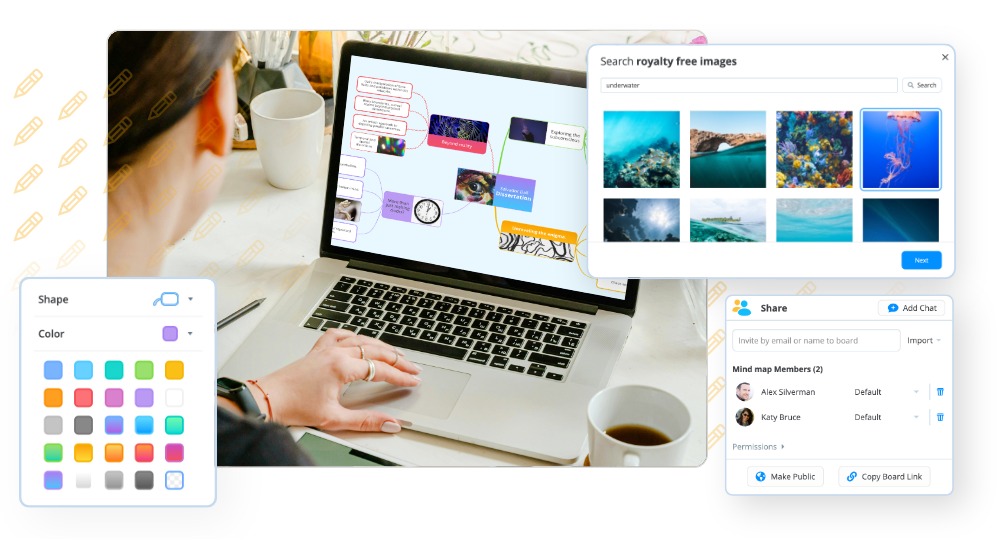Ever had an email land in your inbox that you didn’t want to forget to act on? We all have, right?
To get organized some of us create an abundance of folders and place our items in there. But it doesn’t take long until an email you once thought you were categorizing for later falls victim to ‘out of sight, out of mind’ and never gets a second look. Maybe you leverage the categories in Outlook instead, but still find that the massive amounts of incoming emails eventually become unbearable. In frustration, you resort to yet another list and store it in OneNote or even on a whiteboard in your office… Sound familiar? I know I can certainly relate to all of the above. Not any more though. Now, I use DropTask.
DropTask is a fun visual task management solution that allows me to not only organize my own personal and professional tasks, but also helps me to engage with teams across both my work and personal commitments that sometimes involve colleagues, friends and family.
Now as DropTask CEO, it’s quite possible that I may be biased, but I truly do love using DropTask because it’s so much fun and incredibly simple to use. I use the full fidelity of the product on the website at DropTask.com, in addition to the mobile app on my phone which is useful for when I’m travelling or on the move. Think Productivity – the company behind DropTask, is an exciting place to work and the team that designs the features are bringing some exciting new capabilities your way over the coming months. Starting next week, they will present you with the golden opportunity to get your inbox organized once and for all by allowing you to send actionable emails straight from your Outlook inbox into DropTask, to manage it all for you. Once in DropTask, you’ll have the opportunity to collaborate and assign responsibilities to others to help you get the work done. All you have to do is simply drag and drop their photo on top of the cool task circle that will have formed from your email and ta-da! You’re done
Just by dragging the photo on top of the task you’ll have automatically sent an email to get some help – with all the details necessary for them to act included in the email. You can set a deadline for when you need the task completed too, as well as setting various indicators to show how important or time sensitive it is.
But wait, did you just become the perpetrator for overloading somebody else’s inbox!?
Well, everyone has their own way of managing their time – and email is still a big part of that. Don’t worry though, the recipient can use DropTask as well. You can both work on projects together right inside a fun and productive workspace that’s sure to grab your team’s attention and inspire them to get more done.
So stop wasting time trying to manage the relentless flood of incoming emails, and have fun getting work done instead. DropTask is the number one visual task management solution on the web, and to get started for free all you have to do is go to www.droptask.com. There’s also a great collection of support articles to get you up and running here, and our quick-response support team are always on hand to answer any questions you may have.
Remember, you may not be able to control the volume of email you receive each and every day, but injecting a bit of fun and efficiency into how you manage it can make all the difference. Got your own story to share? Leave it in the comments below and I’ll be sure to get back to you.
All the best,
Laurie Carey
DropTask CEO