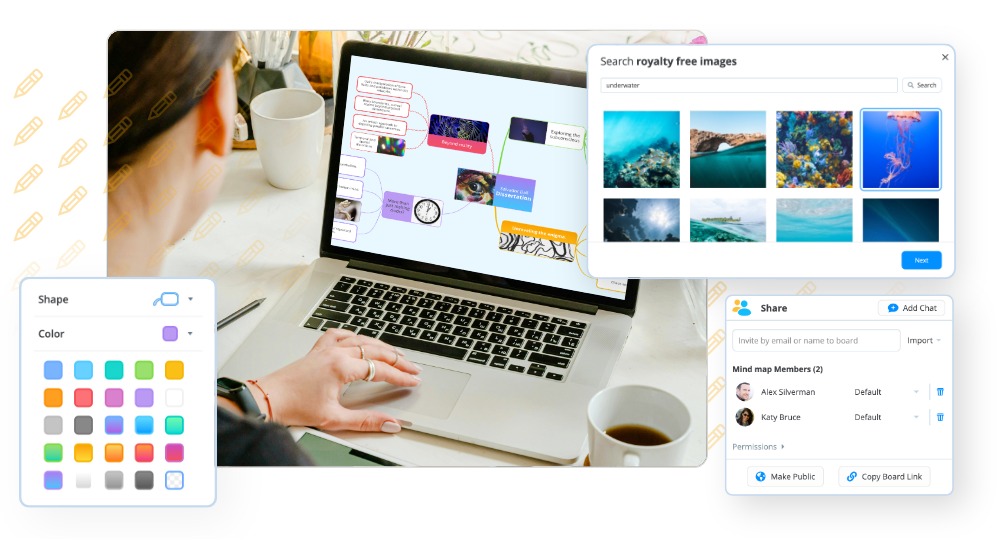In today’s corporate world filled with monotone, text-heavy handouts, you may be forgiven for thinking that colourful mind maps have no place. How professional can mind map colours be? You’re no longer in the classroom, after all.
However, as businesslike as black-and-white text can seem, it doesn’t strike a chord with most people. Ask anyone to memorise the contents of ten pages of text, and they’re unlikely to recall every key piece of information. So, how do you grab and hold someone’s attention and make the facts really sink in? That’s where mind mapping, and the use of mind map colours and images, comes in. Mind maps are, by their very nature, visual tools with very little focus on the written word. Colour and images are actually the most important elements of mind maps, along with radiating curved branches and the use of keywords. Colourful mind maps have been proven to boost memory, enhance cognitive processes and spark creativity. They can even improve how well you can sustain focus on tasks.
Read on to find out exactly how a mind map’s colours and images can be used in the office to inspire, motivate and engage you and your colleagues using Ayoa…

A burst of colour for a boost of memory
Adding visual elements, such as colour and images, to your notes and presentations has been proven to enhance memory. By including plenty of colour in your mind map, you are able to link together associated ideas and concepts. Assigning colours to key ideas will help you to recall that branch’s information. Plus, colour and language are processed by separate sides of your brain. By including these in your mind map, you are fully maximising your brain’s potential.
Share your ideas with others using Ayoa’s Presentation Mode. You will find the more visually rich your mind map is, the more attention your audience will pay. Highlight the most vital takeaways by colour coding branches and painting a picture for your audience that will engage them with your ideas – this way your talk won’t be easily forgotten.
Unleash your creative potential with images and sketches
Images leave a more lasting effect on the brain in comparison to full sentences. In fact, it has been proven* that people can remember lots more information when it is conveyed through a mixture of images and keywords compared to oral or text-based material. In Ayoa’s mind mapping software you can easily insert images from Ayoa’s image library. The more you
connect with your images, the better. So, why not upload your own images and create visual cues that are meaningful to you? These personalised shortcuts will help boost your memory and strengthen your recall power.
In using easily recognisable images on your mind map’s branches, you’re helping your mind reach new conclusions. These images amplify the way your brain naturally associates ideas to each other. The unrestricted nature of mind mapping gives you the freedom to explore your ideas on an infinite canvas without the limits of a page. This is a great way to come up with original, creative ideas.

Get a grasp of the bigger picture with a colourful mind map overview
A mind map that is rich with images and colour gives an overview of complex projects and helps you understand the bigger picture. When dealing with a lot of information, create a mind map summary using Ayoa. This will spark fresh ideas and highlight your next steps.
Plus, Ayoa’s insert feature allows you to attach supporting resources to your mind map’s branches, such as videos or documents. These attachments remain hidden until clicked on, so even with an extra layer of information, your visual mind map never loses its simplicity.
The old saying rings true: a picture paints a thousand words. Unleash the full creative power of your brain and retain more information than ever before by including more colours and images in your next mind map using Ayoa.
[eoc_general title=”Colourful mind maps will change how you innovate” description=”Ayoa is an all-in-one platform that allows you to create interactive, vivid mind maps, while maintaining focus on task completion and team collaboration. Integrations with Zoom and Google Drive allow you to stay productive and avoid switching between apps.
” Button=”Try it for free” link=”/signup/”]