November 22, 2018 (Updated March 7th, 2023)
6 time management hacks to help you to work smarter

Time is a finite resource. If you lose money, you may be able to make it back; but a wasted hour is irreversible. Though you cannot add hours to the day, being able to maximize the time you do have is an invaluable skill. Time-manage your way to success with these 6 quick hacks and an organizational boost from Ayoa:
1. Set time limits
Whether it’s for your own work or a task you’ve delegated, setting a deadline is fundamental to task completion. Though it may seem obvious, tasks without a deadline to motivate you are subject to procrastination and distraction. As well as offering a sense of accomplishment, once the task has been completed on time (or earlier), deadlines allow you to factor in contingency time. This means you’re able to catch mistakes early, rather than putting off a task until the last minute leaving limited time to discover and rectify errors. Indicate Due Dates on individual tasks within Ayoa – don’t forget to be realistic, taking current workloads and priorities into consideration.
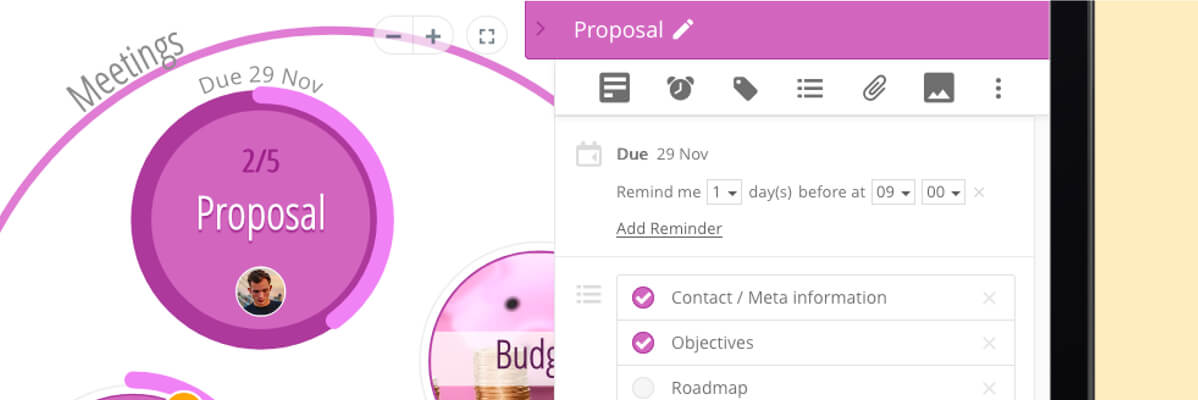
2. Break tasks down
Ayoa allows you to create Checklists within tasks so you can ensure nothing is forgotten. By getting more ticked off, you’ll feel a greater sense of achievement and motivated to keep going. And, it’s not just an illusion that you’re getting more done. By facing smaller steps that are easier to tackle, you’ll be able to complete these quicker tasks when you have shorter amounts of time available – much more time-effective than putting a task off completely because it seems daunting or time-consuming.
3. Plan ahead
Working without a plan makes you vulnerable to aimless wandering, or performing ‘busywork’: meaningless work that makes you feel more productive than you’re actually being. By knowing what you need to be doing today, tomorrow, and next week, you’ll have a clearer understanding of your workload, how much time you have, and how to best use it.
With Ayoa’s Gantt Timeline View, you can choose to view your upcoming tasks in an easy-to-navigate timeline. Easily switch any of your Task Boards (including your Planner) into a Gantt Timeline, so you can create and see an overview of current and upcoming tasks. As well as being more prepared for what’s coming up, you’ll also give yourself the opportunity to work in advance, reducing stress levels in the future.
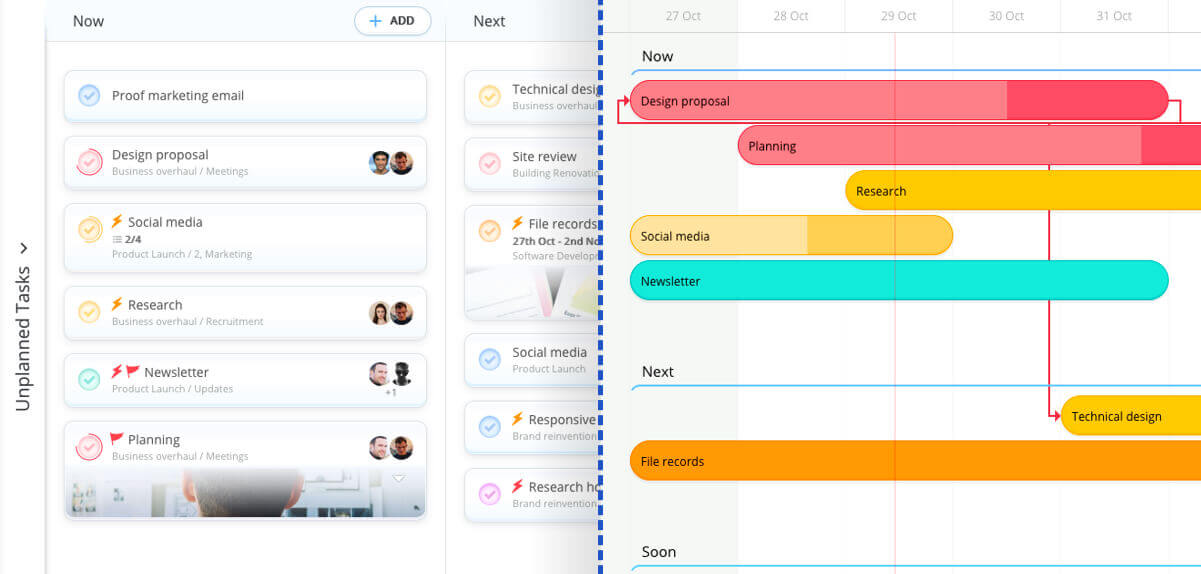
4. Delegate authority
Delegating tasks is a great time-saver as it can significantly lessen your workload. People are often reluctant to hand over the responsibility of their work to someone else. Although it may seem more time-consuming to have to train someone else to do a specific task that you could do yourself, the initial investment will be worth it in the long-run. With Ayoa, you can add notes and hyperlinks to helpful resources when you assign someone a task, so the context and your expectations are clearly communicated.
5. Prioritize your workload
It’s easy to mistake being ‘busy’ with being ‘productive’. Spending your time completing trivial tasks, or tasks with distant deadlines, is wasted time. With Ayoa’s Planner, drag and drop tasks into the ‘Now’, ‘Next’ and ‘Soon’ columns based on their urgency. With this structured overview of your workflow, you’ll be able to prioritize the completion of more pressing tasks, whilst keeping less urgent tasks in sight.
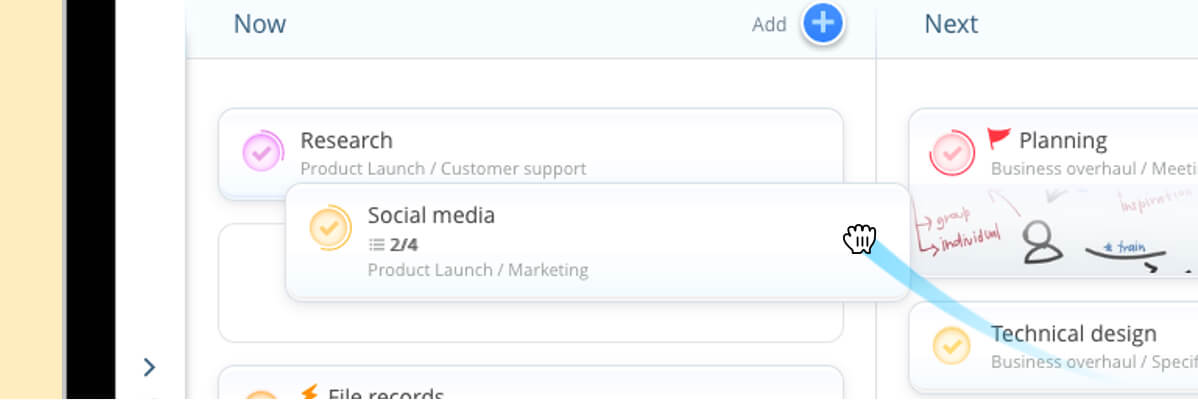
6. Identify dependencies
There’s no point in working on something that can’t be completed for several weeks, or even months. By the time you’re able to continue with the task, external factors may have changed and your work may have to be re-done anyway.
By dragging and dropping one task onto another, Ayoa allows you to indicate Task Dependencies with an arrow. This useful reminder will ensure you recognize which tasks rely on varying factors and the completion of other tasks, helping you decide what to do next. By recognizing the steps in a process and identifying bottlenecks, you’ll be less likely to waste time on something that can’t be completed yet. Need to put a task on hold? Hit the pause button on the task’s progress bar to indicate its status.
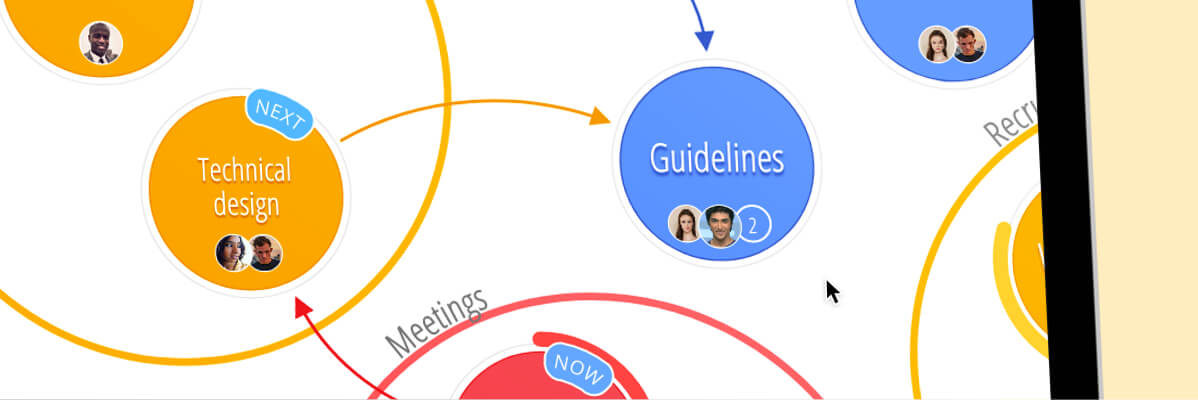
Ready to put these time-saving hacks to the test? Try Ayoa for free today.
