September 27, 2022 (Updated February 23rd, 2023)
How to Mind Map
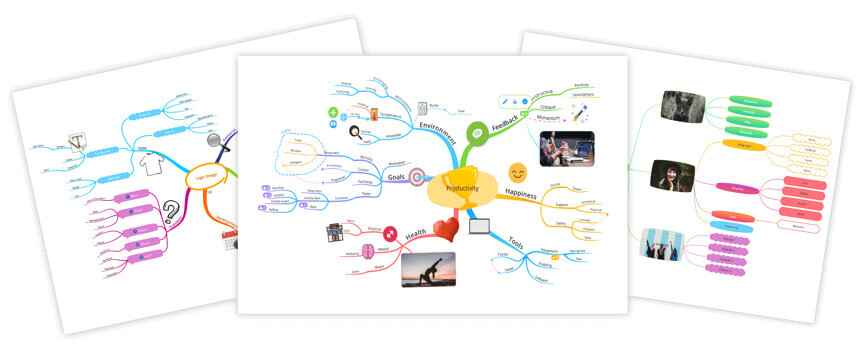
Mind mapping is a versatile technique used by over 250 million people worldwide to capture ideas in a way that’s proven to boost productivity, creativity and memory. In this blog, learn how to organise information with this innovative and much-loved visual thinking tool.
Mind mapping is a method that boosts your productivity by helping you to generate ideas and better analyse them, as well as making it easier to structure and recall information. Mind map ideas by hand, or digitally in minutes using software (such as Ayoa). Though both ways are great for sparking creativity, digital mind maps have the benefit of being able to be made in just a few minutes and they’re quick and easy to edit.
When creating a mind map, there are several elements to consider, such as the map’s central idea, branches, colours, keywords and images. Let’s take a look at these in our guide below:
How to create a mind map in 5 steps
1. Create a Central Idea

The central idea is the starting point of your mind map and represents the topic you are going to explore.
This should be in the centre of your page and can include an image or colour that fits with your mind map’s topic. This draws attention and triggers associations, as our brains respond better to visual stimuli.
2. Add branches to your map

The next step to get your creative juices flowing is to add branches. The main branches which flow from the central image are the key themes. You can explore each of the themes in greater depth by adding child branches.
The beauty of a mind map is that you can keep adding new branches and you’re not restricted to just a few options.
3. Add keywords

When you add a branch to your mind map, you will need to include a key idea. Try to keep this idea as brief as possible; this will allow you to spark off a greater number of associations, compared to longer more complex phrases.
For example, if you include ‘Summer garden party in July’ on a branch, you are restricted to the aspects of the party you’ve already specified. However, if you split this into a few keywords (e.g. ‘summer’ and ‘garden party’) you can explore more possibilities for each branch by adding a variety of different keywords. Some examples are ‘presents’, ‘cake’ and ‘gazebo’.
4. Colour code your branches

Mind mapping encourages whole brain thinking as it brings together a wide range of cortical skills from logical and numerical, to creative and special.
The overlap of such skills makes your brain more synergetic and maintains its optimal working level. Keeping these cortical skills isolated from one another does not help brain development, which a mind map seeks to do.
One example of whole brain thinking is colour coding your mind maps. Colour coding links the visual with the logical and helps your brain to create mental shortcuts. It allows you to categorise, highlight, analyse information and identify more connections which would not have previously been discovered.
5. Include visual signifiers (e.g. images)

Don’t forget to add images and other visual elements to your mind map as images have the power to convey much more information than a word, sentence or even an essay.
Why is this important? Images are processed instantly by the brain and act as visual stimuli to recall information. They are also a universal language that can overcome any language barrier.
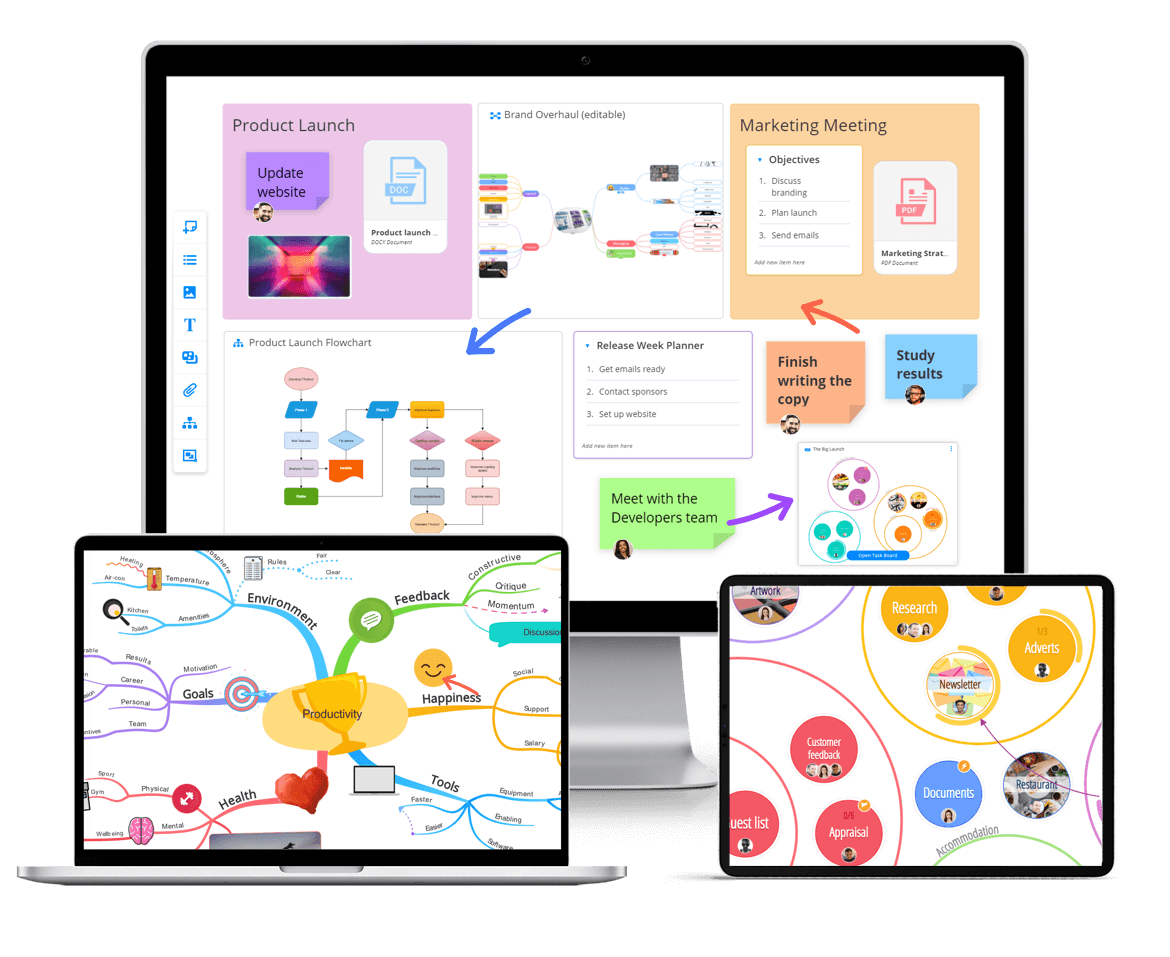
Ready to master mind mapping?
Begin as you mean to go on with Ayoa, the world's greatest mind mapping software designed to boost creativity, memory and productivity.
Try it for freeMind maps for Business
If you want to find out more about using mind mapping in business, Tony Buzan, the inventor of the mind map, and Chris Griffiths, the CEO of OpenGenius and founder of Ayoa, wrote the best seller Mind Maps for Business which is available on Amazon.

Their shared knowledge and passion for mind mapping which transformed the mind mapping experience for people in business the world over can be summarised in this quote from the late Tony Buzan (1942 – 2019):
“I want to thank Chris for his tireless and successful efforts to promote my work over the last 10 years. He achieved what I thought impossible, when he released iMindMap (now Ayoa), the world’s first software true to my Mind Map process, and he went on to build a network of over 1,000 instructors dedicated to promoting my Mind Mapping across the globe, many of whom he taught personally. He was also, most appropriately, co-author on my 100th book, Mind Maps for Business, where his understanding of how Mind Mapping can be applied in business, was invaluable.”
Mind mapping made quick and easy in Ayoa
Ready to boost your creative thinking with mind mapping? Using mind mapping software, like Ayoa makes the process quicker and easier as you can use pre-set styles and easily customise your creations by adding images, changing the size and colour of your text and editing the style and colour of your branches.
Choose Speed mind maps if you need to capture information quickly or Organic mind maps if you want the added flexibility of being able to move curved branches around your map. You can also easily share your Ayoa mind map with others so they can add their ideas too!

Create your first mind map today
Choose your favorite mind mapping style to brainstorm ideas, create a detailed project plan or add structure to your work.
Get started for free
