August 14, 2020
How to write SMART goals that actually work
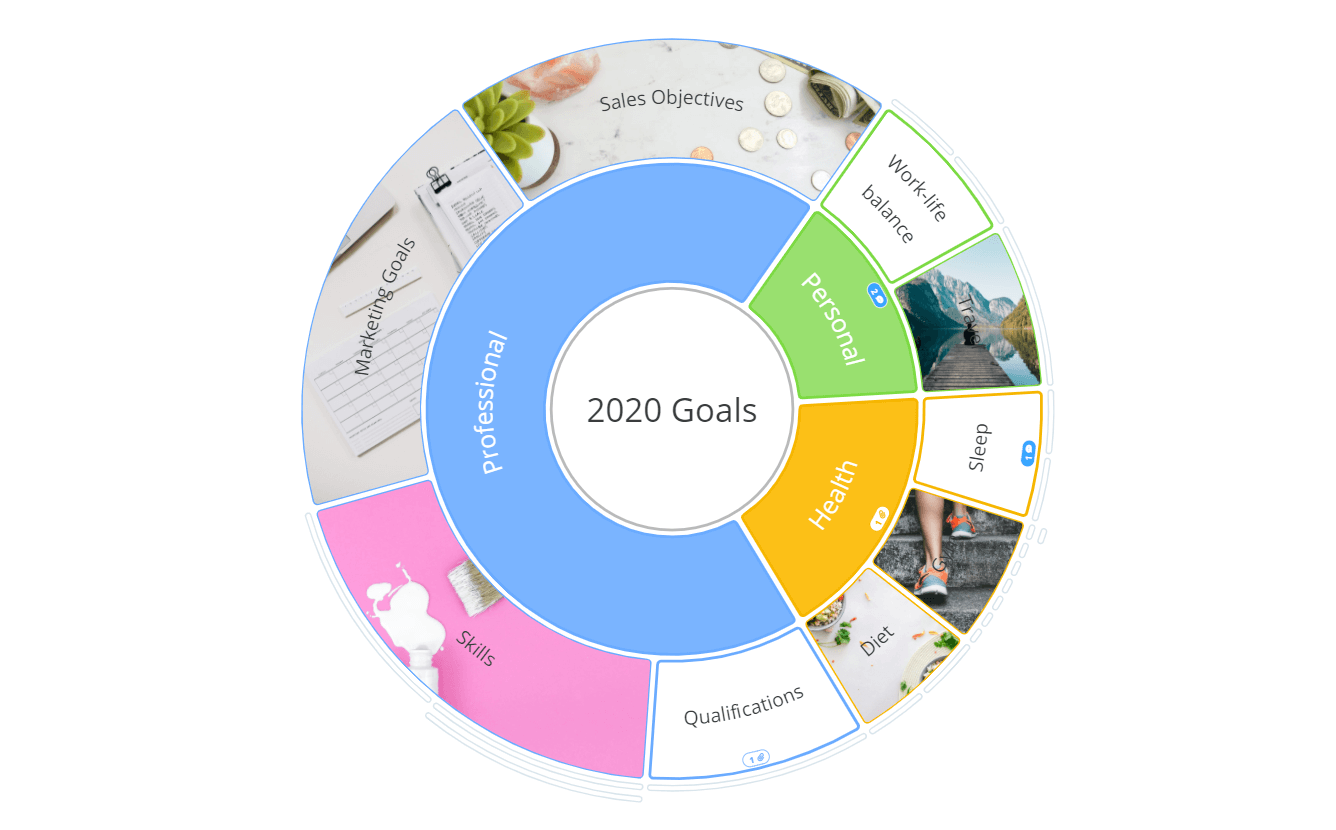
When it comes to setting goals, one of the most important factors for success is to ensure they are as defined as possible. Yet, as simple as this sounds, it can be tricky to narrow down what you’re hoping to achieve into actionable steps that you can accurately measure.
Read on to discover how Ayoa can help you create SMART goals that not only you can explore and define, but easily put into action – so you can effectively track and manage your goals through to success.
One of the biggest reasons our goals fail is because they are simply either too generic or even unrealistic. For example, if you find yourself setting a goal to ‘generate more sales in 2020’, you’ll find it difficult to know where to start. General goals such as this one can be virtually impossible to measure as you haven’t specified exactly how many sales you need to deem your goal ‘successful’. This, therefore, makes it very difficult to gather results that you can understand and work with.
This is where the SMART technique is here to help you ensure goals are: Specific, Measurable, Attainable, Relevant and Timely. By applying the SMART method to each of your goals, you will add clarity by narrowing down your aims into more specific and manageable steps. This will allow you to focus your attention on what you’re trying to achieve as well as help you to define the best ways in order to reach them.
Step 1: Capture what you want to achieve
The first step to creating killer goals is to define what it is you actually want to accomplish. Step back and think about what is important to you – perhaps it’s being more productive or boosting the brand presence of a new startup? While these are great starting points, you’ll want to narrow these down into more specific goals so you can identify how you’re going to achieve them.
Mind Mapping in Ayoa is a great way to capture and expand on ideas, with a number of different styles to choose from to suit your particular preference. Radial Maps, in particular, are ideal for capturing and structuring your goals. Inspired by the classic pie-chart, Radial Maps allow you to begin with a central idea, which can then be broken down into segments. This will allow you to add structure to your goals and easily visualize the steps involved to make your goal a reality.
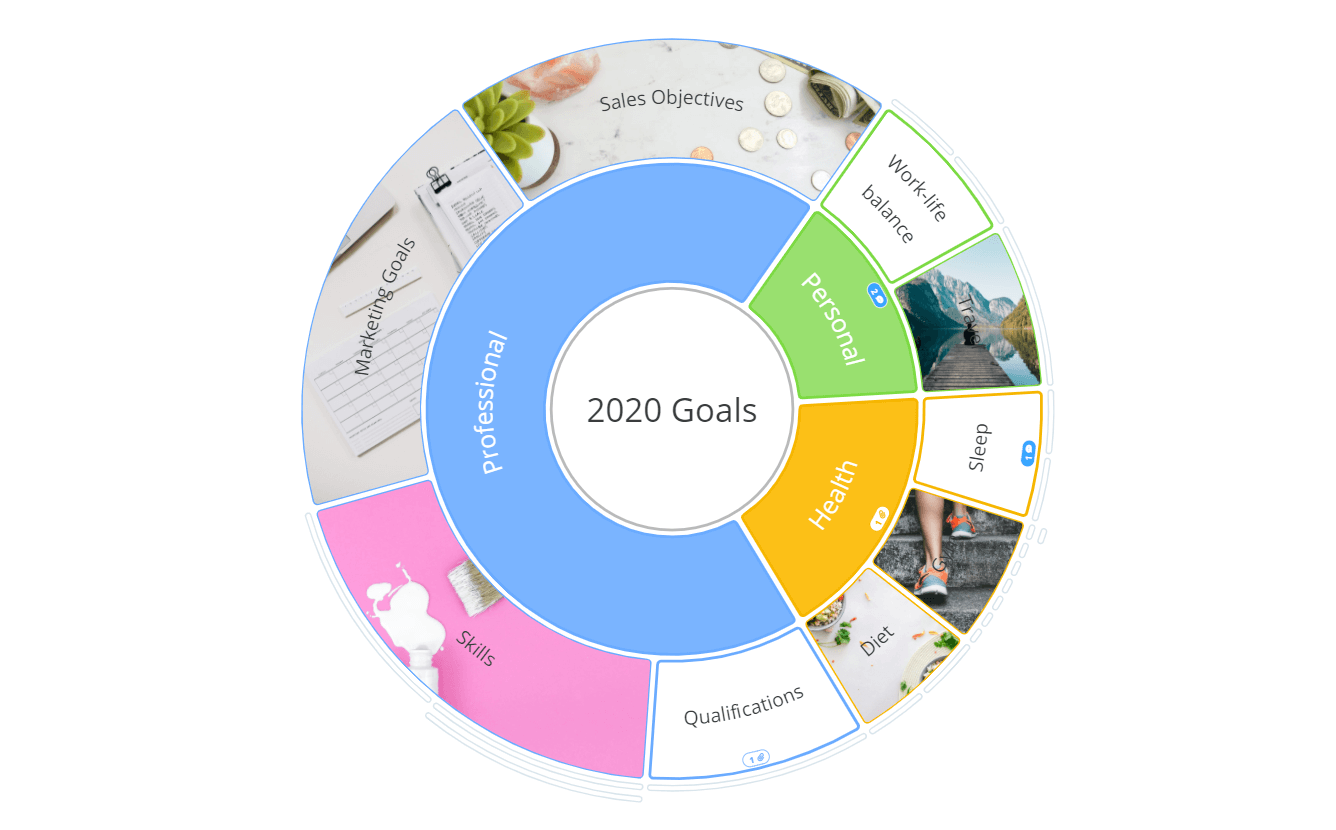
You can also use our popular Canvas View task boards to break down your goals into more manageable areas. Whereas Radial Maps allow you to use segments to break down your goals, Canvas View allows you to add categories to organize your goals into various themes. These categories are broken up by colorful and visually-appealing bubbles for easy and creative organization. Once ready, you can then start to add due dates, reminders and more to keep you on track when it comes to achieving them.
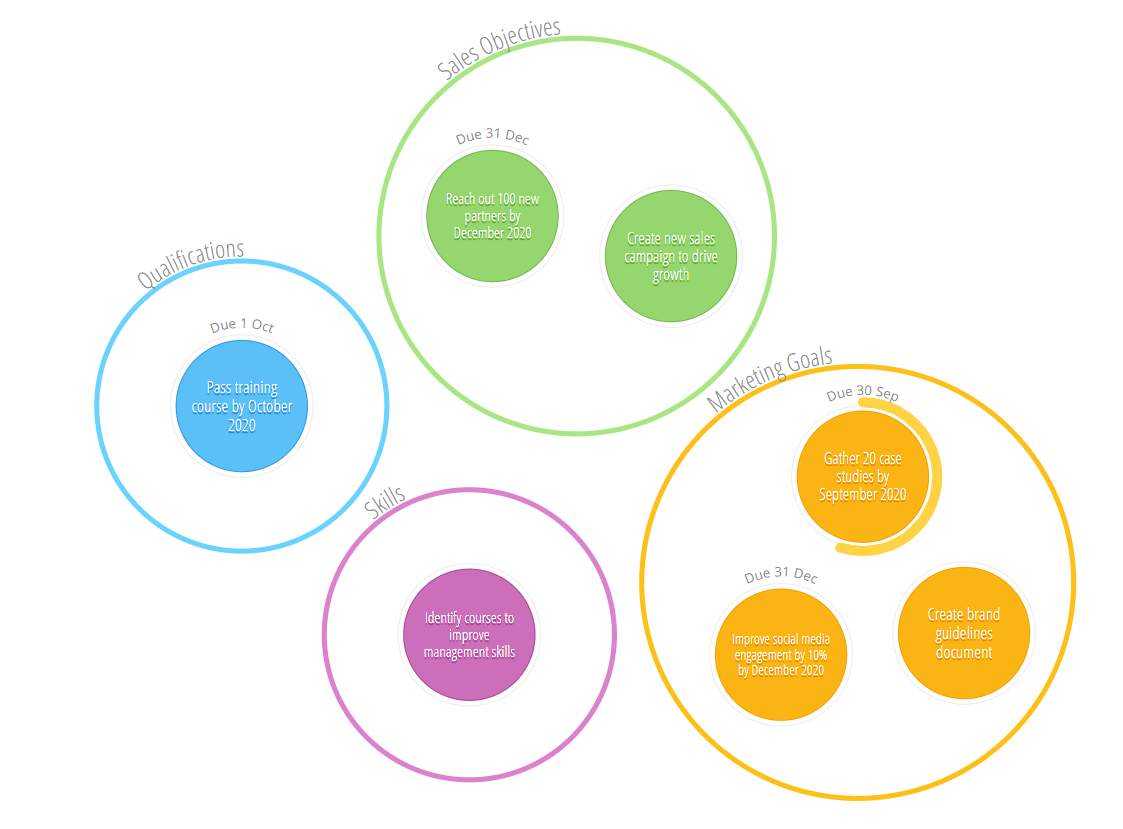
Make it SMART: Breaking your goals down in this way helps you to check off the first step of your SMART goals – making them specific. Not only that, but this exercise will also make your goals relevant. Exploring your aims in further detail will help you to identify more definitive actions that you are more likely to stick to – and when visualized right in front of you, will also keep you motivated to succeed.
Step 2: Turn your goals into actionable tasks
Breaking down your goals in step one is arguably the most difficult task – but once you’ve done this, you should now have a much clearer idea of what you need to do in order to accomplish your end goals. The key to making sure this actually works? Have a way to easily manage and track each task you’re working on – or they can easily fall off the end of your to-do list, only to be forgotten months down the line.
Task Boards in Ayoa allow you to turn your overall goal into a project, with each action that you need to accomplish added as a task that you can track and manage to completion. Each task contains a bunch of helpful task details to keep you on track, from notes and checklists, to progress indicators and urgency tags. If you used Radial Maps to capture your goals, you can easily turn any of the segments into a task.
Decided to use Canvas View instead? Any action that you added to one of the category bubbles you’ll see is already a task that can be actioned straight away.
Prefer a more linear view? Easily switch from Canvas View to Workflow View at the click of a button. Workflow View is a Kanban-style board which turns the categories of your board into easy-to-manage columns.
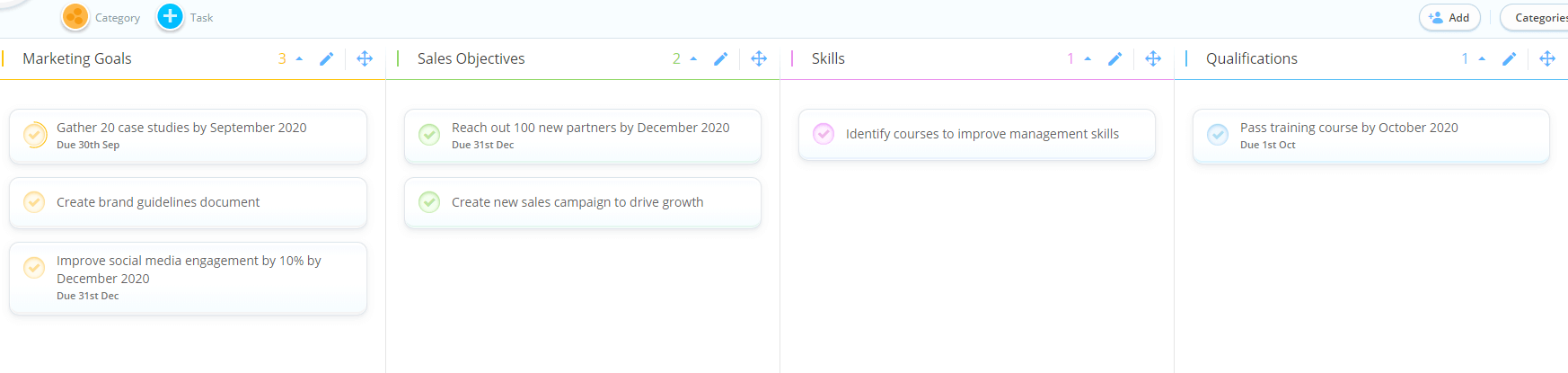
You can also work on these boards collaboratively with others, making them great for team goals. Your task board can act as a central hub of information for your team, ensuring everyone can keep track of their responsibilities and see the collective progress that is being made.
Make it SMART: Your goals should be a challenge, but not impossible to reach. When creating your tasks, make sure that they are realistic and attainable. Each task contains a checklist, where you can easily break down tasks even further to help you identify exactly what needs to be done – this is also ideal for managers looking to delegate tasks to their team. Implementing these small steps will also help you feel in control of your workload and avoid your goals from overwhelming you.
Ayoa’s task details also help you tick another step off your SMART list – making them measurable. This is because it enables you to add extra details and progress indicators to each task to ensure you stay on track.
Step 3: Stay on track to success
At this point, you will have defined your end goal and broken down the actions you need to achieve into tasks that you can get cracking on. You’re almost there! The final and most important step to make sure nothing slips through the net is to give each task a deadline and prioritize your tasks in order of importance. It’s likely some of your tasks will be bigger than others, so it’s important to set realistic deadlines to each one to manage your own expectations and those of the people around you.
When you click on a task in Ayoa, you can set start and due dates so you can organize your schedule accordingly, as well as add task reminders to add greater efficiency to the way you work. This will also keep you alert of any upcoming deadlines or any actions you need to take.
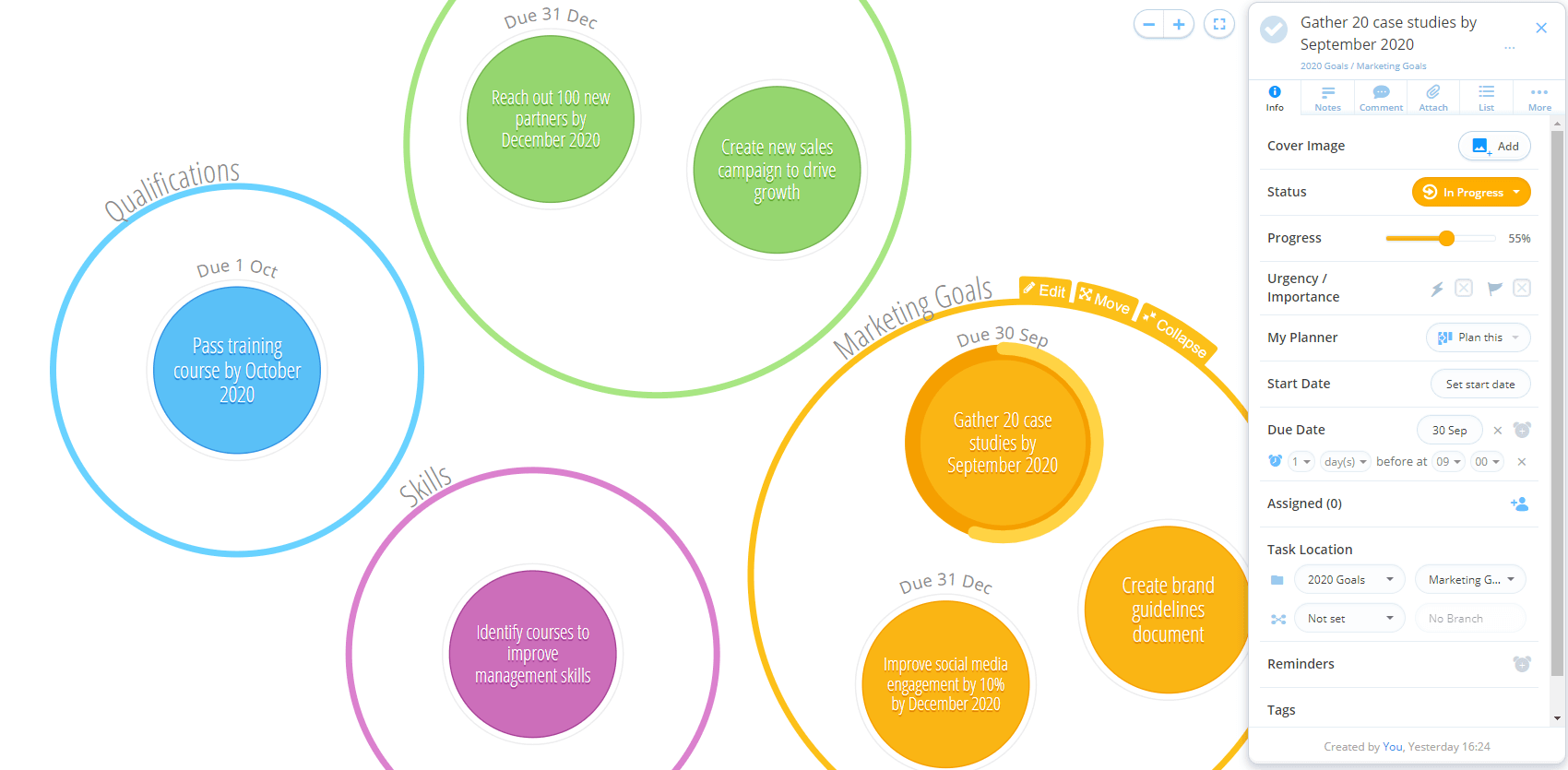
Make it SMART: Adding these details to your tasks will cross off that final step to creating your SMART goals – making them timely. Setting yourself deadlines will hold you accountable to your actions and progress, and allow you to manage your time effectively. Doing this will also help you to visualize your finish line and give you that extra boost of determination to see each task through to the end.
Ready to say goodbye to goals that never materialize? Ayoa is a collaborative digital whiteboard tool that hosts a ton of handy features and boards to help you establish your goals, manage tasks and projects and work with others to drive these to success. Want to give it a try? Sign up for FREE today and start turning your ambitions into reality.
