August 17, 2017 (Updated February 5th, 2025)
Exciting new updates to DropTask’s desktop apps – available now!
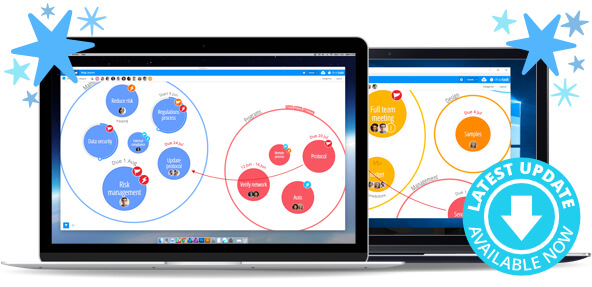
*PLEASE NOTE – DropTask is now Ayoa – an all-in-one tool for idea generation and collaboration, that goes beyond traditional task management. Discover Ayoa and achieve your best work.*
Here at DropTask HQ, we’ve been working hard to bring everyone up to speed with the latest DropTask features. We’ve released a new update for our Mac and Windows desktop apps to give you an instant productivity power-up. Here’s what’s new:
Refreshed user interface and improved usability. Updates to the look and feel of your Canvas bring you a fluid and engaging workspace that’s simple to navigate.
Better offline sync, plus an online/offline indicator. Update your projects on the go, even without Wi-Fi, and trust that your work will be in sync next time you’re back online.
Project Browser menu showing key stats. Gain an instant high-level overview of your current projects that highlights key stats, such as how many tasks are currently in Progress or have been completed.
Copy task links to share. Copy direct links to tasks to share with others so they can instantly hone in on a particular to-do.
Category dropdown in Canvas View. Quickly focus on a particular category in your project by using the easy-to-navigate dropdown categories menu in Canvas View.
List of all recent projects. A list of your latest projects will show you what you’ve been working on most recently, so you can easily navigate between your most active and current projects.
Desktop Notifications. Keep up to date with any changes to your project as they happen, and always stay in the loop.
Windows specific updates
As well as the updates above, Windows users will also benefit from:
More layout options. For your convenience, Auto Layout will perform an automatic centralization of your projects and tasks into one, neatly compact area.
Sort your Calendar by Due Date. Prioritize your workload and organize your Calendar so that impending deadlines are your main focus.
Convert tasks to categories. If a task begins to grow, easily turn it into a category to break it down into smaller, more manageable tasks.
Mac specific updates
Combined with the features at the top of the page, Mac users can enjoy:
Mac Dock integration. Add DropTask to your Mac Dock and access the app hassle-free with one click.
New to Ayoa? Discover more and sign up today, and start achieving your best work.

Please, please, please can we have the Layout functionality for the Workflow view. Even if it’s just the Zoom controls…