Work Plan template
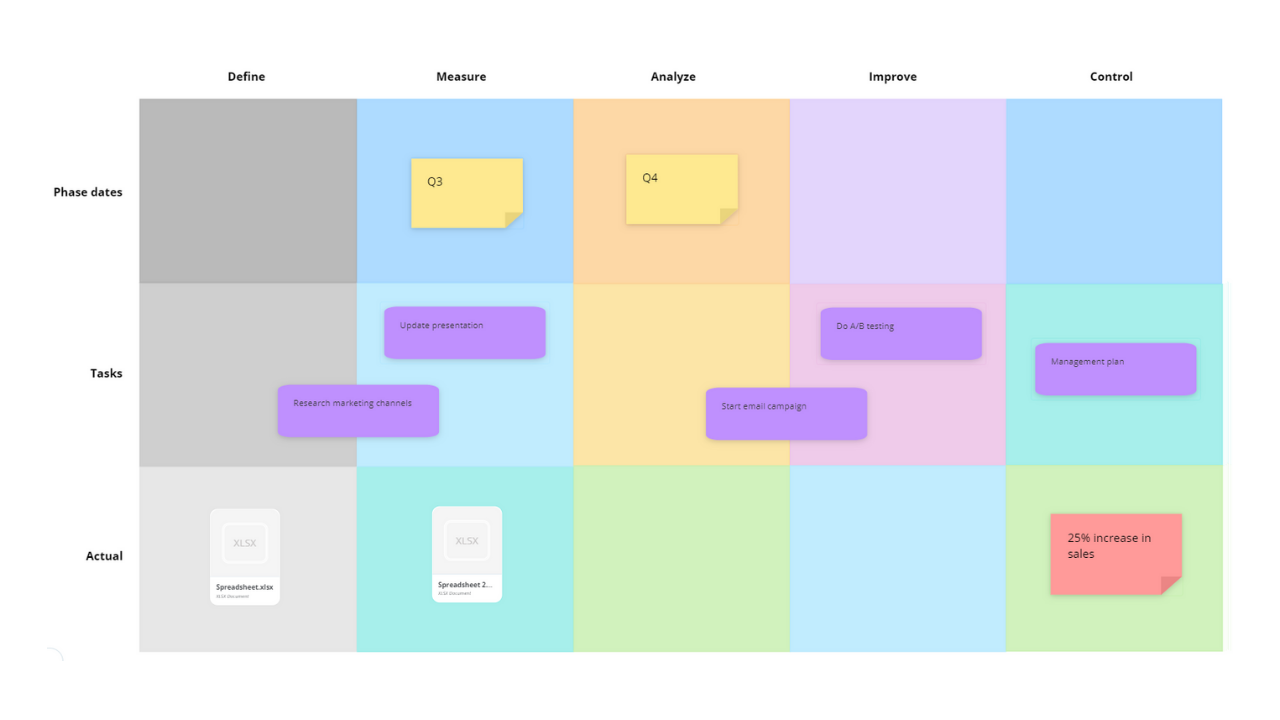
Ayoa’s Work Plan template helps you clearly define a project’s milestones as part of the Lean Six Sigma, so you can streamline your processes and focus on achieving your goals.
What is a Work Plan and what is Lean Six Sigma?
Lean Six Sigma is a methodology that focuses on streamlining processes so businesses can increase their efficiency and reduce waste (such as unnecessary time and money being spent on completing actions that bring little return), while still improving product quality and value. Although this methodology was originally used in the manufacturing sector (and continues to be to this very day), it can be beneficial for teams working on shared projects across a range of industries and sectors, from product and software development to marketing and everything in between.
A Work Plan is a project roadmap that can be used to help teams uphold the Lean Six Sigma methodology when working on various projects. This is because a Work Plan will help you to clearly define your goals and the actions to be completed (or milestones to be reached) in order to ensure you achieve these goals. However, although Work Plans are commonly associated with the Lean Six Sigma framework, a Work Plan can be beneficial for virtually any project as it requires you to create a clear and detailed plan that focuses on laying out your strategy, tactics, and deliverables in advance.
Why should you use our Work Plan template?
Creating a Work Plan for a complex project can help you to streamline your processes and ensure you and your team are only spending time, money, and other resources on completing actions that are going to help you to achieve your aims. By helping you to think about your available resources, as well as your strengths and constraints, you can be realistic about what can be achieved. You can then plan out actions (or ‘tactics’) that will bring you closer to reaching your project’s overarching goals.
As part of defining your goals, a Work Plan will require you to clearly determine key milestones. This will help keep you on track throughout the project’s duration by allowing you to see and manage your progress more effectively and keep you motivated to achieve your goals. Using our Lean Six Sigma inspired Work Plan template will also boost your productivity as you can define specific start and due dates and lay out who will be doing each task. This means that everyone on your project team is always kept on the same page, helping them to work seamlessly together.
How to use our Work Plan template
Want to streamline your processes, work more efficiently, and set clear and achievable goals? Discover how to embrace the Lean Six Sigma methodology in your project management with our pre-made Work Plan template below.
To access the template, sign up to Ayoa. Once you've signed up, navigate to the homepage to create a new whiteboard, mind map or task board and choose this template from the library.
Start by defining exactly what it is that you want to achieve as part of the project. You may want to meet with key stakeholders or others who are working on the project to define what these are. Keep these goals firmly in mind while completing your Work Plan.
Now it’s time to define the tasks that will be completed as part of the project. Take into consideration your strengths, weaknesses, and available resources to help you decide what they should be and use sticky notes to add these to the ‘Tasks’ section of the template. Ask yourself, does each task fall into the Define, Measure, Analyze, Improve, or Control stage of the process? To help you decide, consider the following:
Define: What are you going to do? What goals do you want to achieve?
Measure: What are you going to measure? How is the process currently performing?
Analyze: What could be improved? What are the causes of issues and defects?
Improve: How can you resolve the identified issues and defects?
Control: What improvements have been made? How can you maintain them?
Remember to decide who in your team you want to be responsible for each task.
Now it’s time to start defining start and due dates for each task. Add these to the ‘Phase dates’ sections of the template using sticky notes.
As the project progresses, use the ‘Actual’ section of the template to add useful data, as this will help you to refine your strategy and keep your team on track. In Ayoa, you can do this by easily adding attachments (such as images, Word documents, and spreadsheets) to the template.
Ready to put your plan into action? Use Ayoa to add these tasks to a dedicated task board (our Gantt timeline view is particularly useful for time-sensitive projects with multiple milestones). Add start and due dates to each task and assign them to the relevant member of your team to help them stay on track. They can then use the visual progress indicators to chart their progress for everyone to see.
Review your Work Plan regularly with your project team and make changes as and when needed!
