Value Proposition template
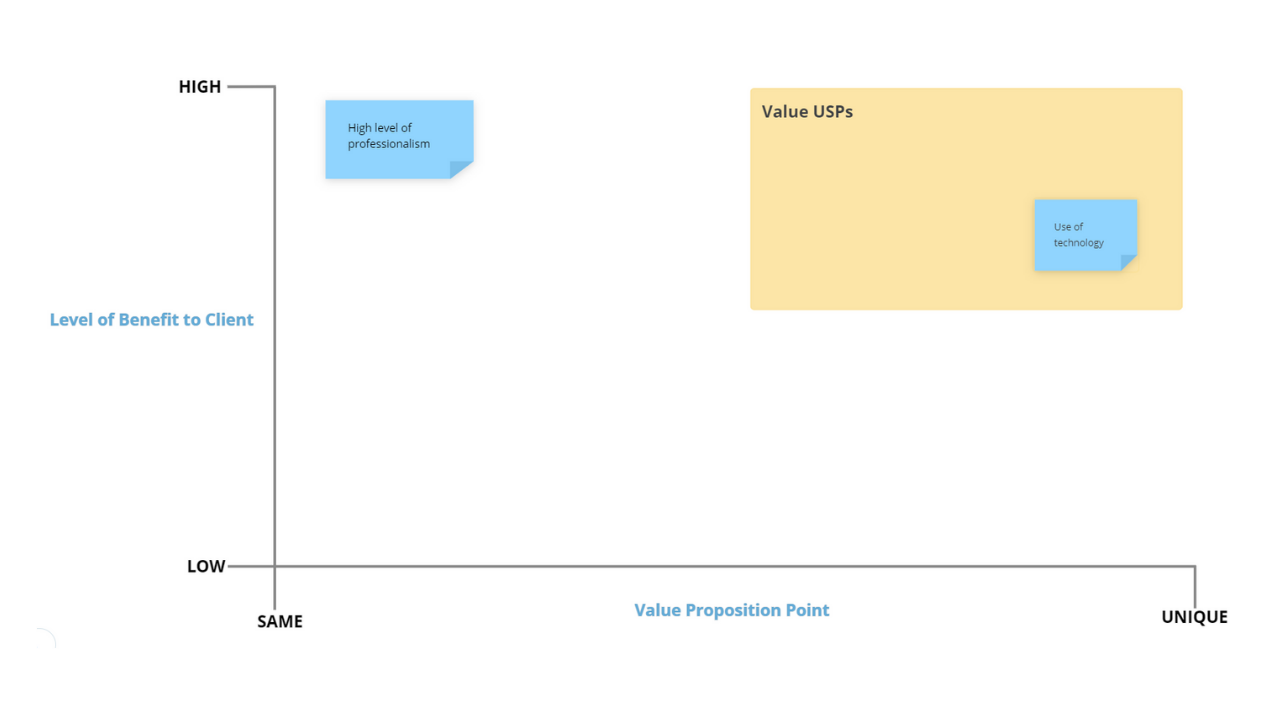
Ayoa’s Value Proposition template allows you to effectively identify the value USPs of your business, product or service by considering what you have to offer, the level of benefit it has to your client and how unique it is within your market.
What is the Value Proposition template?
Whether you’re launching a new product, setting up a new business or gaining clarity on your self-employed offering, it’s important to understand exactly what you have to offer that makes you stand out from your competition, and how this will benefit your customer or client. The Value Proposition template allows you to plot your offering on an uniqueness-benefit axis to help you determine which of your offering is most unique and of most benefit to your customer.
Why use the Value Proposition template?
Correctly identifying your value USPs is arguably the most important activity for any business owner or marketing department. By conducting market research, gaining feedback from your clients and consolidating what you currently have to offer, this template will provide you with invaluable insights. The aim is to discover or create what your unique selling point is, which basically means how you differ from your competitors in what you have to offer. Going forward, these value USPs should be at the forefront of every customer communication; this will ensure your brand is consistent and that your customer recognizes the value you are providing them with.
How to use our Value Proposition template
To access the template, sign up to Ayoa. Once you've signed up, navigate to the homepage to create a new whiteboard, mind map or task board and choose this template from the library.
On individual sticky notes, start by noting down everything you have to offer. These could be features of your product or service, aspects of your business, and even things which you already consider to be your USPs. Don’t worry about where you place these sticky notes – you’ll decide where they should go in the next step.
For each sticky note, ask yourself the following questions:
What level of benefit does this offer to your clients – is it low or high?
Where is its value proposition point – is it the same as your competition or unique to you?
Once you’ve decided whether it’s low/high and same/unique, plot the sticky note on the axis accordingly. Repeat this process for all of your sticky notes.
Take note of which sticky notes fall into the top-right quadrant of the template – these are your value USPs (i.e. they provide your customers with a high level of benefit AND they are unique to your business). Ensure that these are communicated with the wider team; they should be at the forefront of every marketing communication and every business decision you make.
As for the notes that fall outside of this quadrant, perhaps you need to reconsider how you can add value to these either by increasing the level of benefit they could have to the client, or by adapting them to make them more unique to your business.
