To-Do List template
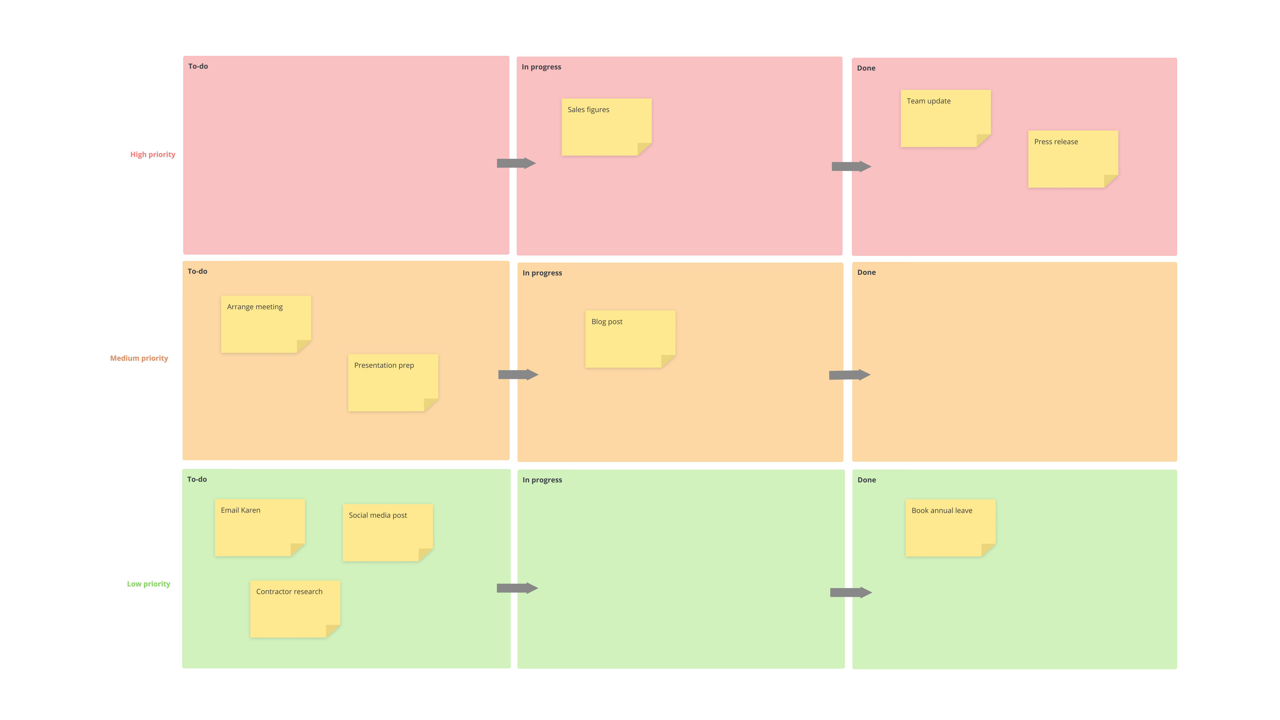
Ayoa’s To-Do List template will help you keep track of your personal tasks so you never miss a deadline.
What does our To-Do List template include?
Everyone has a to-do list to help them keep track of their oncoming tasks – whether yours is precariously stored in your head, written in a physical planner, or jotted down on colorful sticky notes that have been tacked onto the front of your computer screen! However, in today’s day and age, having an online to-do list is the most effective option to help you keep track of your personal and work-related tasks.
Switching to an online to-do list will make it easier to amend your tasklist as things like deadlines and priorities change – and unlike a paper version, there’s no risk of you misplacing your list! With the To-Do List template in Ayoa, you can also take your to-do list to the next level by organizing your tasks by their importance and status – so you can see at a glance what needs to be done next and what is near to completion.
Why should you use our To-Do List template?
Using the To-Do List template in Ayoa will help you to be more productive by allowing you to keep better track of your work and ensure that you’re completing the right tasks at the right time. Unlike a basic linear to-do list, our template won’t just tell you what tasks need to be done and when they’re due; by organizing your tasks into the Low, Medium and High priority levels, you can prioritize your work more effectively and ensure that no vital deadlines get missed.
Love the feeling of crossing something off your to-do list? Us too. This is why Ayoa’s To-Do List template is designed to keep you motivated every step of the way. By organizing your tasks in the pre-added ‘status’ columns, you will easily see what needs to be started and what’s already in progress, so nothing gets left to the last minute. By moving your tasks to the final ‘Done’ column to indicate their completion, you’ll have a constant reminder of what you’ve achieved so far, which can be helpful for reporting or determining whether you have enough time to take on additional responsibilities.
How to use our To-Do List template
The To-Do List template in Ayoa has everything you need to keep you motivated and ensure the important things get done – and it can be easily customized to suit your needs. Discover how to get started with our template below.
To access the template, sign up to Ayoa. Once you've signed up, navigate to the homepage to create a new whiteboard, mind map or task board and choose this template from the library.
Begin by adding your outstanding tasks or any goals you want to achieve as sticky notes to the template (we’ve added a few examples of our own to give you inspiration!). Add these to any of the ‘To Do’ boxes for the time being as they can be prioritized later – the most important thing at this stage is to ensure that you haven’t forgotten anything important. However, if any of your tasks do have strict deadlines, don’t forget to make a note of these.
It’s time to get organizing. Take into account due dates and other factors (such as the impact completing each task will have) to determine whether they should be placed in the High, Medium, or Low Priority sections of the template. Using our Eisenhower-Matrix template can help you to determine how important and urgent your tasks are, so you can quickly add them to the relevant boxes in your new to-do list.
Update your to-do list by moving your sticky notes across the progress and priority sections, so you always know how far away they are from completion. This makes it easy for you to report on your progress to others, or simply keep yourself motivated!
