Strategic Planning template
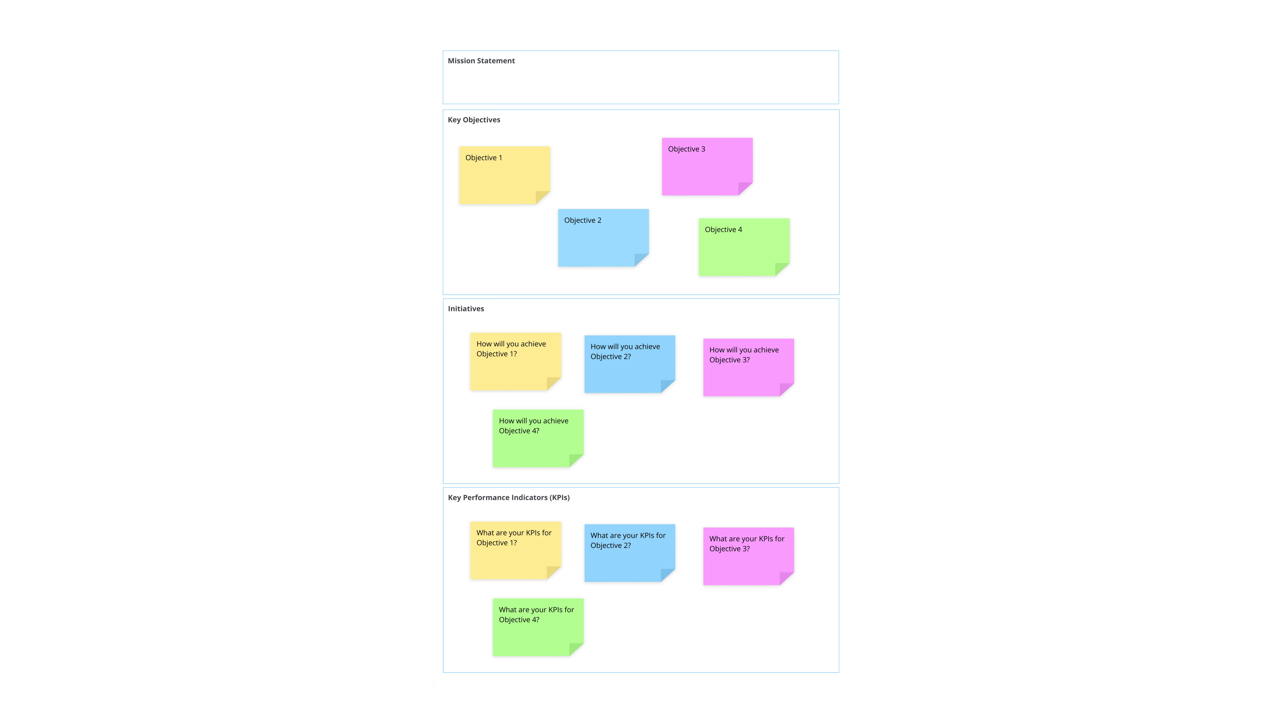
Ayoa’s Strategic Planning template helps you to clearly define your goals and determine any necessary steps that need to be taken to help you to achieve these aims.
What is Strategic Planning?
The Strategic Planning process is designed to help you define your goals and the steps needed to take in order to accomplish them, making them more achievable. Strategic Planning takes strategy (where you consider your overarching aims) and combines this with planning (where you consider the specific actions you are going to conduct) so you end up with a practical plan of action you can measure.
While you can use Strategic Planning as a guideline, you may decide to revisit your Strategic Plan on a quarterly or annual basis in order to reassess your goals. This helps to ensure you’re still on track and can readjust sections if your priorities change.
Why should you use a Strategic Planning?
Strategic Planning can be conducted on multiple scales, whether it’s by an individual, a small team, an entire department within a business, or even on a company-wide scale. Whoever you are, whatever industry you work in, going through a Strategic Planning process helps you to put action behind your goals so you can define clear steps that are necessary to conduct in order to reach these aims. By clarifying these steps, you can then pursue these further by considering who in your team is best suited to carry out these steps, as well as set realistic deadlines which can then be shared with the wider team.
How to use this Strategic Planning template
Strategic Plans can be as complex as you need them to be. Our Strategic Planning template is already broken down into four sections to help get you started and easily guide you through the process. Simply follow the steps below to get started.
To access the template, sign up to Ayoa. Once you've signed up, navigate to the homepage to create a new whiteboard, mind map or task board and choose this template from the library.
Begin by filling in your mission statement, being sure to take into consideration why you’re developing the plan and what you’re hoping to achieve. This statement is useful for both internal and external parties for ensuring that the right decisions are being made and that your actions are feeding into the overall company mission.
Next, consider the key objectives you want to achieve. For example, this could be improving your product offering, developing your staff or improving your marketing processes. Use sticky notes to add any objectives you plan on working on that can help serve your mission statement.
Now, add the initiatives you will conduct that will fulfil your objectives (i.e. any practical tasks that will be undertaken). For example, if your objective is to develop your team, some initiatives could include providing training opportunities for them or implementing personal development plans. Be sure to include any necessary deadlines or team members who will be responsible for each initiative to help you further plan and develop your strategic plan.
Next, add in any Key Performance Indicators (KPIs) that are relevant to each objective. Identifying the KPIs you will track is vital in helping you understand how your business is performing and determining if any adjustments need to be made. This is where revisiting your Strategic Plan on a periodic basis can be extremely invaluable in ensuring you’re still on track.
Conducting a SWOT Analysis is also a key part of a Strategic Plan and one that can really help you to identify your strengths, weaknesses, opportunities and threats. Be sure to conduct a SWOT Analysis alongside your Strategic Plan to help inform the process. See our SWOT Analysis template to get started.
