Sprint Planning template
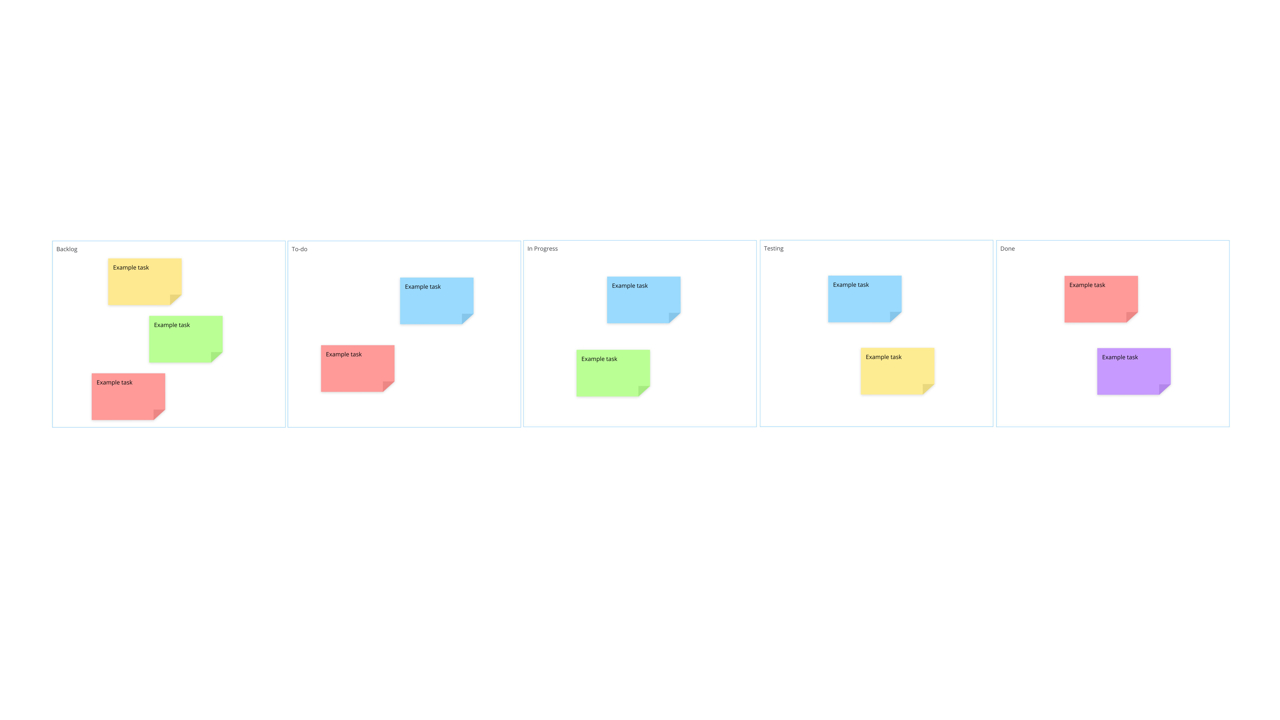
Ayoa’s Sprint Planning template will enable you to reach your sprint’s goals by providing an easy-to-use template for you and your team to identify the tasks you’ll need to complete and see their progress at a glance.
What is Sprint Planning?
Sprint planning is a team exercise that is usually carried out at the very start of a new sprint. The sprint planning process is the stage when your team determines the exact tasks that they’ll be working on during a particular sprint, so they can identify their initial plans for completing these tasks successfully.
As the name suggests, sprints are short bursts of activities designed to reach a particular goal. Part of the sprint planning process involves determining what you’re hoping to achieve by the end of the sprint and what tasks need to be done in order to fulfil this aim.
Sprint planning is typically broken down into two parts.
Part one – Scope: This is where your team selects which items from their priority list or backlog they believe they will be able to complete during the sprint. When doing this, teams should consider how confident they are that this is possible to complete, what their capacity is and the availability of their team. It’s also important at this stage to set the goal of the sprint, which will help you to identify the most appropriate tasks to select.
Part 2 – Plan: Once you have scoped out your sprint, part two is where your team can then discuss in more detail how each of these tasks will be delivered.
Why conduct Sprint Planning?
Conducting a sprint helps you to break down larger-scale projects and reach key milestones in a shorter time frame. However, in order for them to be effective, teams need to be able to select the right tasks to complete that will help to serve their end goals. This is where the sprint planning stage is vital, as teams can use this time to consider any backlog tasks that can be carried forward, along with any new priorities, their team availability, and any resources they’ll need to execute the sprint.
How to use our Sprint Planning template
By using this Sprint Planning template, your team will be able to easily keep track of each task within your sprint and determine how close you are to reaching your sprint goals at every stage. To get started, simply follow the steps below.
To access the template, sign up to Ayoa. Once you've signed up, navigate to the homepage to create a new whiteboard, mind map or task board and choose this template from the library.
Before adding to your template, first you’ll need to establish what goal you are hoping to achieve with your sprint. Having your end goal in mind will help you to determine which tasks to prioritize during the sprint.
In the ‘Backlog’ section of the template, use sticky notes to add any tasks that you feel are appropriate to carry forward into this sprint. Remember to factor in any existing priorities and whether these backlog tasks will help you to fulfil your goal.
Next, add the remainder of your sprint tasks into the ‘To do’ section. Here, you can add notes on which team members will be responsible for each task, along with any due dates, so you can easily delegate and distribute the work amongst your team.
The ‘In Progress’ section is your space to see what work is currently being done. By sharing this template with your team, you can work collaboratively to each add your own tasks to this section to keep everyone updated.
The ‘Testing’ section is where you can add any tasks that are in the process of being tested or are dependent on input from external team members.
Finally, add any completed tasks to the ‘Done’ section of the template, so you can easily see at a glance how much progress you’re making towards completing your sprint.
