Sitemap template
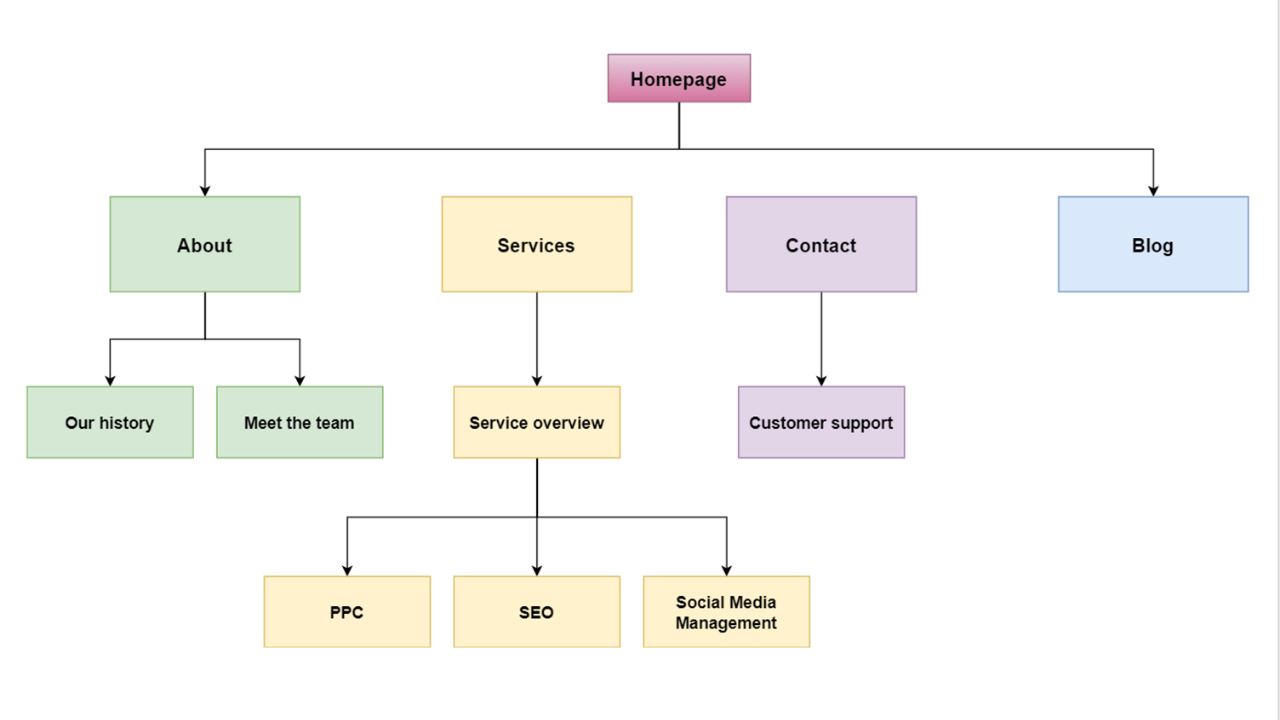
Ayoa’s Sitemap template will help you to easily lay out the hierarchy of your website in a visual and engaging format.
What is a Sitemap?
In simple terms, a sitemap is a list of all the pages on a website, often laid out in hierarchical order. They are typically used when designing a new website or redesigning an existing one to plan which webpages will be included and where they will sit on the website.
Why should you use our Sitemap template?
Building or redesigning a website can be a complicated process if you don’t carry out sufficient planning. The Sitemap template in Ayoa makes it simple for you to define what pages need to be included and where they will sit on your website. This will help you determine what content needs to be produced and any other actions that need to be taken to finish building your new website.
Laying out your sitemap using our adaptable template will make it easy to see how your website should be laid out, so you can see if anything is missing and ensure it is structured in a way that provides a great user experience for your visitors. With Ayoa, you can quickly and easily share your sitemap with whoever you need, allowing you to gather valuable feedback and convey your plan to the rest of your team.
How to use our Sitemap template
Although there are many ways to construct a website’s sitemap, our Sitemap template is set out in a hierarchical flowchart to make it as simple as possible for you to get started. Input your own information into the pre-populated boxes and add and delete boxes as needed.
To access the template, sign up to Ayoa. Once you've signed up, navigate to the homepage to create a new whiteboard, mind map or task board and choose this template from the library.
To edit the template, click ‘Open Flowchart’ which will open up the flowchart editor.
Every website starts with a homepage that new users land on. In the second row of the hierarchy (underneath the ‘Homebox’ box), list the next set of pages that users will be able to navigate to – these will typically be listed in your website’s main menu.
In the next level of the hierarchy, add any pages that will sit below the pages in the second row of your sitemap.
Keep adding levels and webpages, depending on how many pages you want your website to have.
Finished your sitemap? Easily share it with anyone you need and use Ayoa’s task boards to turn your ideas into actionable tasks. Here, you can add start and due dates, reminders, notes, attachments, urgency and importance indicators, and more to keep you on track.
