SIPOC template
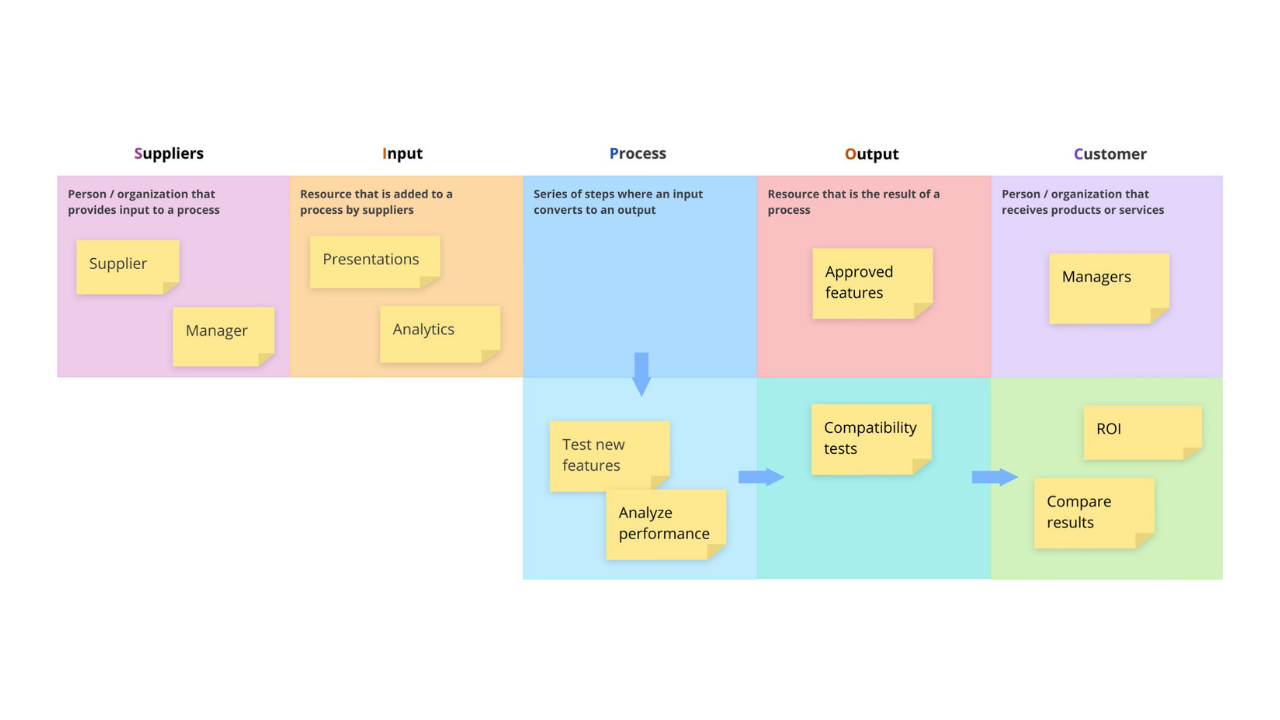
Ayoa’s SIPOC template will help you improve a process before you put into motion by mapping it out from beginning to end, so you can identify any potential gaps between suppliers and input specifications, and customers and output specifications.
What is SIPOC? What does SIPOC stand for?
SIPOC is an acronym that stands for Suppliers (sometimes called sources), Iinput, Pprocess, Output and Customers. A SIPOC diagram is a useful visual tool that helps you to plan projects and processes more effectively by identifying any improvements that need to be made before you put it into action. Taking the form of a simple stylized table, a SIPOC diagram has six dedicated sections:
- Suppliers: The person or organization that provides input to a process
- Input: Resources that are added to a process by suppliers
- Process: The series of steps where an input converts to an output
- Output: The resource that is the result of a process
- Customers: The person or organization that receives your products or services
After entering the above information for your business, you can then spot any potential gaps between suppliers and input specifications, and customers and output specifications, allowing you to determine if and where improvements need to be made.
Why should you use a SIPOC diagram?
A SIPOC diagram can bring great benefits if used before you start working on a project or have put a new process into action. This will enable you to identify any gaps in the process, so you can define the scope of improvement activities. This can save you valuable time and money by ensuring that the process is as effective as it can be before your organization starts using it. By defining the resources you need and mapping out the steps of a process, you can also increase efficiency by ensuring that everyone involved is on the same page from the beginning.
For these reasons, a SIPOC diagram is particularly useful for manufacturing and development teams who work with suppliers to deliver a project or service to customers.
How to use our SIPOC template
Our SIPOC template is already laid out in a clearly labeled table to help you get started. We’ve even included some examples of our own to give you inspiration! Read below to discover how to use our template to create your SIPOC diagram in Ayoa.
To access the template, sign up to Ayoa. Once you've signed up, navigate to the homepage to create a new whiteboard, mind map or task board and choose this template from the library.
SUPPLIERS. Once you’ve decided what process you will be examining, use the first column (or box) of the SIPOC diagram to list the suppliers or sources that will impact the output. Easily add these to the template using sticky notes.
INPUT. In the second box, list the inputs (or resources) required for the process to function and be brought to completion. Again, use sticky notes to add these to the template. To keep your SIPOC diagram detailed yet concise, try to list between four and six inputs
PROCESS. Now it’s time to define the key steps of your process from beginning to end. This will enable you to see how the inputs will convert into outputs. Try to be as detailed as possible when listing these steps – it’s important that you don’t miss any important ones as this will impact your ability to spot gaps and other errors.
OUTPUT. In this section of the template, list the key outputs – the resource that will be the result of the process. Try to focus on three to five outputs so you can conduct the most effective analysis without overwhelming your SIPOC diagram.
CUSTOMERS. Finally, define who will benefit from the process. However, although this can be the customers who will receive your products or services, your ‘customers’ can also be people in your business, such as your manager or other co-workers.
Review your SIPOC diagram to determine any key areas for improvement. When these have been addressed, create a task board in Ayoa and turn each step into actionable and manageable tasks. You can add start dates, due dates, reminders, and more, and even assign each task to specific members of your team to complete!
