Sailboat Retrospective template
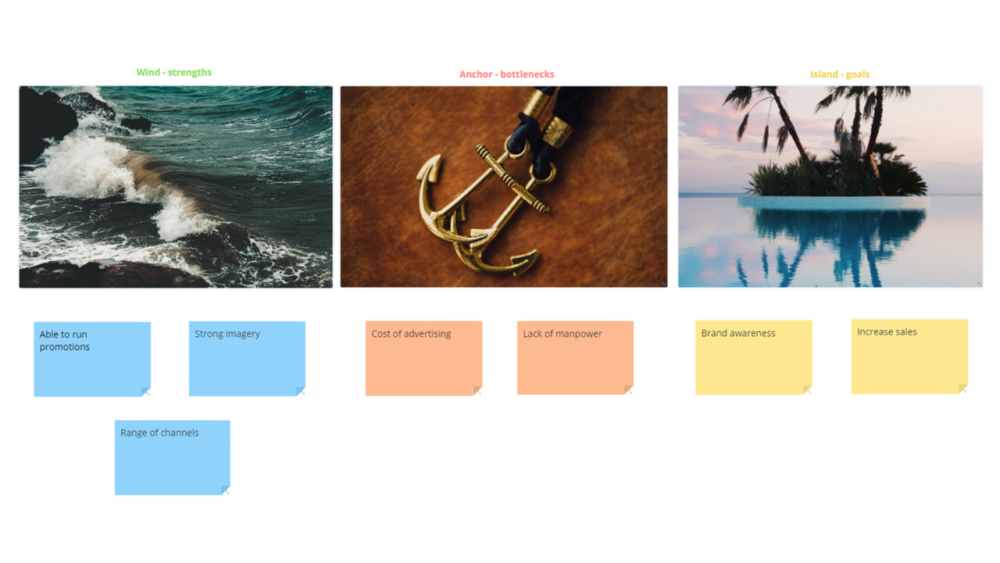
Ayoa’s Sailboat Retrospective template helps teams to visualize their goals and work together to identify any strengths and bottlenecks they’ll encounter along the way.
What is the Sailboat Retrospective?
The Sailboat Retrospective is a design thinking tool that helps teams to navigate towards their goals while identifying the strengths and bottlenecks that they may encounter on their journey. Design thinking is an iterative problem-solving process that utilizes creative thinking to put the customer at the heart of everything a business does. Typically used by design and development teams when creating products, this technique can help any business to identify their customers’ needs, challenge their assumptions, and devise innovative solutions to their problems.
When using this specific design thinking tool, simply imagine a sailboat travelling towards an island. The sailboat represents your team and the island represents your goal. The wind represents the elements that are going to help your team move closer towards your goal, while the anchor represents any challenges or risks along the way that may hinder your progress.
Why should you use the Sailboat Retrospective?
The Sailboat Retrospective is a simple way for your team to visualize what you want to achieve and identify factors that are going to either help you get there or become potential roadblocks. As a visual tool, it is a fun and interactive exercise to conduct as part of a team meeting to get teammates brainstorming ideas and breaking down what needs to be done in order to achieve their goals successfully.
How to use our Sailboat Retrospective template
Our Sailboat Retrospective template is broken down into the three key areas you’ll want to explore as part of the exercise. Simply follow the steps below to get started.
To access the template, sign up to Ayoa. Once you've signed up, navigate to the homepage to create a new whiteboard, mind map or task board and choose this template from the library.
The first thing you’ll need to do is decide on the goal that you’re trying to reach, then add this to the ‘island’ section of the template using sticky notes.
Next, you will want to identify what factors are going to help you achieve your goal and add these strengths to the ‘wind’ section of the template. Then add any risks or bottlenecks that will hold you back to the ‘anchor’ section of the template.
Before getting together as a group to complete this exercise, ask your team to individually brainstorm their ideas and to add these ideas to the relevant section of the template.
Once your template is full, you and your team can then start to discuss these ideas in more detail and identify which ones are the most important. You can then determine what can be done to mitigate any risks.
This template can be applied to a whole range of situations and is an easy way to visualize your goals and work collaboratively to ensure your journey to success is smooth-sailing.
