Perceptual Map template
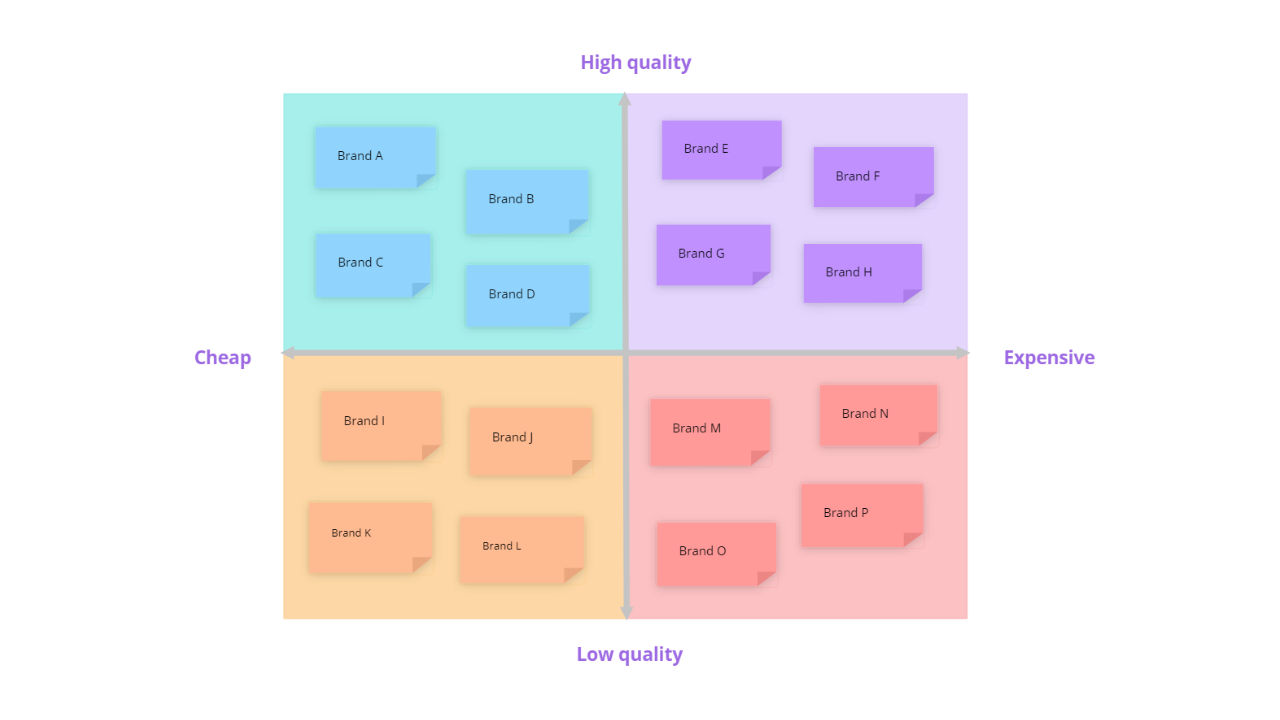
Ayoa’s Perceptual Map template will enable you to create a visual representation of how your current and potential customers feel about your brand in terms of how it stacks up against your competitors.
What is a perceptual map?
A perceptual map (also sometimes called a brand perception map or a product perception map) is a diagrammatic technique that can help your business to gain a better understanding of its customers’ perceptions. A perceptual map requires your current or potential customers to rank your brand, products, services, or ideas in relation to your key competitors in terms of various attributes that are important to them – which could be pricing, reliability, performance, or even the quality of customer service. With this information coming directly from the mouths of those that are most important to your organization, you can adjust your focus accordingly and start making better business decisions.
The process of perception mapping enables you to see how your customers believe you compare to key competitors in your market by putting them into a visual ranking system. A perceptual map will typically have two axes that move from low to high, with these axes representing your brand, products, services, ideas or any other aspect of your business that you want to examine in relation to your competition.
Why should you use a perceptual map?
A perceptual map is a beneficial tool for any key decision-makers in a business because it can give you invaluable insights into how your customers feel about various aspects of your brand and the products and services you offer. This will enable you to make improvements that are most likely to make a difference. A perceptual map can help you to gain a better understanding of your market, which allows you to identify gaps you might be able to fill.
By ranking various attributes such as pricing, performance and quality against your competitors, you can better identify their strengths and weaknesses and see how you stack up against them. You can then consider how you could take inspiration from them, allowing you to develop a plan based on what you can do better, and what you should avoid doing.
How to use our Perceptual Map template
Ready to start gathering invaluable insight from your customers? Ayoa has done all the hard work for you. Our premade Perceptual Map template is already set out into the format you need – all you have to do is add your own information and share it with participants. Discover how to use our template below.
To access the template, sign up to Ayoa. Once you've signed up, navigate to the homepage to create a new whiteboard, mind map or task board and choose this template from the library.
Use the axes of the perceptual map to define the key attributes you want to examine, ranging from low to high (such as ‘cheap’ to ‘expensive’ or low quality’ to ‘high quality’). You will see that we’ve already included these examples in the template to give you inspiration.
Now it’s time to choose the competitors you want your participants to examine. Add these to the template using sticky notes. Remember, you can add as few or as many companies as you like!
Make copies of your perception map to be shared with each participant. Ask them to move the sticky notes along the axes depending on how they feel each competitor compares to you in terms of the aspects you’ve identified.
Analyze the results of these perception maps to determine what your organization is doing well in relation to your competitors and where improvements can be made. You might then want to use an Ayoa mind map to brainstorm ideas, then create a dedicated task board to turn these into tasks you can action and manage through to completion.
