Mood Board Template
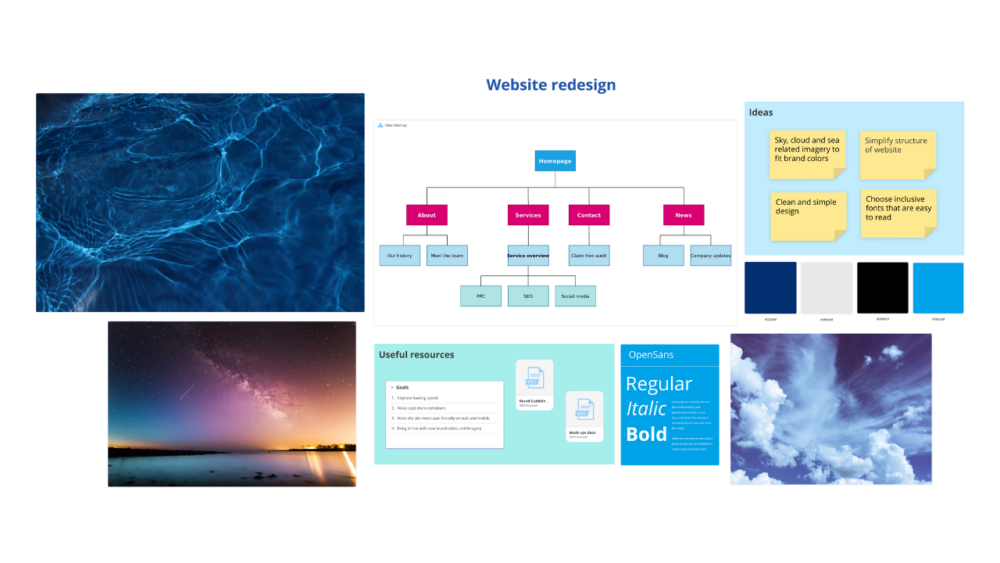
Ayoa’s Market Segmentation template will help you to better understand your target market, so you can create more effective marketing and product development strategies for your business.
What is a mood board?
Ayoa’s Mood Board template provides the perfect canvas for you to collate imagery and other useful information for your next creative project, so you can determine the mood you want to evoke, get inspired and pitch ideas to others, such as an external client or the rest of your team.
A mood board is something that many of us have heard of and have probably used many times in the past when working on personal projects. However, they’re also a great tool for design, marketing and any other creative teams to plan visual projects effectively by allowing them to gather inspiration and convey the mood they want to evoke to others through their work.
Mood boards are highly visual and typically consist of images, color palettes, typography, sticky notes, and other eye-catching elements that reflect the topic or project you’re exploring. Because our Mood Board template is in a digital format, you can also incorporate videos, flowcharts, doodles, as well as links to documents and other boards in Ayoa (such as mind maps) to add even more detail to your canvas!
The Market Segmentation template in Ayoa is already divided into these segments to ensure that you and your team know everything you need in order to target potential customers in your market most effectively. All you need to do is add metrics and other useful information to each section of the template.
Your digital mood board can also be easily shared with others by inviting them to the template.
Why should you use our Mood Board template?
Mood boards have various uses for design and marketing teams, such as gathering inspiration for projects and other pieces of creative work (such as videos, billboards and other graphics) and demonstrating the mood you want to convey through it in a visually-engaging way. This can help you to save valuable time spent writing up complex project briefs that may be difficult for others to envision. In fact, a mood board can also be used to brainstorm and present ideas to others, such as the various members of your team, a client you’re working with, or a key stakeholder in your business in a quick and effective way.
Our Mood Board template has helpful prompts to get you started and ensure that you’re including a variety of visual information – however, you don’t need to stick to the format we’ve used. As Mood Boards are intended to be abstract, the options are endless and the flexibility of our template will allow you to explore your creative imagination!
Although we’ve used a website rebrand as an example in the template, mood boards don’t just have to be for the design of visual materials. Our Mood Board template can also be used by content marketers when writing copy for web pages and blogs as it can help you to determine the tone and mood you want to set with your writing. Sales teams can also use a Mood Board to create pitches and sales documents for potential customers, while product development teams can use it to flesh out designs for new products and features.
How to use our Mood Board template
The Mood Board template in Ayoa already includes some examples to help guide you on what to include in your mood board. However, you can remove these pre-added sections and elements and customize your saved template in any way you like! Discover how to use it in Ayoa below.
To access the template, sign up to Ayoa. Once you've signed up, navigate to the homepage to create a new whiteboard, mind map or task board and choose this template from the library.
Creating your mood board can be a solo endeavour or one you create with a client or your wider team. To collaborate with others, simply invite them to the template and give them editing permissions. If they don’t have an account already, all they need to do is sign up to Ayoa for free.
Clarify what you want to achieve from your mood board. What are you planning to produce? In the ‘Useful resources’ section, we’ve included a list for you to make a note of your goals and ensure that you stay on the right track when gathering inspiration for your work. You can also attach documents to this section to ensure that everything you need is easy to access in one place.
You may also want to produce a brief describing the mood you want to convey before you start gathering inspiration by adding elements to the board. In the template, we’ve included a handy ‘Ideas’ section to help you do just that!
To edit one of the sticky note examples in this section, simply double click on it and start typing. You can also make this section bigger and drag and drop additional sticky notes from the menu on the left side of the template, as well as add lists and other elements if you wish.
Start adding visual elements to your mood board as and when inspiration comes to you. Use the left-hand menu to drag and drop sections, freestanding text, images, sticky notes, lists, shapes and documents. You can even create flowcharts and freehand sketches which can also be easily dragged and dropped onto your mood board.
Gather feedback on your mood board and refine it if necessary. Then keep referring back to it when putting your creative project into action!
