Ideation Checklist: DOs and DON’Ts template
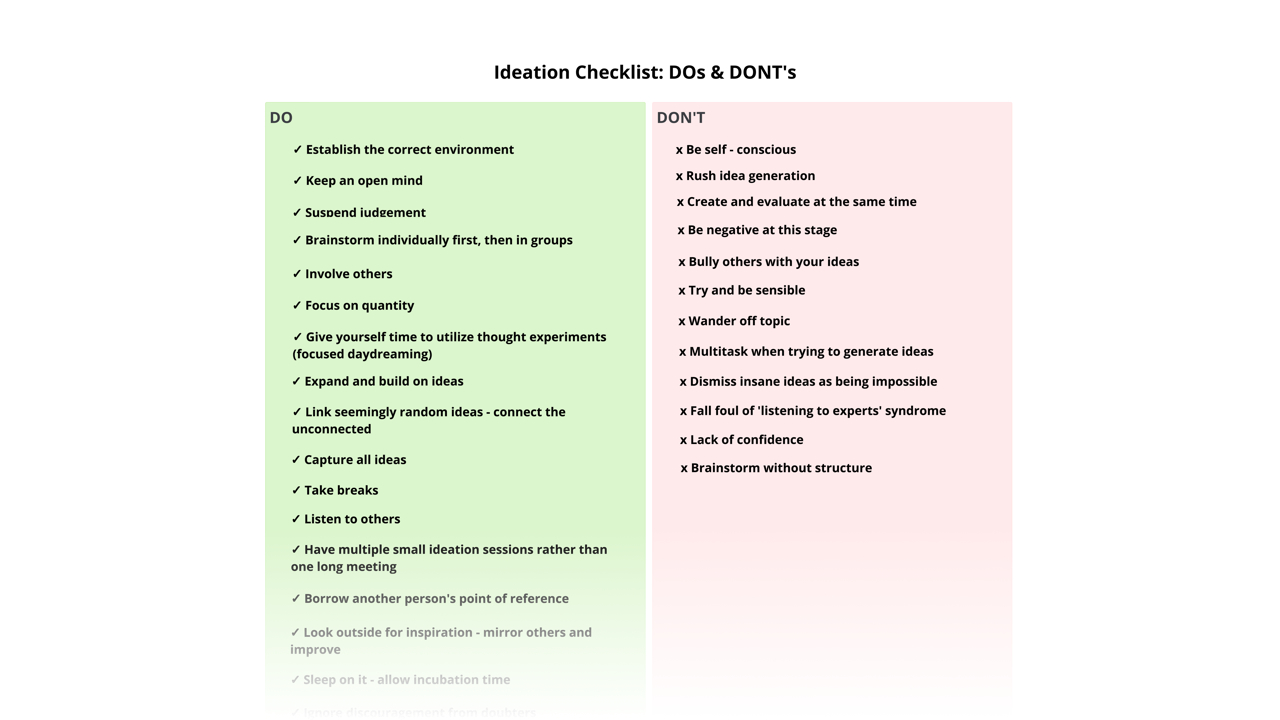
Chris Griffiths’ Ideation Checklist template gives you the ultimate guide to running brainstorming sessions correctly so that they are remembered for their creativity.
What is an Ideation Checklist?
An Ideation Checklist provides a pathway to success for brainstorming sessions by highlighting both the rough and the green of such an activity. Placing side-by-side both common traps to avoid and what can boost creativity, an Ideation Checklist adds strategic structure to a sometimes chaotic exercise.
Why should you use Chris Griffiths’ Ideation Checklist?
Generating ideas is famed as the most creative part of problem-solving. However, every element of it (understanding, reasoning, analysing etc.) in fact requires a lot of creativity. They must also include structure, and this applies to ideation too. A caricature of ideation might depict it as complete and utter wackiness with no rules in sight, similar to something which might be found in a classic children’s comic strip.
With the Ideation Checklist an emphasis is placed upon fun and creativity whilst also ensuring that your brainstorming sessions possess the correct ingredients such as being in the right environment, encouraging collaboration, forming structure, listening to others, taking breaks and more. Overall, the Ideation Checklist turns an activity which can easily run away from you and your objectives into one which delivers results, energy and fun!
How to use Chris Griffiths’ Ideation Checklist
Dive headfirst into your best brainstorming session! Chris Griffiths’ Ideation Checklist is ready to assist you from within Ayoa, on any of your devices. Discover how to use it below.
To access the template, sign up to Ayoa. Once you've signed up, navigate to the homepage to create a new whiteboard, mind map or task board and choose this template from the library.
Whilst you might be rearing to generate numerous solutions to your problem, first of all review the ‘don’t’ section of the Ideation Checklist. By nipping these creativity killers in the bud before you even begin to ideate, your brainstorming session will be given its best chance of success.
The main event has nearly arrived! Just before you kick off your brainstorming session, scan through the ‘do’ section of the Ideation Checklist so that you can become a powerhouse of ideas.
It’s easy to get wrapped up in idea generation, and this is something which should never be discouraged. However, keep the Ideation Checklist always handy to ensure that you never stray from leading high quality brainstorming events.
