Essay Planner template
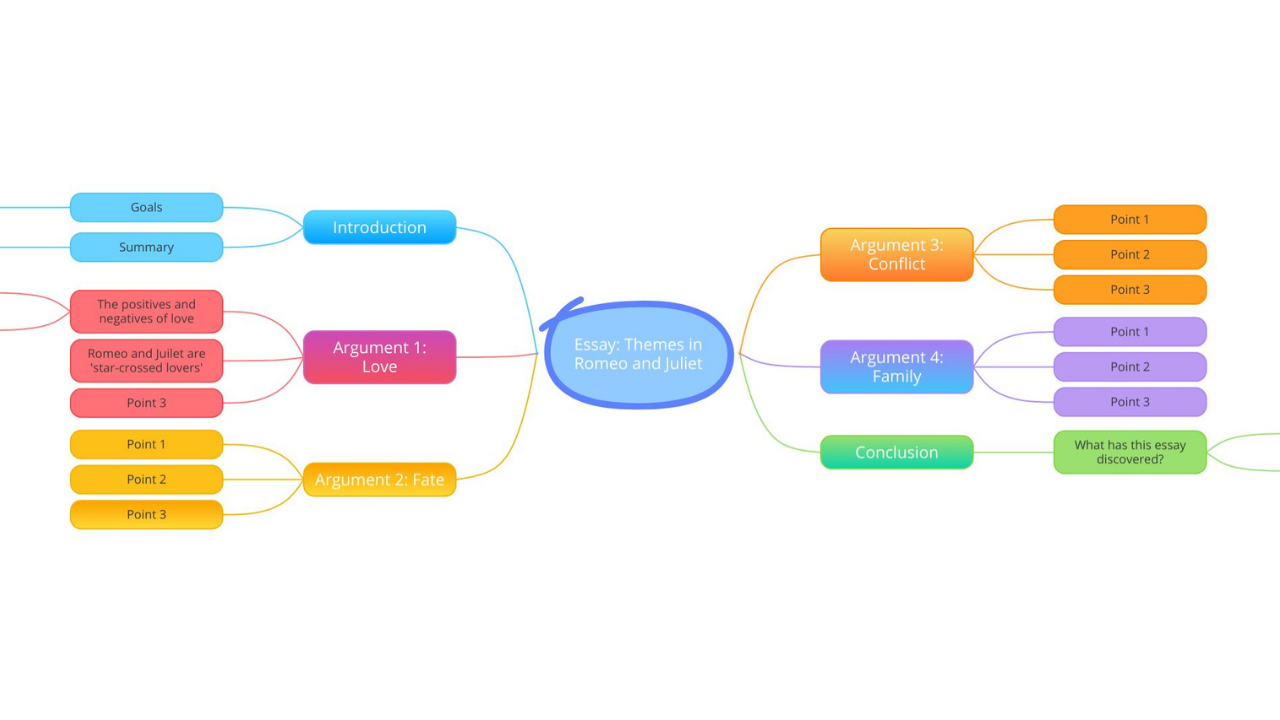
Ayoa’s Essay Planner template simplifies the process of writing an academic essay by allowing you to brainstorm great ideas, then put your arguments into a clear and defined structure ready for you to turn into a cohesive and well-researched paper.
What is included in the Essay Planner template?
Writing an essay can be an overwhelming and time-consuming task for any student, whether you’ve written dozens before, or this is the very first time you’ve put pen to paper for this task. You could have plenty of great points ready and waiting, but no idea how to start your essay and actually begin writing. On the other hand, you could be struggling to generate ideas in the first place! Whatever the issue, Ayoa’s Essay Planner template provides you with the perfect canvas to brainstorm ideas for various types of essays, flesh out your arguments, then put them into a clear and defined structure.
No matter the subject or topic you’re writing about, every essay should follow the same basic structure with an intriguing introduction, a body that contains a number of points or arguments to be explored in detail, and a concise conclusion that sums up the findings of your essay. Our Essay Planner template (which is formatted in the style of a colorful, visual mind map) provides you with prompts for each of these sections, so you can determine what you’ll be exploring and conduct some helpful research before you begin writing.
The reason you should use a mind map to plan an essay is because they are well-known for their ability to boost idea generation, organization and memory.
Why should you use the Essay Planner template?
Our Essay Planner template provides you with prompts for each of the sections of your essay to help you establish what you want to write before you get started. You can also use our template to make notes of helpful information (such as quotes, excerpts, statistics and links to articles) that you want to include or reference in your essay. By having this information all in one place, and knowing exactly what points you’re going to make, you can make the process of getting your words down both quicker and easier when the time comes. This is because you won’t be interrupted by needing to conduct additional research, and you’ll also be less likely to run out of steam halfway through writing.
The reason that our Essay Writing template is in the style of the mind map is due to the fact that they are proven to boost our ability to think creatively. The interconnecting branches of a mind map mirror our brain’s natural thinking processes, which can help us to generate more creative ideas. Our brains also love visuals, and the different visual cues you can include in a digital mind map (such as shapes, colors and images) can also help our brains to make associations and get out creative juices flowing.
The interconnecting branches of a mind map also perfectly demonstrate the way a process (in this example, writing an essay) should flow and the way various ideas connect to each other, which can make structuring your work incredibly simple. You can also add attachments, notes, comments and checklists to individual branches of your mind map, so everything you need to start writing is in one place!
How to use our Essay Planner template
Unsure of how to write an essay or struggling to find inspiration for your next report? Using our Essay Planner template will get you ready to get started as quickly as possible! Discover how to use our template below.
To access the template, sign up to Ayoa. Once you've signed up, navigate to the homepage to create a new whiteboard, mind map or task board and choose this template from the library.
When you open the template, you will see that we’ve already included examples to help you get started. Beginning with the central idea (the circle in the middle of your mind map), briefly outline what topic you will be exploring in your essay. To do this, double click on the text to bring up a menu of options. From here, you can change the color and size of your text, make it bold, underline it, add emojis, and more.
Tip: You can also click the paintbrush icon to bring up a side panel with options to change how your central idea looks by changing the shape and image.
Now it’s time to start planning your essay. Navigate to the ‘introduction’ section of the mind map and use the attached sub-branches to briefly outline the summary of your essay and what your goals are. Ask yourself: what are you hoping to achieve? What are you expecting the outcome of your essay to be? Use your answers to form the basis of your introduction. To edit an existing branch, double click on the text. To add a new sub-branch, click on the branch you want it to be connected to, then click the green arrow that appears.
Use the next few branches to determine what points you will argue in your essay. In as few words as possible, write what these are in the ‘argument’ branches. You should then use the sub-branches to go into more detail – you may want to include statistics, quotes and excerpts to back up your argument.
Mind maps should contain singular short sentences to avoid it becoming ‘cluttered’ or overwhelming. If you want to go into more detail, you can easily attach files, comments, notes and checklists to individual branches of your mind map. To do this, click on the branch you want to add more detail to, and this will bring up a menu of options. To discover what each one does, simply hover over the icon with your mouse!
Once you’ve outlined what you will cover in the body of your essay, it’s time to plan your conclusion. This will be a concise summary of everything you covered and what you have discovered from your research and analysis. In some cases, you might not know what your conclusion will be until after you’ve covered the main points and arguments of your essay. If this is the case, feel free to fill out this section of the map after you’ve done this.
Now that you have your plan, it’s time to start writing! Use the hierarchical structure of the mind map to structure your essay, developing the branches into sentences and paragraphs. Keep your mind map open so you can keep referring back to it and ensure that you’re staying on track.
