Employee Onboarding template
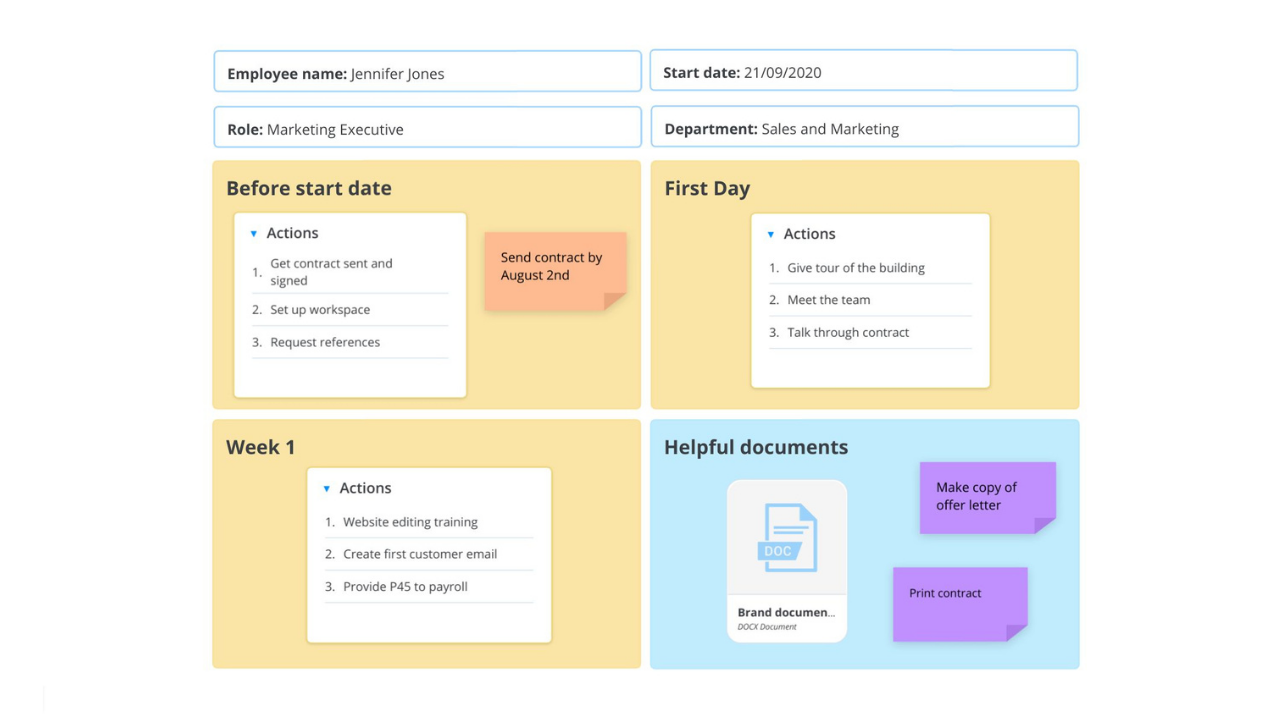
Ayoa’s flexible Employee Onboarding template will help you perfect your business’s onboarding process by ensuring that your new recruits have everything they need on their first day of work.
What does this Employee Onboarding template include?
The Employee Onboarding template in Ayoa can help you to deliver a seamless and enjoyable onboarding experience for any new starter in your company. Perfectly plan what needs to be done at every stage of the process and track what’s outstanding to ensure that no vital detail gets missed. You can even customize the template to your needs by adding boxes, sticky notes, images, checklists, and other elements!
Why should you use the Employee Onboarding template?
First impressions count – and providing new employees with all the help and support they need during their first week can make all the difference to a successful onboarding experience and increase their likelihood of staying with your business for the long haul. Our flexible Employee Onboarding template gives you a space to plan what needs to be done before your new hire starts, as well as what actions need to be taken on their first day and in their first week.
The template also provides a space for you to keep any important documents you need to access or provide to your latest recruit – such as your company handbook, their new contract of employment, or even a timetable for their first week in the office.
How to use our Employee Onboarding template
Our Employee Onboarding template is already divided into sections for you to add information to, so you can quickly and easily create your onboarding plan. Simply follow the steps below to get started.
To access the template, sign up to Ayoa. Once you've signed up, navigate to the homepage to create a new whiteboard, mind map or task board and choose this template from the library.
When you open the template, you will see that it has already been populated with elements for you to add information to, such as boxes, sticky notes, and checklists. Start by adding information about your new employee (such as their name, start date, job role, and the department they’ll be working in) so you know who the onboarding plan is for.
Use the boxes to add the tasks that will need to be completed before the employee starts, tasks that need to be done on their first day, and tasks that should be completed in their first week. If you would rather split tasks into different days or weeks, you can easily customize the name of these categories in the template.
Add sticky notes and attach any documents you need to the dedicated section of the template so you can access them quickly and easily. Examples include your new employee’s offer letter, their contract of employment, references, and contact details for other employees in your business.
