Eisenhower Matrix template
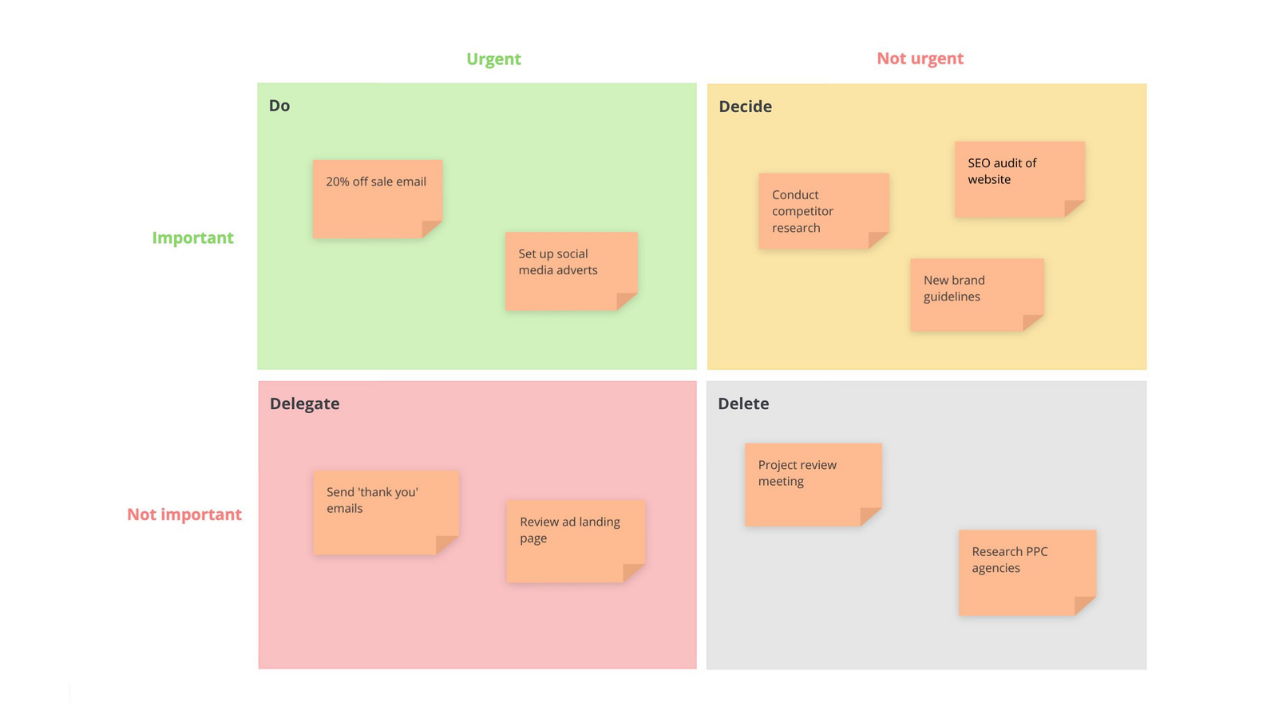
Ayoa’s Eisenhower Matrix template is perfect for prioritizing your to-do list by determining which tasks are the most important.
What is the Eisenhower Matrix?
The Eisenhower Matrix (also referred to as the Urgent-Important Matrix) is an effective tool for prioritizing your personal to-dos and any tasks related to a specific project. By organizing your tasks into four quadrants based on their importance and urgency, you can see at a glance what you should work on next and what isn’t a high priority.
Why should you use the Eisenhower Matrix?
The Eisenhower Matrix is a simple way to organize your tasks, but it can be really useful in helping you to work more productively by ensuring you get the right things done at the right time. By considering factors such as deadlines and the impact completing each task will have on your personal progress or the success of the project they belong to, you can determine which tasks should be completed immediately, which can wait until you have more time, which ones can be delegated to someone else to complete and which can be eliminated (even if just for the immediate future).
How to use our Eisenhower Matrix template
In our Eisenhower Matrix template, you can easily organize your to-dos into four color-coded quadrants; Do (tasks you will do immediately), Decide (tasks you will do later), Delegate (tasks you will assign to others), and Eliminate (tasks you will remove from your to-do list).
To access the template, sign up to Ayoa. Once you've signed up, navigate to the homepage to create a new whiteboard, mind map or task board and choose this template from the library.
To use the template, begin by adding your tasks as sticky notes to one of the four quadrants. Feel free to add as many as you like!
Taking into consideration time constraints and other factors, move your sticky notes into the relevant quadrant depending on which of the below categories they fall into:
- Urgent tasks are typically those that have specific deadlines that are fast approaching and/or will give you immediate results when completed.
- Important tasks may not have specific time-constraints attached to them, but they still need attention as they will contribute to you achieving your long-term goals.
Once you’ve determined which category each task falls into, you can use an Ayoa task board to add deadlines, reminders, and urgency and importance indicators to each task, as well as delegate specific tasks to other members of your team!
