Daily To-Do List template
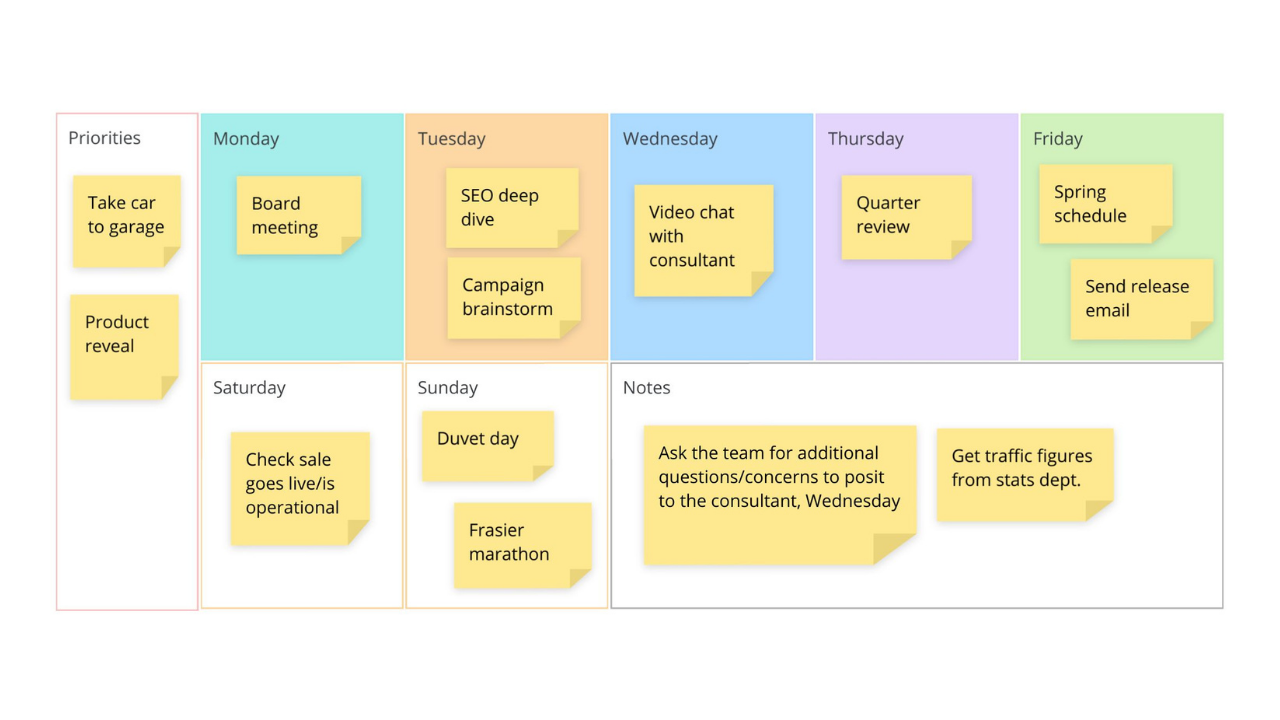
Ayoa’s Daily To-Do List template will help you to schedule your days more effectively and ensure the right tasks get done at the right time.
What does the Daily To-Do List template include?
Everyone should have a daily to-do list to help them manage their workload more effectively and better plan their days. The Daily To-Do List template in Ayoa is structured with boxes for each day of the week, so you can easily schedule your tasks in a visual format. It also contains extra boxes for any priorities or miscellaneous notes. This makes it easy to see at a glance exactly how busy you are and what your priorities should be each day – so you can determine the best time to work on each task.
Though there are many formats a to-do list can take, from colorful sticky notes stuck to the front of your computer screen, to a list written in a physical planner, switching to an online to-do list will help you to stay on track as it can’t be misplaced. You can also easily move your to-dos between columns, which makes it easy to adjust your schedule if your priorities suddenly change.
Why should you use our Daily To-Do List template?
Using Ayoa’s Daily To-Do List template will help you to schedule each day more effectively, so you can ensure there’s time for every task to be completed and that no important deadlines get missed. By planning exactly when you’re going to work on each task on your list, there’s no room for procrastination; in fact, the simple act of committing to working on a specific task on a particular day will make you more motivated to get it done!
In our premade template, you can even add helpful notes and attachments, as well as highlight any tasks that are a high priority. These sections will help you stay on top of your deadlines and ensure that you have everything you need to get these tasks completed in one place.
How to use our Daily To-Do List template
Ayoa’s Daily To-Do List template has everything you need to help you schedule each day and prioritize your tasks more effectively. Discover how to get started below.
To access the template, sign up to Ayoa. Once you've signed up, navigate to the homepage to create a new whiteboard, mind map or task board and choose this template from the library.
Begin by adding your outstanding tasks to the template using sticky notes (we’ve added some examples of our own for you to take inspiration from!). Put these in the ‘priorities’ box for the time being – the most important thing at this stage is to ensure that you’ve added every task that you want to work on. Don’t forget to make a note of any predetermined deadlines, as this will help you to prioritize your tasks later.
In the box titled ‘Notes’, use sticky notes to add any information you need to help you complete these tasks or prioritize them effectively. For example, other tasks in your to-do list may depend on another being completed first. In this section of the template, you can also add files, images, and any other resources that may need to refer to later.
Now that you know what needs to be done, you can start to schedule your tasks. Take into account any deadlines and notes you’ve added to help you determine which day of the week you will work on each task. Moving your tasks is as easy as dragging and dropping your sticky notes into your desired box!
Other responsibilities got in the way? No need to worry – you can easily add more sticky notes to the template and move your existing tasks to different days of the week as and when your priorities change.
At the end of the week, review your progress and use the Notes section to outline what your priorities should be for the next week. Ensure you’re even more productive by adding your tasks to My Planner in Ayoa, then setting dedicated due dates and reminders.
