Conversion Funnel Backlog template
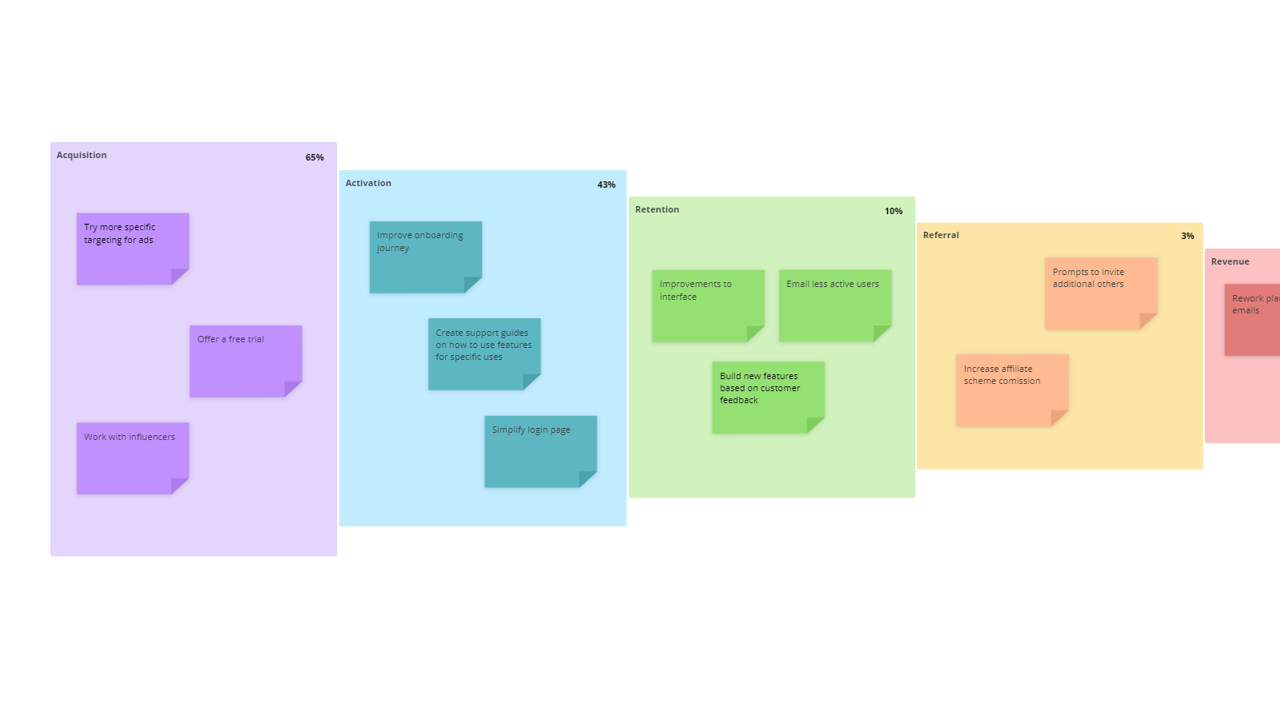
Conversion Funnel Backlog template will help you to identify potential pain points in your product’s conversion funnel, so you can devise actionable solutions to improve your conversion rate and reduce customer churn levels.
What is a Conversion Funnel Backlog?
One of the biggest challenges for businesses is maintaining conversion rates throughout every stage of a product’s conversion funnel, from acquisition to revenue – and every step in between. Our Conversion Funnel Backlog template will help you determine where in the journey you lose potential customers (and identify which stages already have high conversion rates), so you can devise effective solutions to turn them into loyal paying customers.
Perfect for product managers and marketing teams, our Conversion Funnel Backlog template gives your team the perfect canvas to brainstorm ideas to improve conversion rates at every stage of your typical customer’s journey. Once you have determined what actions you need to take going forward, you can use Ayoa’s task management features to create a concrete plan and track your ongoing progress, referring back to your conversion funnel backlog to check if your customer drop-off rates change and require further attention.
A conversion funnel backlog consists of five stages, which are the same steps outlined in Dave McClure’s AARRR model. This framework (which was originally created with startups in mind) takes its name from the five stages that every customer goes through, and thus every business should be focusing on if they want to achieve growth.
The five stages of a conversion funnel backlog are as follows:
- Acquisition: How do you gain new customers? Where do they find you?
- Activation: How happy are your customers with your product or service from the offset? What percentage of them have a great first-time experience? How quickly do they reach that ‘aha moment’?
- Retention: Do your customers come back after their first experience with your product? How quickly are you losing customers and why might this be?
- Referral: Do your customers want to recommend your product or service to others? If not, how can you encourage them to do so?
- Revenue: How can you increase your product’s profitability and increase your revenue in the long-run?
Why use our Conversion Funnel Backlog template?
A conversion funnel backlog allows every member of your team to easily visualize the different stages of your customer journey by putting your quantitative data (such as conversion and drop-off rates) into a visual format. This will help you to see at a glance where conversions are high and at which stages the majority of your customer drop-offs occur.
You and your team can then use this knowledge to collectively brainstorm ideas of how you can improve conversion rates during the stages of the funnel that require the most attention, and ensure that you’re focusing on the right tasks, at the right time. By adding these ideas alongside your data, everything you need to track your conversion rates is in one place.
In fact, our template has been designed for you to make a note of your conversion rates at each stage of the funnel and regularly update these, so you can easily determine which ideas you generate are having an impact and which haven’t been as successful.
Our Conversion Funnel Backlog template can be used to examine the conversion funnel for various scenarios. Some examples include users’ journeys from external channels to your website, in-app purchase journeys, or the registration journey. A conversion funnel backlog can also be used to explore ways to re-engage users that have already dropped off.
How to use our Conversion Funnel Backlog template
The Conversion Funnel Backlog template in Ayoa makes it extremely easy to get started! This is because it already includes the sections you need to brainstorm ideas and collate data for every stage of your conversion funnel. Discover how to use it below:
To access the template, sign up to Ayoa. Once you've signed up, navigate to the homepage to create a new whiteboard, mind map or task board and choose this template from the library.
First thing’s first; it’s time to look at your analytics and use this data to determine your current conversion rates as users move from one stage of the funnel to the next. When you know what these are, add them to the corresponding section of the template as percentages using the text tool. As you will see, there are already some examples in the right-hand corner of each section which you can edit. Simply double-click on the text to do so.
Once you can see which stages of your funnel need attention, invite your team to the template so you can collectively brainstorm ideas for how you can improve your conversion rates and prevent drop-offs. For any stages that already have high conversions, add ideas that will help you maintain this conversion rate in the long-term. Easily add these to each section of the template using sticky notes.
Now that you have some ideas to put into action, look at the stage with the lowest conversion rate and determine which actions you want to prioritize first. If you have various ideas, try to choose one or two to start with. Do the same for each stage, starting with the lowest priority area until you make your way through to the highest.
Tip: Ask your team to vote on the action that they’d most like to focus on for each stage, so you can easily see which ones should be implemented first. To vote for a sticky note, ask each member of your team to click on the sticky note and click on the ‘thumbs up’ icon that appears in the menu above it. You will then be able to see the number of votes it has at the bottom of the sticky note!
Once you know which tasks you’ll be focusing on, create a dedicated task board in Ayoa so you can manage them effectively. Once you’ve created a task board with categories for your various tasks, you can open it alongside your whiteboard and drag your sticky notes into a category of the task board, and this will turn it into a task! You can then assign it to a member of your team, and add start and due dates, reminders, comments, attachments, and more.
Tip: For more information on using task boards with whiteboards, check out our support guide.
Keep checking back on your conversion funnel backlog template at regular intervals and update your data for each stage of the journey. You can determine if other actions need to be taken. However, it’s important to make sure you leave enough time for any actions you take to have an impact on your conversion rates.
