Company Organizational Chart Template
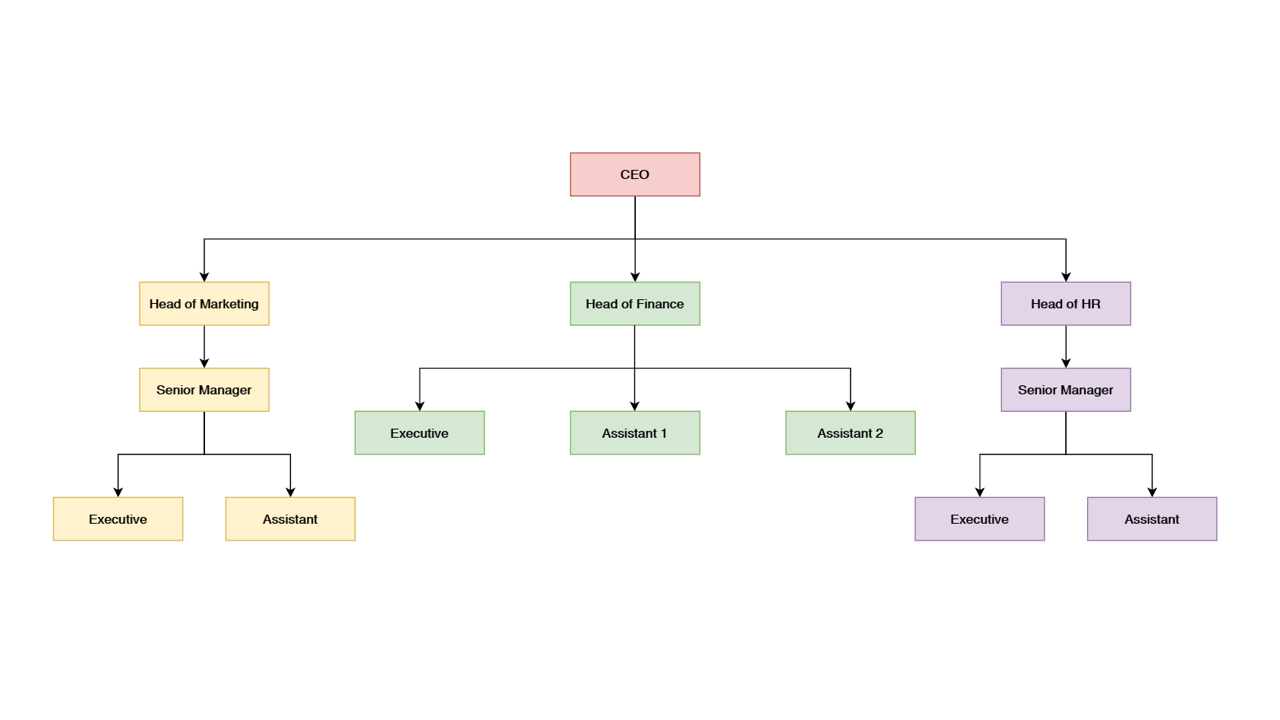
Ayoa’s Company Organizational Chart template provides a simple framework for you to break down the departments within your company for easy reference.
What is a Company Organizational Chart?
A Company Organizational Chart is a hierarchical breakdown of your company workforce and departments. Due to its hierarchical structure, employees are typically listed with the most senior employees at the top of the chart, with subordinates listed beneath.
Organizational charts can be used for a variety of purposes. If you have particularly large departments, for example, you can use this template to focus on specific departments, rather than the company as a whole.
Why use a Company Organizational Chart?
Organizational charts are a really useful way of identifying levels of responsibility within different departments and across the organization, allowing you to see who reports into whom. These charts can be easily shared with all employees and can be particularly useful for sharing with new starters.
How to use our Company Organizational Chart template
Our Company Organizational Chart template provides different colored boxes to distinguish between different departments, ready for you to fill in with each of your employees. Simply follow the steps below to get started.
To access the template, sign up to Ayoa. Once you've signed up, navigate to the homepage to create a new whiteboard, mind map or task board and choose this template from the library.
To edit the template, click ‘Open Flowchart’ which will open up the flowchart editor.
In the CEO box, fill in the full name of your CEO or head of your company, along with their official job title.
The boxes directly underneath the CEO represent the employees who are directly managed by your CEO (typically the heads of each department). Following the same format, fill in the full name of each head of department, along with their official job title.
Next, underneath each head of department, fill in the employees that this manager directly manages. This could be a senior manager within the team, or everyone within the team if there is only one manager.
Continue to add each employee within your company to the template. You will find the structure of each department may be different, so use the flexible features of the template to tweak the layout to suit the specific hierarchy within your organization.
