Combinational Creativity Canvas template
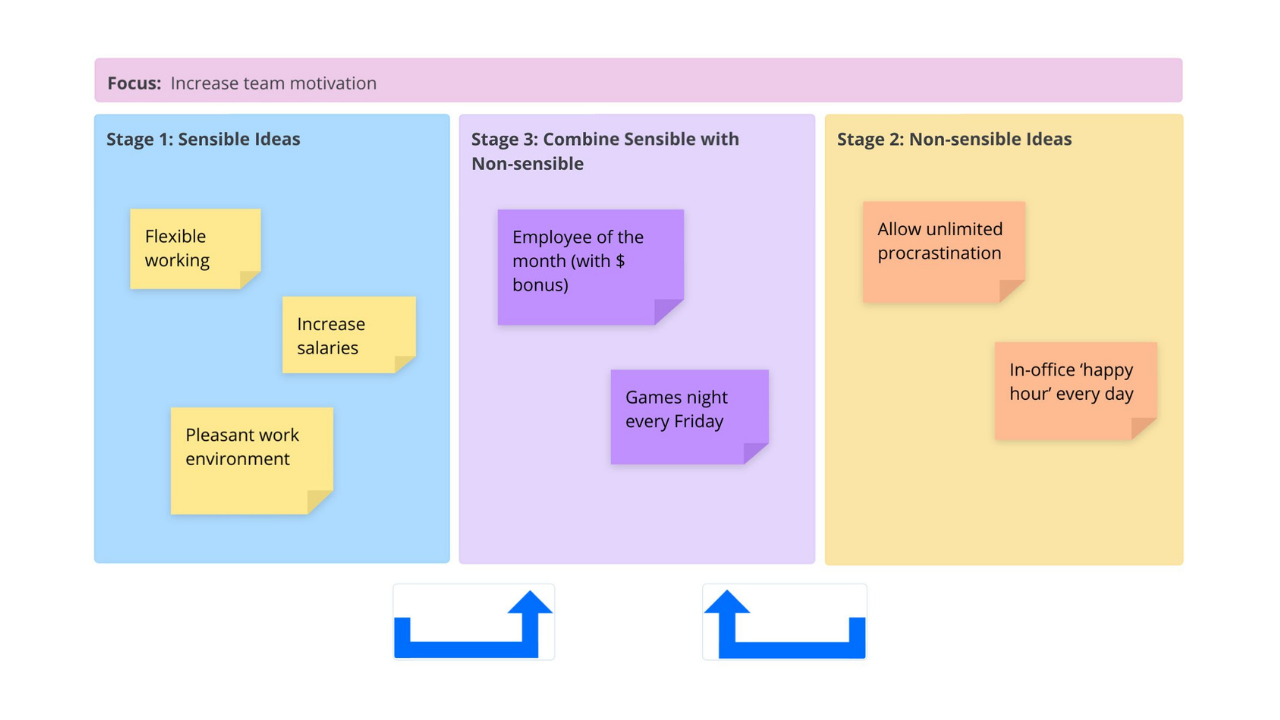
The Combinational Creativity Canvas is a three-stage brainstorming tool that allows you to discover workable solutions by combining the sensible with the non-sensible. This template was created by Ayoa CEO and creative thinking expert, Chris Griffiths, and is featured in his book, The Creative Thinking Handbook.
What is the Combinational Creativity Canvas?
The Combinational Creativity Canvas is a brainstorming tool that involves three stages of ideation to help you generate effective solutions to problems. These stages take you from your more ‘mundane’ and sensible ideas through to your wild and non-sensible ideas, ultimately culminating in the most workable, winning solutions (which are a combination of your sensible and non-sensible ideas).
Why use the Combinational Creativity Canvas?
Stuck for creative solutions? Or looking for your next innovative breakthrough? This is the ideal template for you. This technique takes advantage of this kind of ‘combinational creativity’; where you combine old ideas to help you generate new ones.
Creativity can happen in many ways, but the ability to make connections between ideas is accountable for the generation of innovative ideas across every field – meaning that anyone can use our Combinational Creativity Canvas template!
How to use our Combinational Creativity Canvas template
To access the template, sign up to Ayoa. Once you've signed up, navigate to the homepage to create a new whiteboard, mind map or task board and choose this template from the library.
SENSIBLE IDEAS. When brainstorming, it tends to be the obvious, sensible ideas that come first. These are likely to be the ideas that resonate with others, but aren’t particularly unique. As a team or individual, take advantage of the first column of the template to organize these more obvious and safe ideas, using sticky notes to get your initial thoughts down.
NON-SENSIBLE IDEAS. Now it’s time for the fun part. Flip the switch and start coming up with ideas that are more radical, ambitious and a bit outrageous. Try to think up suggestions for more transformative and disruptive change, rather than incremental improvement, then add these to the third column of the template. Just remember; no idea is too ridiculous!
COMBINE. This is where the magic happens. Go back to the second column of the template, then randomly pair a sensible idea with a non-sensible idea to create something new. You’ll find that even an absurd idea can have value when linked with more practical ideas. Don’t be afraid to combine two disconnected or contradictory ideas together.
Come together as a team to review and analyse the combined ideas and come to a decision on which to implement. When you’re ready to put these ideas into action, add them as tasks to a dedicated task board in Ayoa.
