Access your work anywhere
Work anywhere, anytime. Ayoa offers complete flexibility with a selection of apps available to download for free.
Motivation, leadership, organization, productivity… these are just some of the things you need to manage a project effectively from start to finish. Ayoa helps you achieve all these things and more by giving you a central place to brainstorm ideas, assign tasks to team members, set deadlines and track progress for multiple projects.
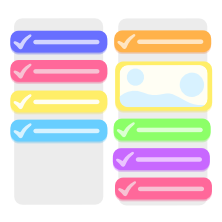
With Ayoa, you can track multiple projects with ease by categorizing them into tasks, assigning these to others and setting due dates.
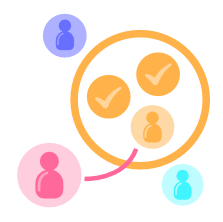
Share your Task Boards and Mind Maps with others to utilize the power of teamwork and come up with your best ideas yet.

Deadline day fast approaching? No problem – you can instantly see how much of each task has been completed.

A problem shared is a problem halved. Instant messaging, group chats and task comments make communication easier than ever.
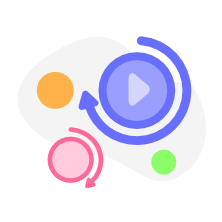
Whether you’re working on a marketing campaign or managing monthly invoices, view each project in the style that works best for you.
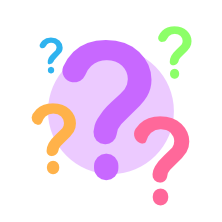
In-app walkthroughs and our friendly support team are always on hand to help you get started with Ayoa as quickly as possible.
Ayoa allows me to plan ahead for projects and set reminders months or even years from now if needed. I use the calendar view every day to plan my day and set priorities for what I must achieve in that day.
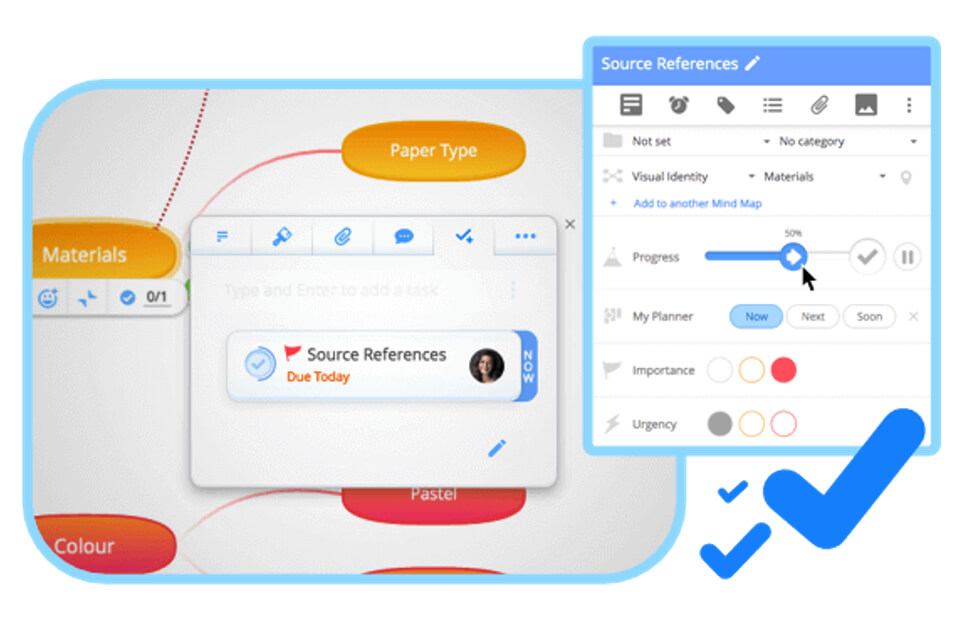
Ayoa gives you a central hub to manage multiple projects of all shapes and sizes, so you can track your progress and keep an eye on deadlines. With the ability to set due dates, add comments and indicate task progress, see what’s outstanding at glance.
Unlike other task management software, Ayoa gives you the flexibility to see your projects in the format that works best. Working on a design project and want to be inspired? Choose Canvas View. Dealing with invoices? Workflow View puts everything in a handy list.
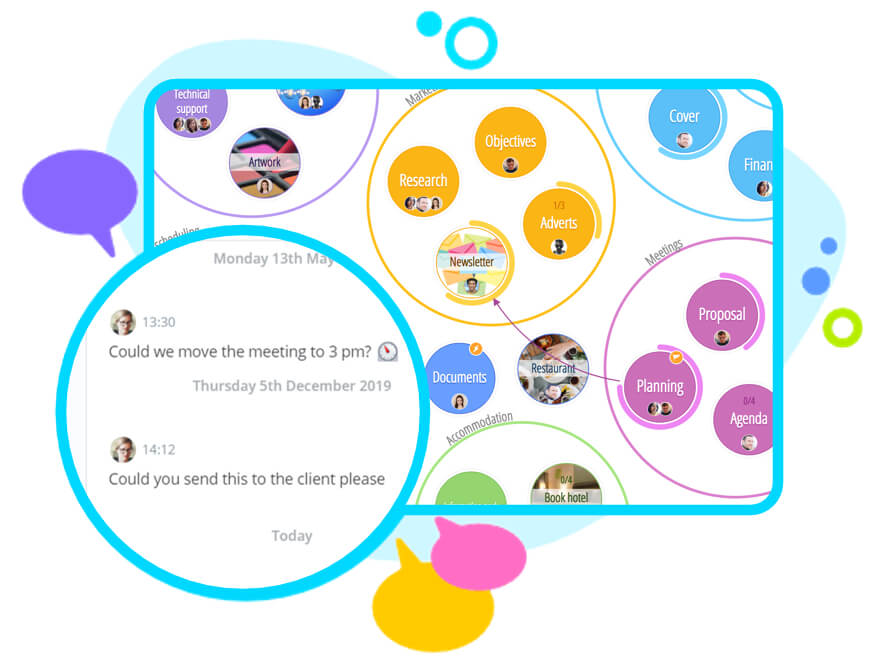
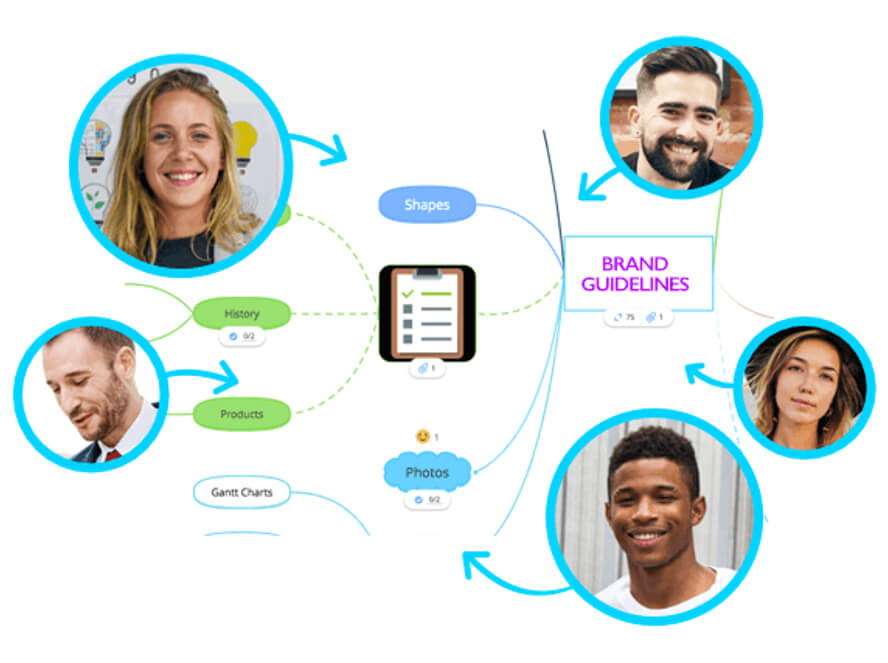
Two heads (or three or four…) are better than one when it comes to delivering big projects. Share Task Boards with others so everyone knows a project’s status, or get more out of brainstorming by creating Mind Maps and asking others to add their ideas.
Combine creativity with productivity. Ayoa’s uniquely visual interface can be customized to your needs, enabling you to make information clearer and easy to manage through colorful bubbles and lists. Customize tasks further by adding images and emojis.

We've tested about every task management software there is and this was hands down the winner. It's very intuitive to use for anyone, and can be very simple or as intricate as you need.
Want more advice on how you can manage projects with ease and help ensure that every one you work on is a success?
Check out a selection of helpful articles from our blog:
Work anywhere, anytime. Ayoa offers complete flexibility with a selection of apps available to download for free.