July 4, 2023 (Updated February 5th, 2025)
Ayoa’s New UI Enhancements: A significantly Improved User Experience
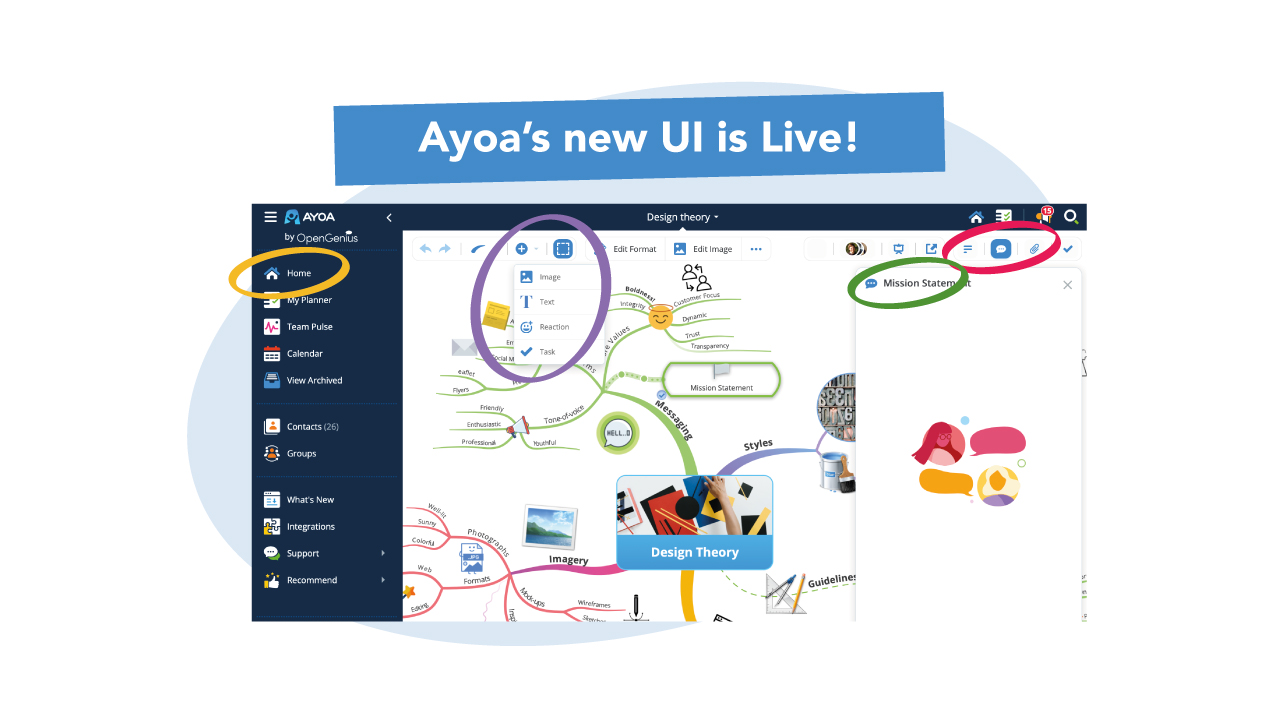
We are pleased and excited to announce a few significant updates we have made to your favorite task management app, Ayoa. We have introduced new exciting changes in the User Interface (UI) in order to offer an even smoother and more interactive experience while using Ayoa. We hope these changes will significantly improve your overall user experience. To view and enjoy these new updates, you’ll need to hit the refresh button on your browser first.
Let’s walk through these new features:
A Versatile Homepage Display
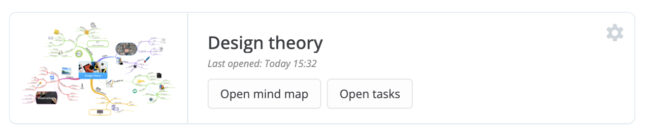
The first feature you’ll notice is the swift switchability between the mind map view and the tasks view, providing users with a much more flexible interface. This feature comes handy, especially if your maps contain attached tasks. Now, jumping from thoughts laid out in a mind map to detailed tasks becomes as easy as a single click!
Streamlined Addition of Items

We’ve made it easier than ever to add items to your branches or even as floating objects with the newly introduced (+) option. This means you can quickly organize and add details, helping you save time, reduce clutter, and above all, improve your productivity.
Improved Comment, Notes and Tabs Panel
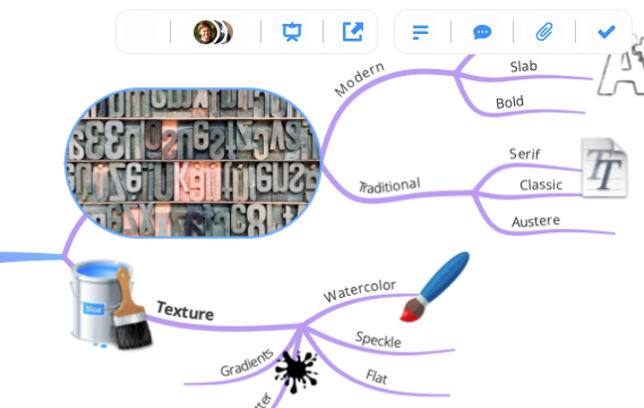
Remember how you used to close the panel to move around your mind map? Well, that’s history! With our new update, you can now keep your Comments, Notes, and Tabs panel open as you navigate around the mind map. This simple yet effective change streamlines the addition of items swiftly, optimizes your workflow, and enhances your overall Ayoa experience.
Comments Section With a Time-line Feature
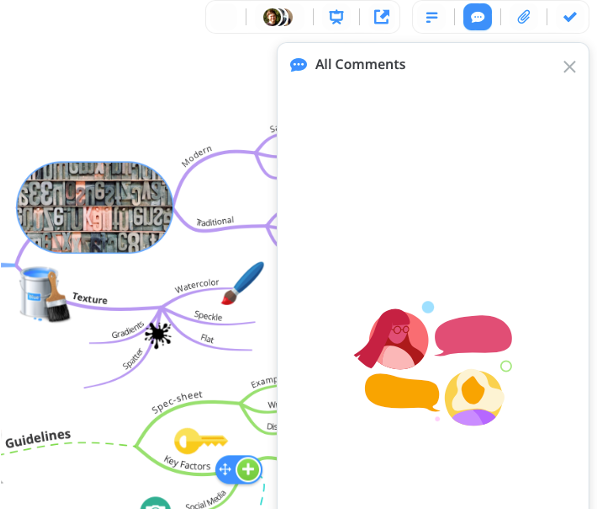
Collaboration just got better with our updated comments section. In an aim to make project collaborations more efficient, we’ve introduced a time-line feature in the comments section. This allows you to view and jump to any comments made by your collaborators on your map. Each contribution gets a time-stamp, providing you a chronological view of the conversation, keeping you abreast with discussions, and ensuring no critical comment is missed out.
This Is Just The Beginning
Every enhancement made to Ayoa is inspired by a singular purpose: to make task management, workflow processes, and mind mapping as streamlined and efficient as possible for our users. The recent improvements in User Interface (UI) aim not only to refine your interaction with the app but also to simplify your tasks and workflows.
A few smart UI tweaks have the power to radically improve your task management and mind mapping experience. But, this is just the start. Stay tuned for more insightful updates, as we continue to focus our efforts on helping you effortlessly organize your thoughts, tasks, and elevate your productivity.

So, it’s time to refresh your browser, explore these new updates, and continue experiencing the difference Ayoa can make in your daily tasks and project management.
Until our next update, enjoy a smoother workflow, creative mind mapping, and efficient task management.

Create your first mind map today
Choose your favorite mind mapping style to brainstorm ideas, create a detailed project plan or add structure to your work.
Get started for free
