May 2, 2021 (Updated February 23rd, 2023)
Remote working 101: how to work from home with Ayoa

We know that flexible working patterns have been on the rise in recent years, but the global pandemic has seen remote work surge into overdrive, with many companies likely to continue offering this type of flexibility for the foreseeable future.
With so many of us now working from home, it’s vital that you have strong systems or tools in place to help you continue with business as usual. That’s why at Ayoa, we’ve developed each and every one of our features to enable you to work as efficiently from your kitchen table as you would from your office desk.
Read on to discover how Ayoa, our collaborative online whiteboard, can help you work remotely in a way that you’ll never want to say goodbye to!
The key to a successful remote working routine is having the ability to continue your working day as seamlessly as you would if you were in the office. That includes everything from carrying out your daily tasks and responsibilities to sharing important files with teams across different departments.
It can be easy to feel siloed when working from home, getting absorbed in your own to-do list. However, maintaining strong communication between your team and across other departments in your organization is vital for ensuring that every project continues to move forward and that everyone working on it remains on the same page.
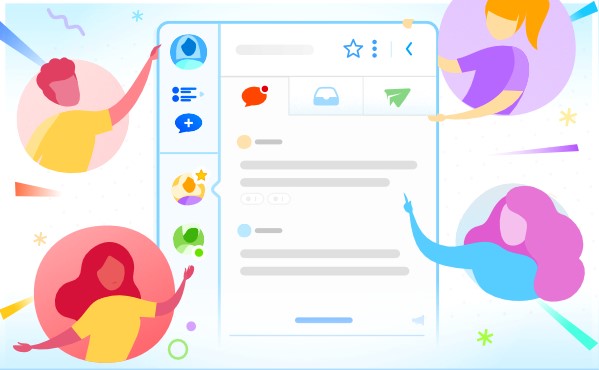
Have focused conversations with Ayoa chat
Whatever your tool of choice, the chances are you’re using instant messaging to stay in touch with your team remotely. As handy as they are for chatting with colleagues and keeping informed, they can also be distracting. Just think about how many times a day you’ve torn yourself away from your work to open up your instant messaging app. Too many to count?
So what makes Ayoa chat different? We built Ayoa with productivity at its core. Ayoa chat gives you all the perks of instant messaging but takes away the need to app-switch. Ayoa chat fits seamlessly alongside your task boards and mind maps, so you can drop messages into your chat without the need to pause from your work – saving you hours of time when you add it all up.
Not only can you attach files, images and more to your chat messages, but you can also view any tasks that you have sent or received with any of your contacts – making instant messaging a seamless part of your working day.
Hold productive video meetings
If you hadn’t heard of Zoom before 2020, we bet you’d struggle to find someone who hasn’t over the last few months. Video messaging has become a holy grail during (and since) the months the world spent in lockdown to tackle the coronavirus pandemic, keeping us connected with our loved ones, and in touch with our colleagues as we adapted to life working from home.
That’s why we’re super excited to have released our brand new Ayoa video and Zoom integration (exclusive to our Ultimate plan). In the same way that you can keep your instant messaging chats focused within the app, we wanted to provide you with the same experience for video calls.
Perfect for holding virtual meetings with your team, our built-in video meetings and Zoom integration allows you to host video calls directly in the app. Video calls can be started directly from within Ayoa chat – meaning that with the touch of a button, you can start a meeting with everyone from a specific group chat. This means you no longer have to spend time sending out multiple invites to individual team members.
Our mission is to help you be your most productive self – and video meetings in Ayoa are one step forward in saving your time and keeping your conversions focused. With video calls sitting directly alongside your task boards, you can ensure your meetings never veer off-topic.
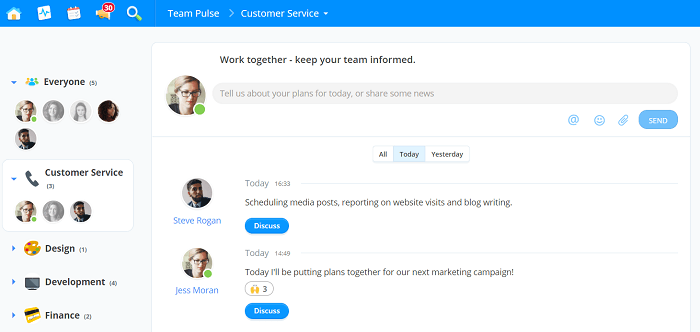
Take your daily stand-ups online
One thing missing from office life is those all-important daily stand-up meetings and chats with your colleagues over your morning coffee to discuss the day ahead. It’s these small conversations that keep everyone informed; and when working from home, it can be all too easy to let these chats fall to the wayside as you get absorbed in your own daily to-dos.
Team pulse in Ayoa (exclusive to our Ultimate plan) is our solution to keeping dispersed teams informed of what everyone is working on at any time. Ideal for companies whose entire teams are working from home, team pulse is a dashboard where individual users can upload status updates to inform others of what they have planned for the day. Perhaps you’re working on an exciting campaign launch, or you’ve just landed your first big sale? Whatever the news, team pulse is your place to share it.
For larger teams, you can also organize each member into different department groups – making it quick and easy to get an update from a whole department at the click of a button.
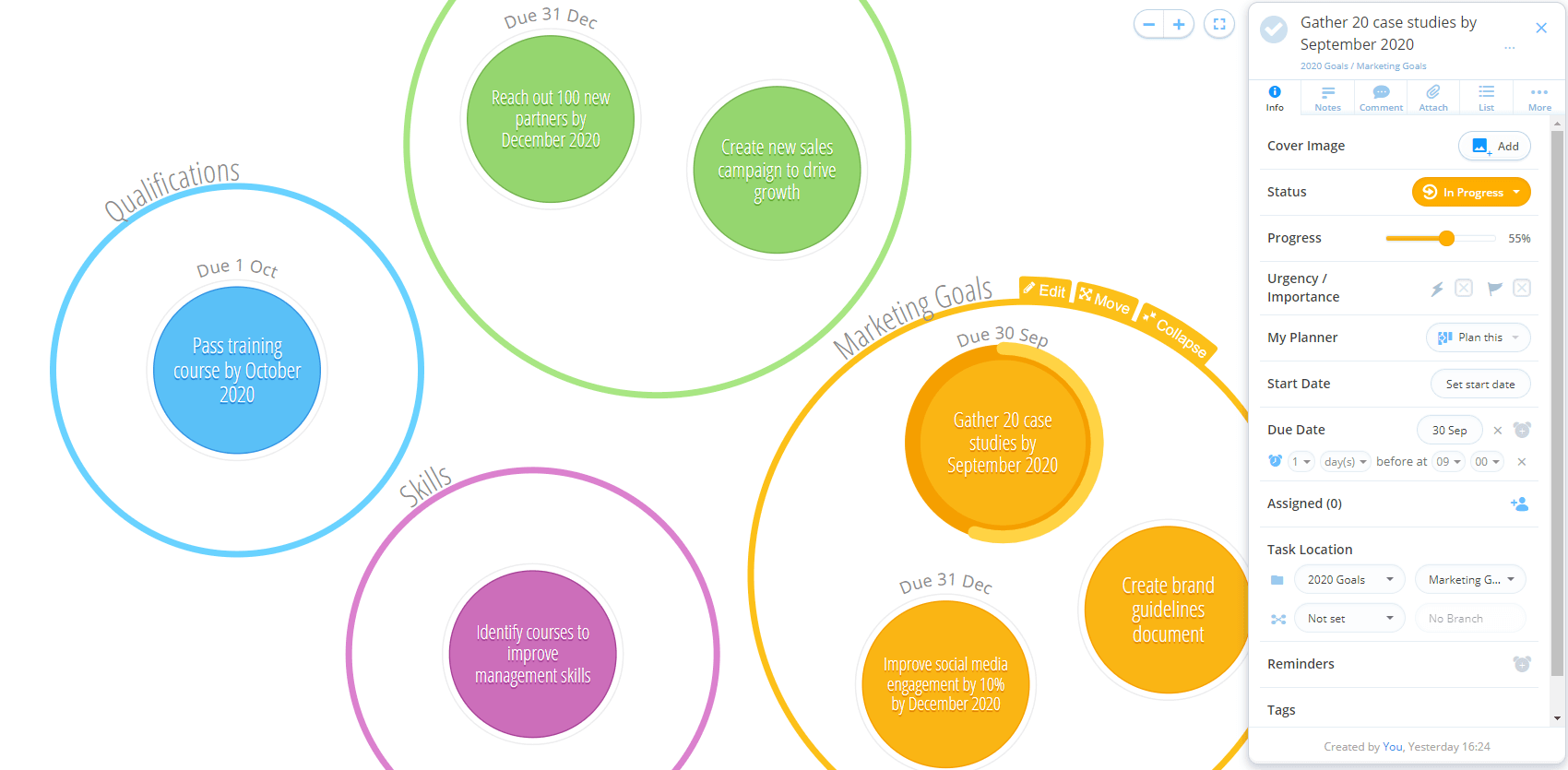
Keep your team in the know
With Ayoa’s task boards, you and your team can easily work together on projects, using task boards as your place to log all of your tasks, as well as keep everything stored and organized in one collaborative workspace. Each task within Ayoa contains a host of handy task details, all there to help you store any useful information related to a particular piece of work.
When working remotely, it can be tricky to keep your entire team updated on the progress of each of your daily tasks. When working together in a task board, you can save time chasing people for updates or the need to send long, laborious emails. Task details in Ayoa include reminders, checklists and notes (perfect for reminding yourself of niggly notes that you might otherwise forget) and also details such as a progress percentage bar, urgency tags and due dates. These task details can be extremely useful for other members of your team, so they can see the status of any task at a glance. This can be particularly useful if you’re heading off on annual leave, and your teammates are picking up tasks in your absence.
Not only is this great for maintaining communication, but it also means you can keep everything in one place, saving you the worry of misplacing files. Assign your colleagues to each task, and everyone will receive a notification when the task is updated – so nothing slips through the net.
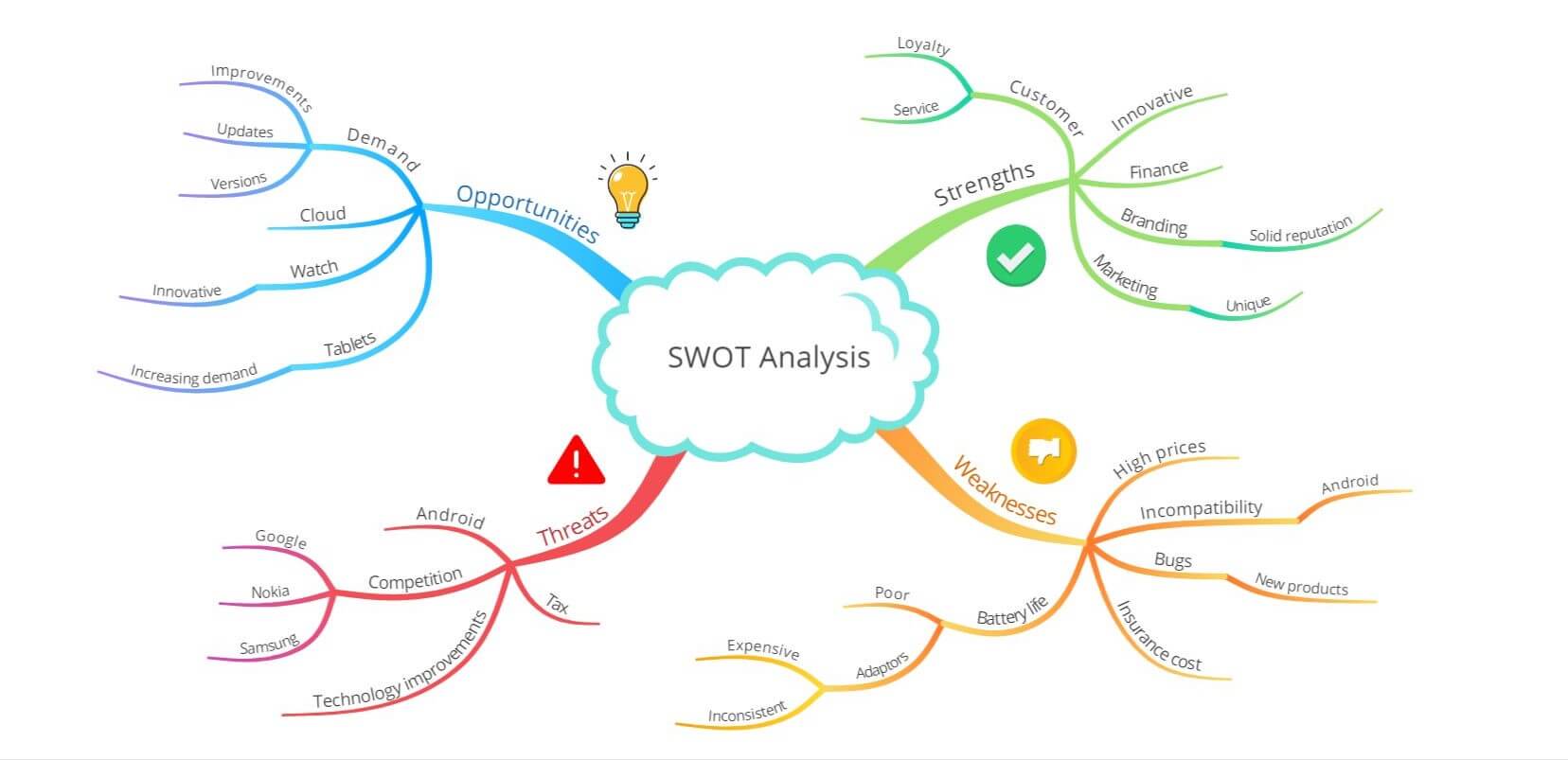
A space to foster creative thinking
Productivity is a key component of a successful team – but so is the ability to generate new ideas and keep your company ahead of the competition. One of the things you may be struggling to do from home is to have engaging team brainstorming sessions. When getting bogged down in the daily grind from home, it can be hard to get your creative juices flowing, especially when separated from your team.
The solution? Discover mind mapping in Ayoa. Sometimes known as a spider diagram, the radiating branches of a mind map actually mimic the natural way your brain works – helping to foster innovative ideas and encourage you to expand on any creative thoughts.
So, how can you do this with your team? Mind maps in Ayoa can be as collaborative as you wish – simply invite your team members to join any mind map you’ve created so you can add ideas collectively. Try holding a virtual brainstorming session with your team using Ayoa video or our Zoom integration. With your video call open alongside your mind map, you can discuss ideas and add to your map in real-time – making it the perfect remote replacement for your office whiteboard!
Acting as your virtual office, Ayoa is the all-in-one solution to your remote working dilemmas. Brimming with features to help you stay productive and also connected with your colleagues and clients, Ayoa is the tool to help ensure your business as usual stays on track to success. Discover more about remote working with Ayoa and sign up for FREE today.
