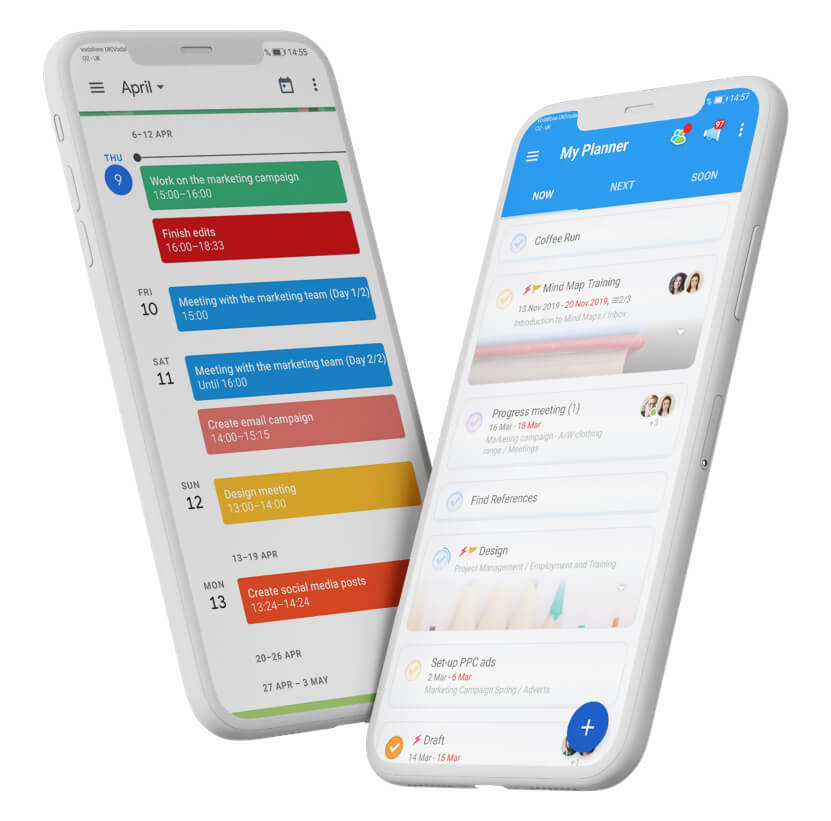I was checking out apps which would integrate with Google and allow me to collaborate with team colleagues. Ayoa came across as very easy to use and share, and has the unique ‘circles’ into which tasks may be dropped. I now use Ayoa every day.
Google Calendar is designed to keep track of all of life’s events. Sync your Ayoa Task Boards with Google Calendar for a complete view of your schedule.
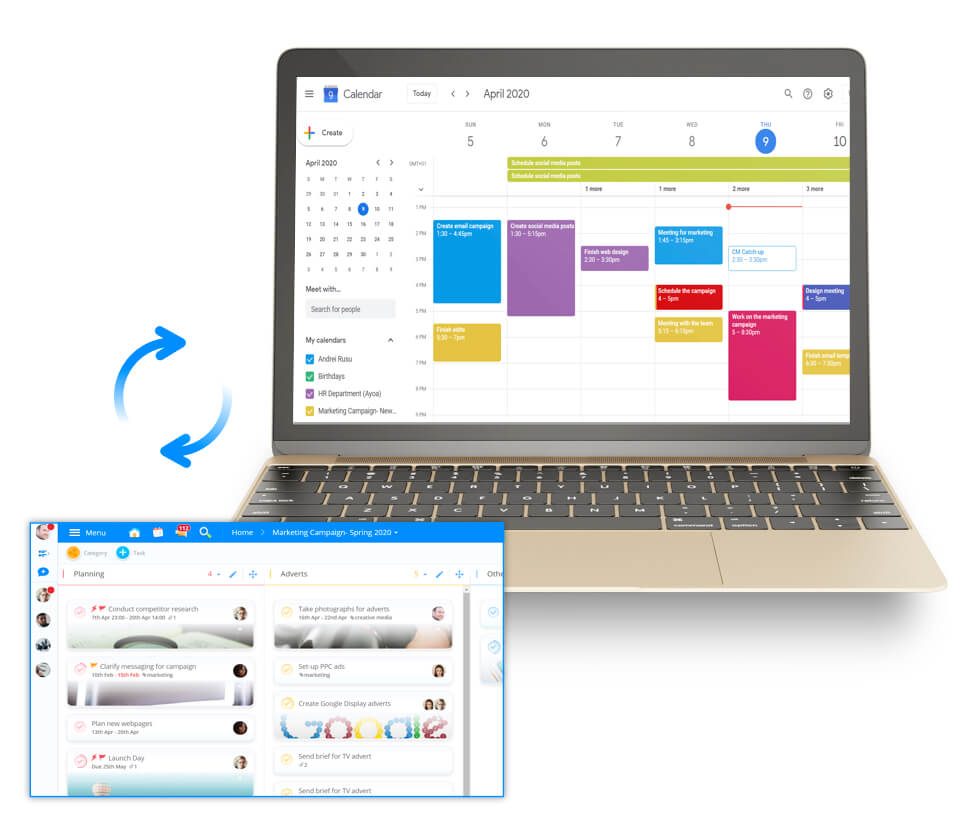
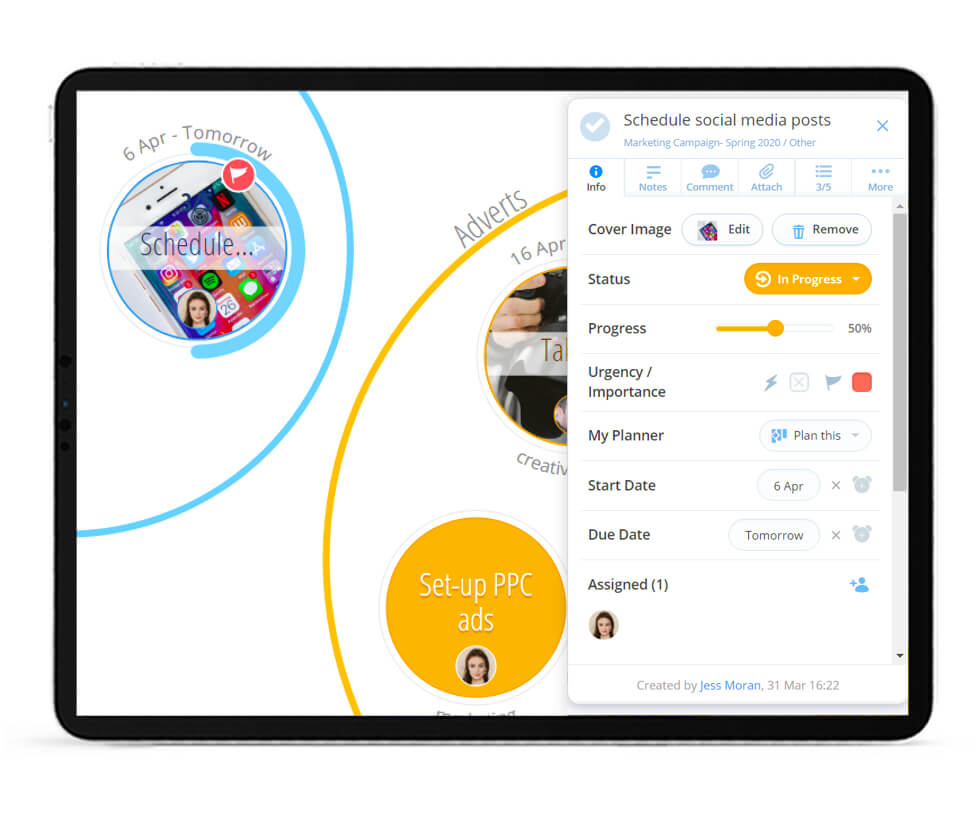
With powerful features to help your time management and prioritization, Ayoa brings your attention to the areas that need it the most.
Efortlessly drag and drop your tasks in Google Calendar to reschedule them and watch them automatically update within Ayoa – giving you the flexibility to respond when priorities change.