Monthly Planner template
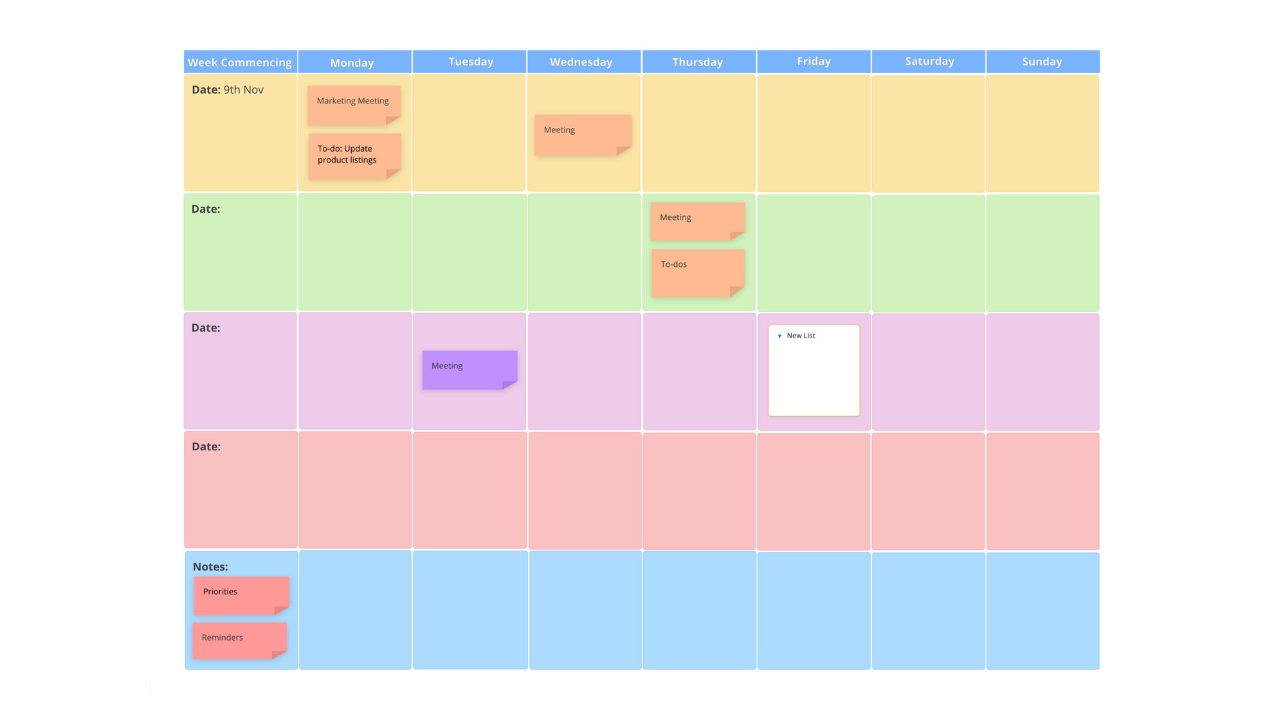
Ayoa’s Monthly Planner template provides a flexible space for you to organize your daily to-dos, notes and reminders for each month.
What does this Monthly Planner template include?
This template includes boxes to represent each day of the month, which are color-coded to easily distinguish between each week. There are also boxes for you to add any miscellaneous notes or reminders to your planner for extra context while keeping everything you need in one handy place.
Why use this Monthly Planner template?
Using this template can be helpful for planning your to-dos and priorities for the month. It can be used for a variety of situations, such as working on a big project or simply managing your weekly and monthly deadlines.
Adding your tasks and to-dos to this template can also help to improve your productivity, organization and time management skills, as it will allow you to plan your workload in advance. The flexible nature of the template means you can easily adjust or move tasks and to-dos as your priorities change – something that can quickly become hard to manage when using pen and paper!
Top tip: You could also use this template as a monthly meal planner or to map out your exercise plan.
How to use our Monthly Planner template
Our Monthly Planner template is broken down into daily boxes, meaning you can add in notes or tasks to a particular day, and easily move these around if needed. Simply follow the steps below to get started.
To access the template, sign up to Ayoa. Once you've signed up, navigate to the homepage to create a new whiteboard, mind map or task board and choose this template from the library.
In the ‘Date’ boxes, fill in the commencing date of each week during the month you want to plan for. This will help you to break down your daily tasks week by week.
Add any tasks or to-dos you plan to work on to your planner to help you organize and schedule your work. You can also use this to add any meetings you have planned to serve as extra reminders. Our template also allows you to drop in images and files for extra information.
Finally, use the notes section at the bottom of the planner to add any extra reminders or priorities that you want to focus on that month. This can help keep you focused on your goals when filling out your daily to-dos.
