If you’re looking for inspiration for your next design project or need to keep track of when the next one is due, Ayoa allows you to combine creativity and productivity with ease. Brainstorm ideas, share them with others, manage your workload and keep track of important deadlines in one inspiring and customizable tool.
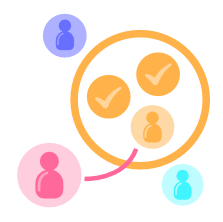
Juggling multiple projects at once? Keep track of their progress by creating visual Task Boards and outlining necessary actions.
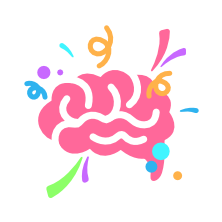
Whether you’re working from a design brief or starting from scratch, create a visually stimulating Mind Map to develop your ideas.
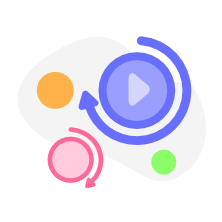
Give managers and clients project updates as often as necessary by instantly seeing how much of each task has been completed.

Keep everyone in the loop with instant messaging, group chats, task comments and the ability to share Task Boards and Mind Maps.
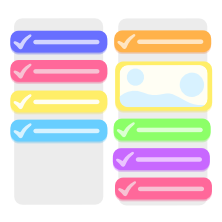
Switch between Canvas and Workflow views to see your day, week or month in the format that’s easiest for you to make sense of.
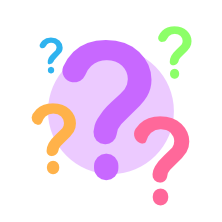
Whether a lone wolf or part of a team, our friendly support team and in-app walkthroughs ensure it’s easy to get started with Ayoa.
Ayoa has a great visual layout which helps me keep track of everything in my creative company. I like the different view type recently added under the My Planner section as they enable me to focus on tasks either Now, Soon or Later.
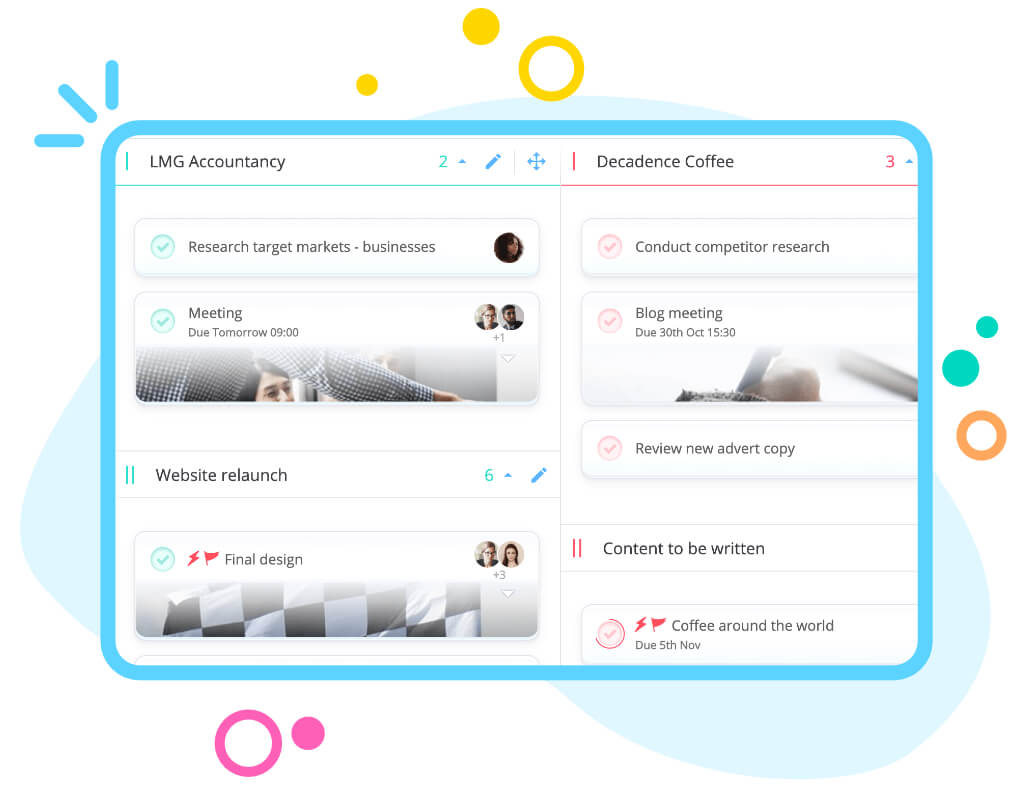
As a designer, managing projects is probably an important part of what you do. With features such as a Planner and Task Boards, categorize work by clients and projects, set deadlines and add attachments – so you always know what needs to be done.
Not every person works in the same way. Customize Map Maps and Task Boards with different colors and images, and see your tasks in different views. Your team can also switch between views to see the same Task Board in the way that makes sense to them.
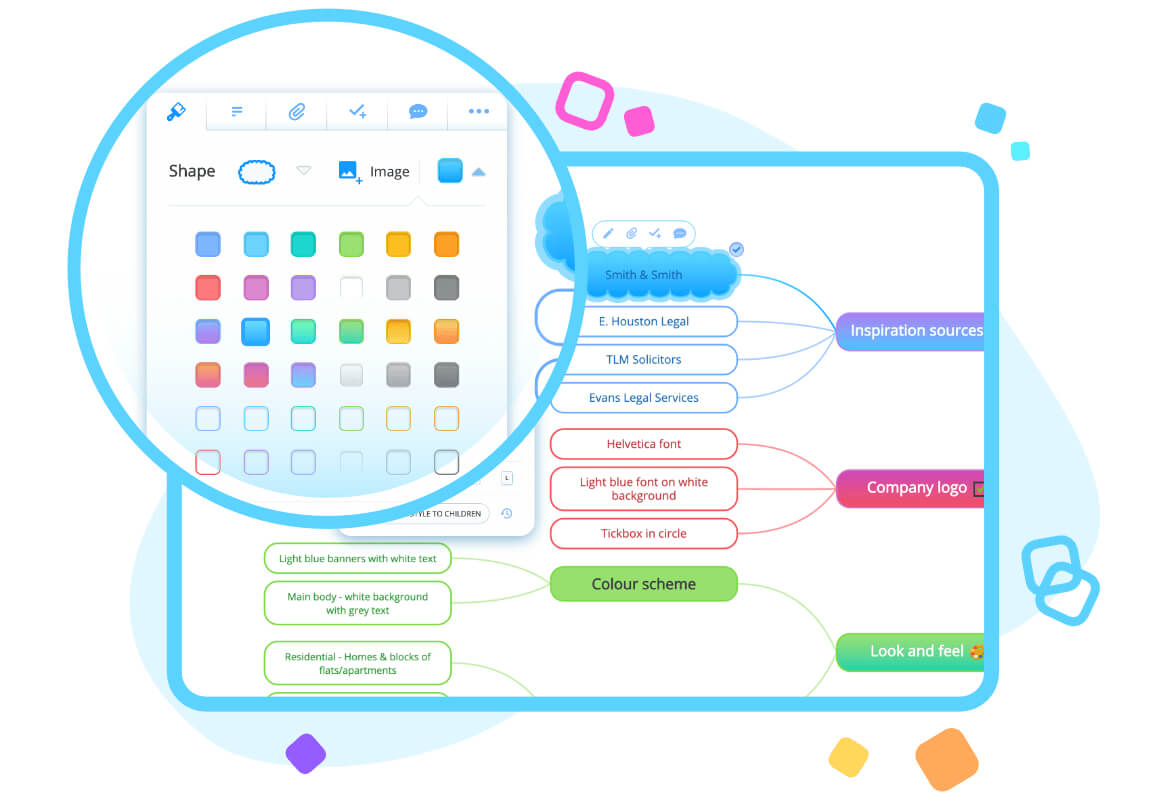
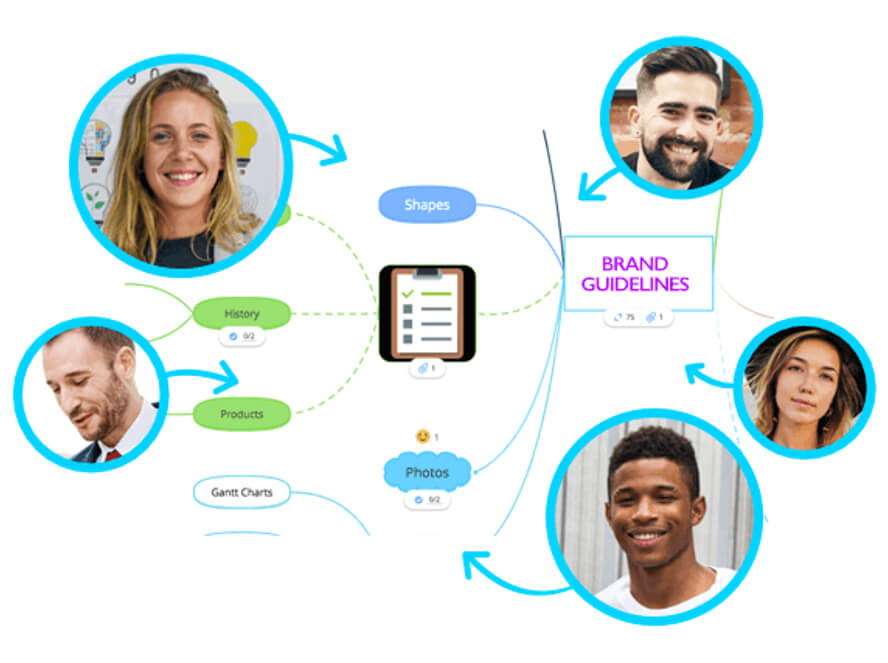
Teamwork makes the dream work, or at least makes it easier to get things done right. Share Mind Maps with your manager, clients or whoever you else you wish and they can add their own ideas. This provides instant feedback, so you’re always on the same page.
Designers love visuals – that’s pretty much a given. Ayoa’s customizable visual interface is designed to inspire creativity and help you manage projects through colorful bubbles and lists. This also makes for impressive presentations if you want to ‘wow’ a client!

My Canvas is a giant map of categories; everything from sewing projects to woodworking projects, to coding projects to appointments I need to schedule. The thing I like most is the way everything is laid out visually. I can create categories and categories-within-categories and drag tasks around.