Empathy Map template
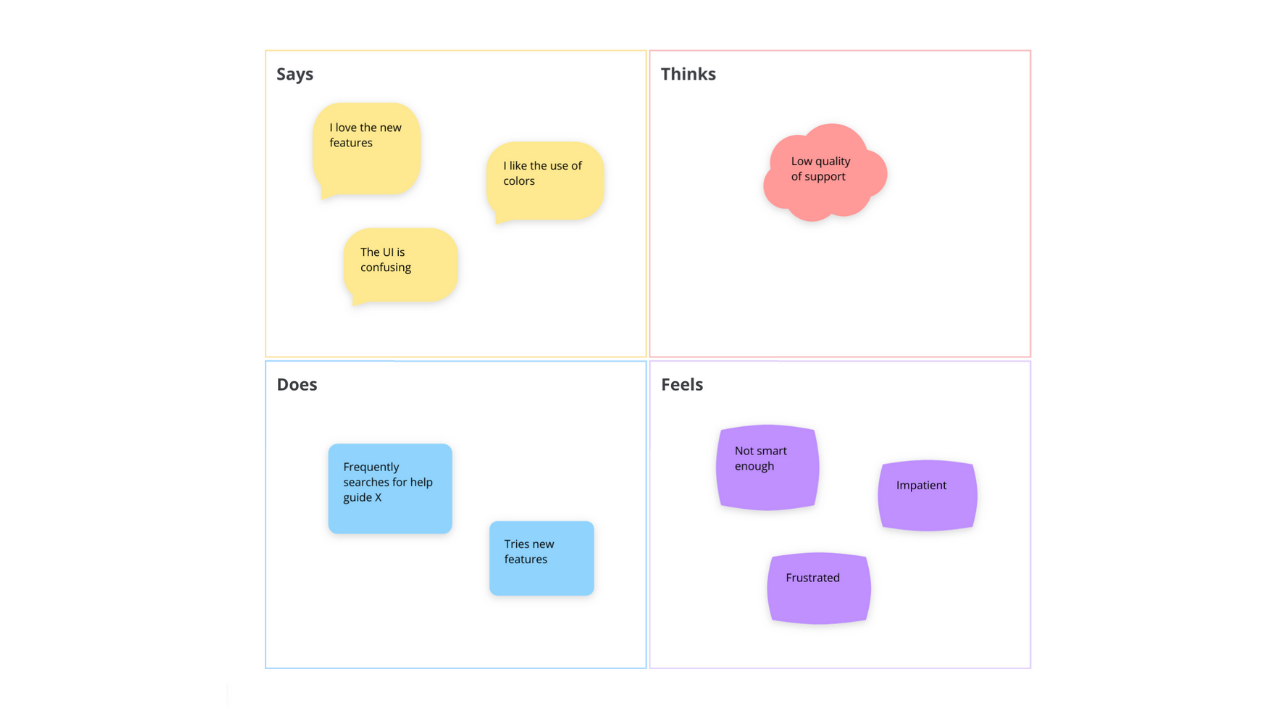
Ayoa’s Empathy Map template will help you to gain a deeper understanding of your customer’s needs and develop products that will provide the solutions they’re searching for.
What is an Empathy Map?
An Empathy Map is a collaborative brainstorming tool that is commonly used by design and development teams to help them to better understand their users’ needs – so they can provide innovative solutions to their problems. Empathy Maps are typically used as the first step of the design thinking process, an iterative problem-solving technique that is split into five key stages.
Design thinking focuses heavily on providing customers with products and services that will provide value, rather than the ones they think they want, which is why it’s often used as part of the agile project management process. Although it is typically associated with software and product development, any team within an organization can use the design thinking ideology to help them make better business decisions.
Why should you use an Empathy Map?
In order for your business to succeed, you need to provide a product or service that brings value to your customer base. Our Empathy Map template can help you take your customer research to the next level by giving you a deeper understanding of their problems, so you can determine how your products or services can provide them with the solutions they need. This will allow you to be more strategic in your planning.
As the name suggests, this stage of the design thinking process requires you to use empathic thinking by taking into account their experiences and pain points. This enables you to set aside your own pre-determined assumptions and consider the issues from your users’ perspectives, so you can avoid subconscious biases which could sway important decisions.
Using our Empathy Map template can also help you to spot problems in your existing product or service, as well as expose any gaps in your customer data.
How to use our Empathy Map template
The Empathy Map template in Ayoa is split into four key areas for you to examine, so you can gain a greater understanding of what your user needs. To get started, follow the steps below.
To access the template, sign up to Ayoa for free. Once you’ve signed up, navigate to the homepage to create a new whiteboard, mind map or task board and choose this template from the library. This template can be used during the first stage of the design thinking process – ‘Empathy’.
Starting with the ‘Says’ section of the quadrant, use sticky notes to add any negative or constructive feedback you have received from your customers. To gather this information, you should be speaking directly to your consumers (whether in person or through a digital channel such as email), as well as examining the results of any customer surveys you have previously conducted. It can also be useful to look at any comments and suggestions you have received through the likes of review sites and social media channels.
Now it’s time to move onto the ‘Thinks’ quadrant. This involves analyzing what your users are thinking. Your sticky notes in this section may be very similar to the ones in the ‘Say’ section, although they may be more detailed. Try to consider the thoughts that your customers may not be willing to vocalize because they’re either afraid or too polite, such as ‘the customer service is unhelpful’.
When you move onto the ‘Does’ quadrant, it’s time to do some analysis into the actions your users take. As an example, a high number of users may access particular guides on your website, which suggests this feature may be causing them confusion. They may also refresh a page of your app frequently, which indicates that there may be bugs or issues that need to be addressed.
t’s time to move onto the fourth and final quadrant: ‘Feels’. Taking into account the research you have already conducted into what your customers say, how they feel, and what they think, consider how this might make them feel. For example, if a number of your customers have said that they find the software confusing to use, they could feel that they’re simply not smart enough to use it. This implies that the user experience should be simplified.
Now that you’ve completed your Empathy Map, you can use your findings to help you generate impactful solutions. As part of the design thinking process, you can now move onto the ‘Define’ stage.
