Access your work anywhere
Work anywhere, anytime. Ayoa offers complete flexibility with a selection of apps available to download for free.
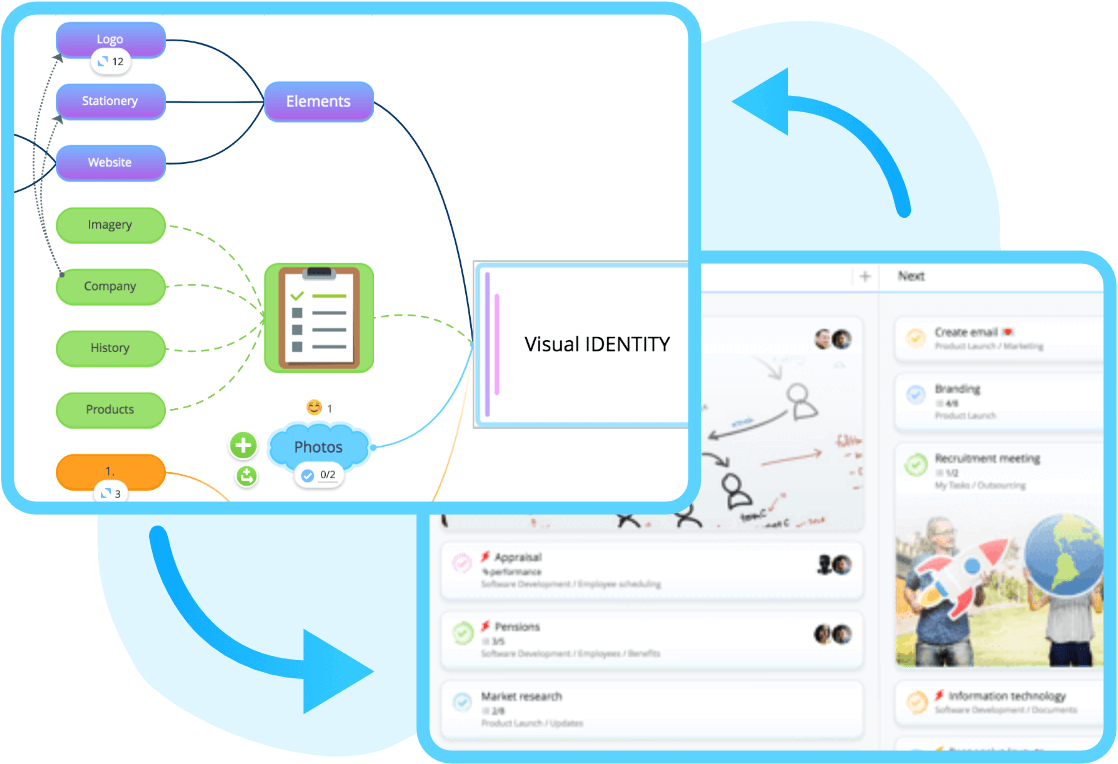
Unlike any other app, Ayoa breaks the mold on what you expect from task management, so your creative ideas can flourish.
Break free from lists and spreadsheets and choose between a selection of visual boards to suit any project.
By combining idea generation, task management and instant messaging, all your work is kept in one space, so you can spend less time switching between apps.
The task side panel is a powerful space to store those all-important details, including due dates, file attachments and checklists.
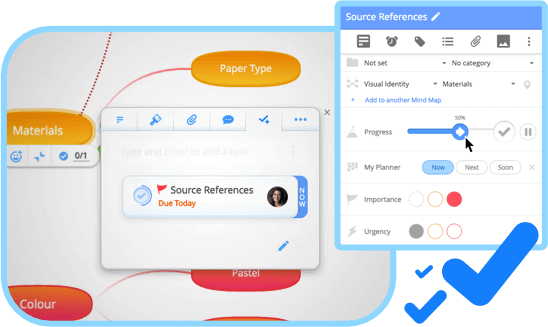
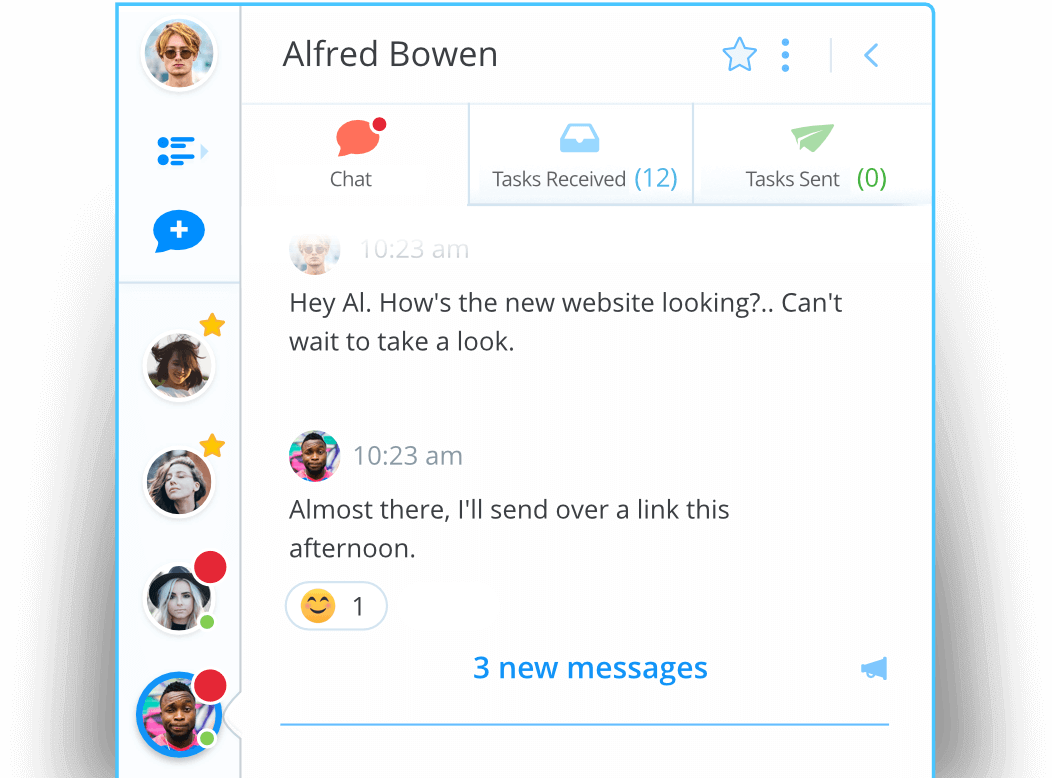
Communicate with your colleagues by sending direct messages or creating group chats to keep everyone on the same page.
View your teammates’ current availability status to see who’s online. You can even send tasks straight to any of your contacts within Ayoa chat.
By updating the progress percentage of tasks you’re working on, you’ll be able to stay on track and quickly inform others of how close a task is to completion.
No matter the project, you’ll know who’s working on what and what still needs to be done, keeping your priorities in order.
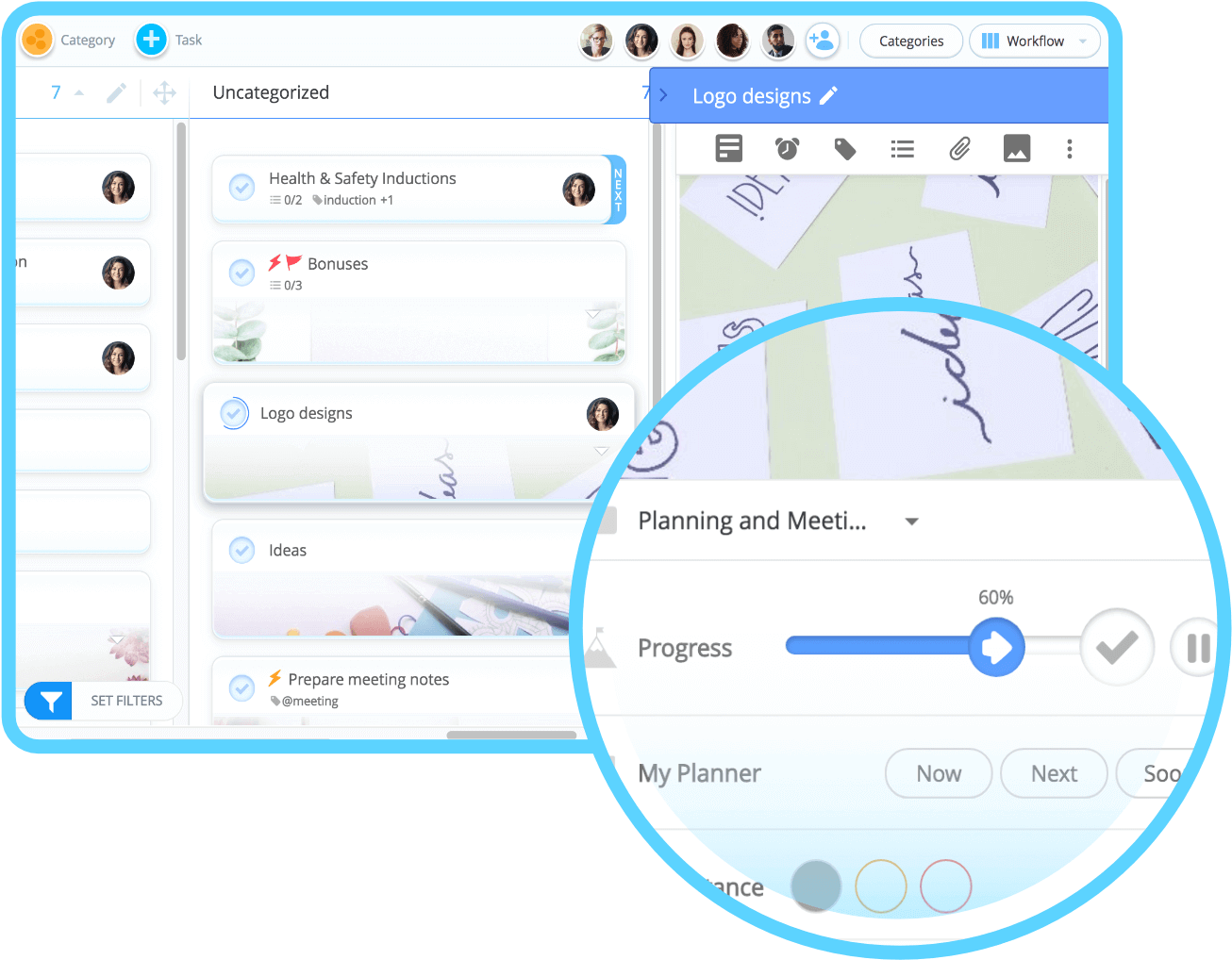
With Ayoa, it’s easy to get started. Our in-app onboarding will walk you through key features, or simply jump straight in with one of our templates.
Our friendly support team are always on hand to help you and your team get to know how to use Ayoa for your specific needs.
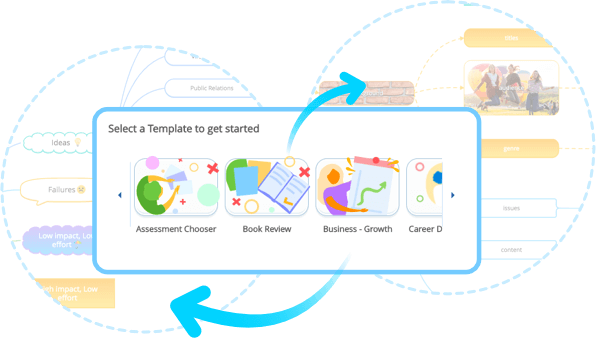
Stay on top of your workload and respond quickly to changing priorities using your Ayoa planner.
Schedule your tasks for ‘Now, Next or Soon’ depending on their priority. You can even turn your planner into a Gantt chart to expertly time-manage your workload.
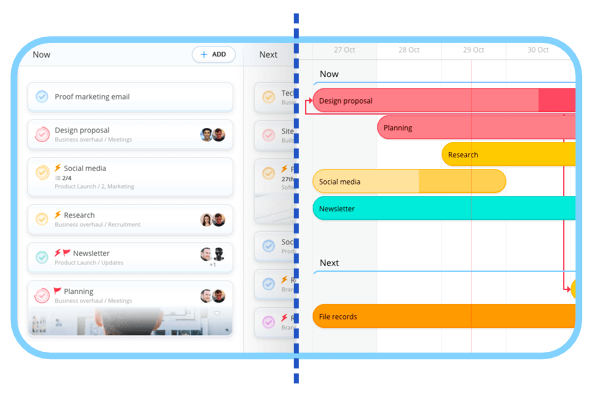
We’ve got even more features coming soon!
Check out our Product Roadmap for a heads-up on what’s coming up.
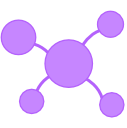
Capture your initial ideas and drag them into your mind map as branches later

Look back at your achievements and track performance

Manage your priorities and get more done in less time

Filter by assignee, keywords and more, to only see the things you want to see. Manage your priorities and get more done in less time
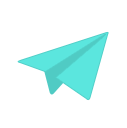
Review upcoming deadlines and see what you should be working on today

SSL Encryption, SSO, PCI Compliance; hosted on AWS. Visit ayoa.com/security to find out more.
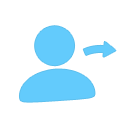
Assign teammates to tasks for quick and clear delegation

Stay connected as changes to Ayoa update automatically

“DropTask’s (Ayoa’s) visual style not only made it very easy to explain to everyone how it worked and why we should have it, but it also made all our staff enthusiastic to start entering their own work.”

“My team really enjoy using [Ayoa] and are constantly amazed at what new ideas the [Ayoa] team are coming up with. We simply love the visuals of [Ayoa] because you can instantly see where things are in relation to each other.”

“[Ayoa] designs a picture for me to view work status. This makes collaboration so much easier as people can report what they want during the day, resulting in fewer phone calls, less paperwork (with information the team need to hand to me), and no to-do ‘lists’.”

“I first came to Ayoa looking for a management tool – the visual nature of Ayoa makes it perfect for senior staff looking to see how their teams are working at a glance. What I like about Ayoa is that it’s easy to use, visual and flexible.”
Work anywhere, anytime. Ayoa offers complete flexibility with a selection of apps available to download for free.