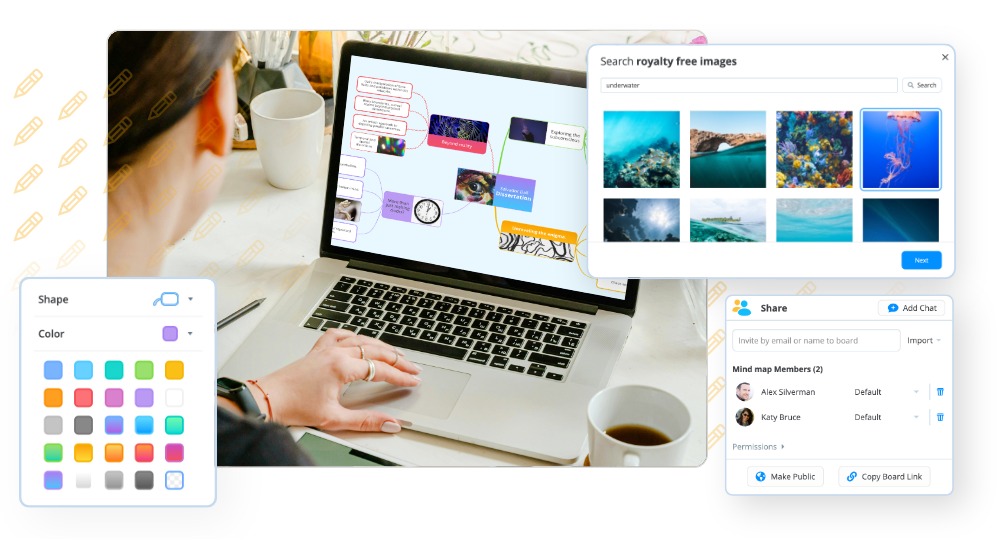As a Project Manager at Hewlett-Packard Enterprise, Mark Pohlmann is required to manage large IT projects with expert teams located all around the world, as well as with consultants working on site. Upon discovering DropTask [Ayoa]* in 2013, Mark decided to select it as the collaborative tool he and his team would need in order to keep track with the progress of ever-changing priorities determined through regular team meetings.
Mark recently took some time to explain the fundamental role that DropTask [Ayoa] plays in managing his team in order to deliver timely results…
“My job is to manage multiple large-scale IT projects on a daily basis, with several teams working remotely across various sites around the world. I need to be informed of what’s happening on each project (via a status report) and need to share this information with both my team and my management so we can establish new deadlines, progress, and any issues that could potentially arise. Prior to DropTask [Ayoa], collecting this information from the field and assembling the status report required a lot of time and effort, so I began to search for a cloud-based tool which would be accessible to everyone. A representation of the work that needed to be done was vital, as well as the ability to assign this work to team members, collect updates, and more precisely – let individual team members update each other of their status. This would then assist me in generating a report for management.
Many task management tools don’t allow strong ‘group’ management. For some, a task can belong to a group – and that’s it. A group cannot belong to a group, and without nested grouping you create the sort of limit which doesn’t work when trying to represent the complexity of a project. With DropTask [Ayoa], I was able to place groups within groups, which allowed me to represent the project as it is. I was also able to find various common properties you’d expect such as due date, status, and subtasks, but in addition to this I was able to helpfully set the ‘urgency’ and ‘importance’ for each task – which isn’t that common to find.
Each time a project is set up, team members update the properties that belong to each task (including due date and status), to reflect what they have done. From there I can further control the attributes of each task and change their priorities based on the discussions we have. The team also benefit from receiving the daily summary email that’s sent out by DropTask [Ayoa] each morning, as this gives them increased visibility on our progress.
Depending on the project, at the end of each week and month I export all task-related information into a CSV file to update corporate reports and dashboards. I save a huge amount of time since all of the information I need to update is right there. In addition to this, I can screen capture the DropTask [Ayoa] project representation to create a unique slide for status reporting. Again, this saves me a lot of time since DropTask [Ayoa] is designing a picture for me to view project status. This makes collaboration so much easier as people can report what they want during the day, resulting in fewer phone calls, less paperwork (with information the team needs to hand to me), and no to-do ‘lists’. Our corporate dashboards are updated easily, and the time saved for both myself and my team can be better spent working on deliverables for our customers.
There are plenty of task management tools out there, but to fully understand many of these you’re required to spend hours ‘learning’ how things work. This is no good because we don’t have the time to do this. DropTask [Ayoa] is intuitive, made for humans, and is simple to use. Within a couple of minutes, you’ve understood what you need to do and can begin to work. As well as this, all task management tools are “list-based” and aren’t necessarily fun to use, with poor and unattractive “visual” reports. DropTask [Ayoa], on the other hand, gives me a unique project status report which is visually beautiful and this is perfect for when I report to senior management who like to “pin” these reports up on their wall.”
Ready to discover how Ayoa can help you boost your productivity and creativity? It’s easy to get started. Find out more about our features or sign up for free today.
Already an Ayoa user? Share your story with us at contact@ayoa.com for your chance to be featured in a future post!
*DropTask has now become Ayoa. Ayoa has the same great task management capabilities that DropTask provided, with the added benefits of innovative and creative Mind Mapping tools to aid your brainstorming. Find out more about Ayoa’s full features and pricing plans.
More Ayoa case studies
Want to find out more about why so many people love using Ayoa? Read more case studies from our happy customers in various sectors.