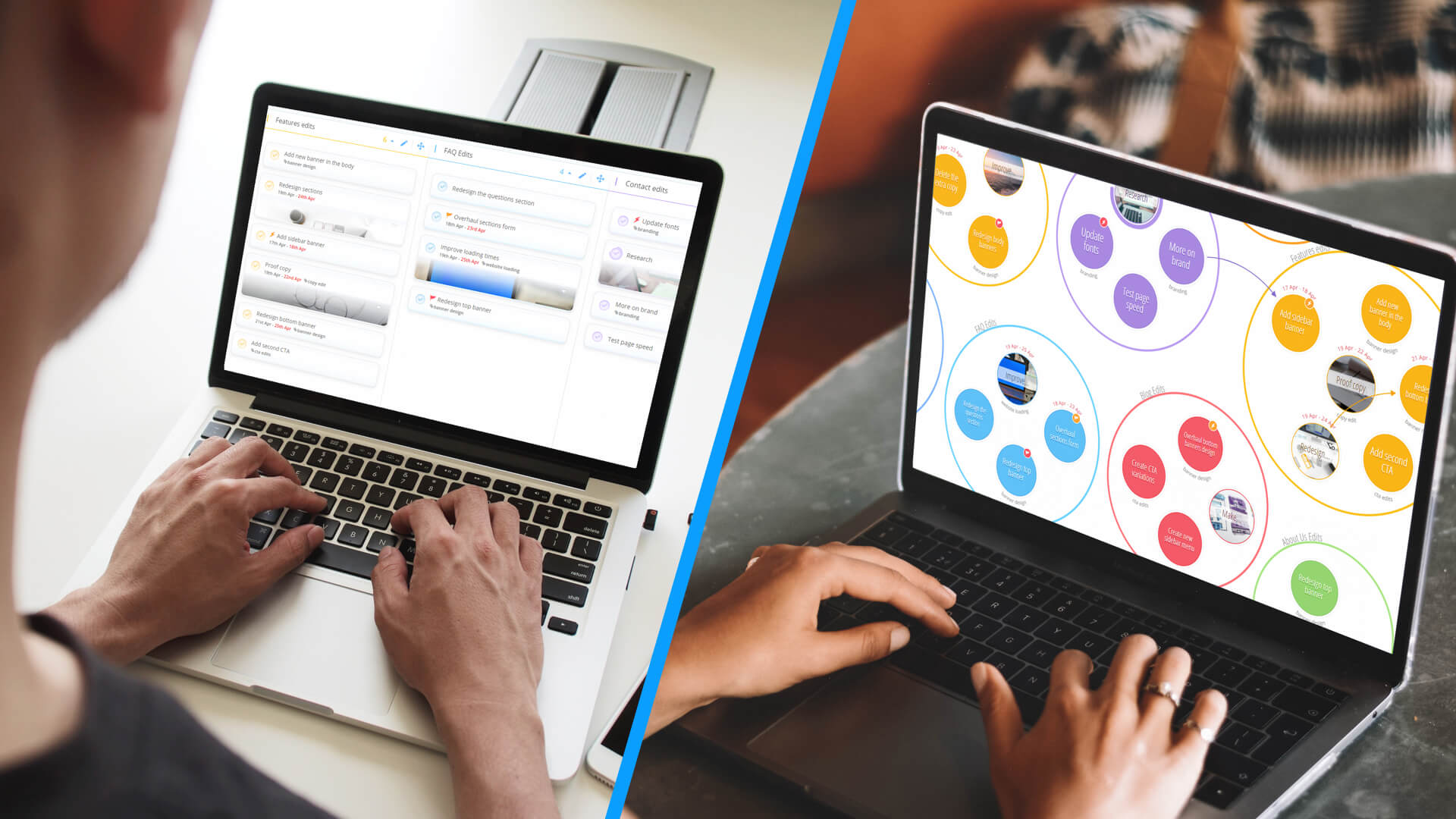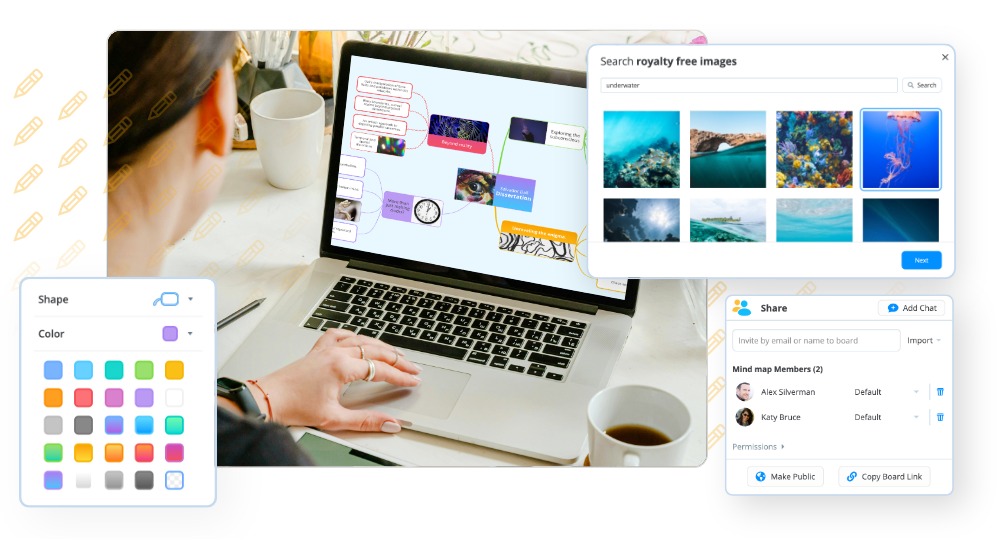They say variety is the spice of life, and nowhere is this more true than in the workplace. Just as every individual has their own strengths and weaknesses, we also all have our own preferred way of working. While some elements of work are universal – we all have daily to-dos, ongoing collaborative projects, and personal goals to strive for – the way we approach these parts of work can, and should, be different depending on our personal preferences.
The beauty of working in Ayoa is that it caters to every preference and working style. After all, you wouldn’t settle for a one-size-fits-all shoe, so why would you settle for it in a work management tool? To really get the best out of Ayoa, it’s important to understand what helps you work at your best. When it comes to everything from daily tasks to big ongoing projects, canvas view and workflow view offer unparalleled room for organization and collaboration – but which is best for you? Keep reading to find out.
If you prefer to think visually…
Do you like to see the bigger picture? If you’re the kind of person who thrives off visual cues and detests workaday spreadsheets, all signs suggest that canvas view is your perfect match in Ayoa. Some people love a list, but visual thinkers can feel restrained by their linear format and uninspired by their formulaic layout. You can make the most of your visual-inclined mind with canvas view in Ayoa by viewing your tasks as visual bubbles. You can group related tasks in categories, use the task progress bar to see at a glance how far along different projects are, and even create task dependencies for a visual representation of the interconnecting crossover between your daily tasks. All in all, canvas view is every visual worker’s dream – jump right in for a creative, full picture way of approaching task management.
If you love ticking off your to-dos…
Who doesn’t love that feeling of ticking off a to-do list item? Of course, you don’t need me to tell you about the perils of paper to-do lists which pile up, get lost, and turn into clutter faster than you can say “where’d I put my notepad?”. Luckily for all you organization gurus out there, Ayoa’s workflow view provides the genius simplicity of the classic to-do list with none of the associated clutter and stress. Create as many categories as you like within each task board, and use individual tasks within these categories to monitor progress and also store related attachments, notes and checklists. Plus, with Ayoa’s milestone confetti to look forward to as you tick off more and more tasks, workflow view supercharges that ‘just finished my last to-do’ feeling to new, celebratory heights!
If your ideas come thick and fast…
For the creative souls amongst us, a big work challenge isn’t so much generating ideas as finding a way to capture them quick enough. If you work with a creative team, to boot, then the problem increases tenfold. But worry not you innovative rapid-fire brainstormers, Ayoa’s canvas view is perfect for speedy ideation. You can simply double click to add your idea, hit enter, and move onto your next brilliant bit of inspiration. Not only is this a fabulous way of getting down every idea – whether wacky or sensible – Ayoa’s canvas view provides all the tools you need to impose order after brainstorming (so you can say goodbye to clearing away a tidal wave of sticky notes!). With categories to separate out your various thoughts – and notes, comments and checklists to make your ideas actionable – turning your best light bulb moments into actionable tasks is easier than ever before. Plus, with Ayoa accessible online, remote brainstorming is simple and effective!
If you’re a productivity guru…
Productivity gurus. You know who you are. There’s a pile of self-improvement books by your bed, you’ve got your morning routine down to a T, and you’ve never met a productivity technique you didn’t like. If you’re nodding your head right now, we have good news for you! Workflow view perfectly facilitates world-renowned productivity techniques such as Kanban-style project management. With its list-like visual display, neat parallel categories, and added features such as due dates and urgency/importance indicators, you can easily elevate your everyday productivity to dizzying, new heights. Once you’ve tried workflow view in Ayoa, you’ll never need to read a book on improving productivity (because you’ll be too busy ticking off tasks!).
If all of the above apply!
Here at Ayoa, we know that people are complex, unique and always changing. We don’t buy the old myth of left brain/right brain, so whether you like to work differently day-to-day, or want to be able to collaborate in a way that suits your whole team, Ayoa can facilitate it all. The flexibility to view the same project in workflow view and canvas view – depending on personal preferences – is just one reason why our users love us so much. You can switch your view dependant on your mood, and every individual is empowered to work in their own way, because we produce our best work when we’re being our best selves!
[eoc_general title=”Get started with Ayoa” description=”Ayoa seamlessly combines idea generation, task management and team collaboration features to help you manage your workload like never before.
” Button=”Try it for free” link=”/signup/”]