Lesson after module after term, we all take down notes, which come exam time form a monstrous paper mountain. As easy as it would be to burn it to cinders and forget all about it, it’s your brain, not your notes, you should be lighting up when exams are around the corner. Make note taking an activity with revision season in mind by capturing all of your required knowledge in one place with complete context and visual aids.
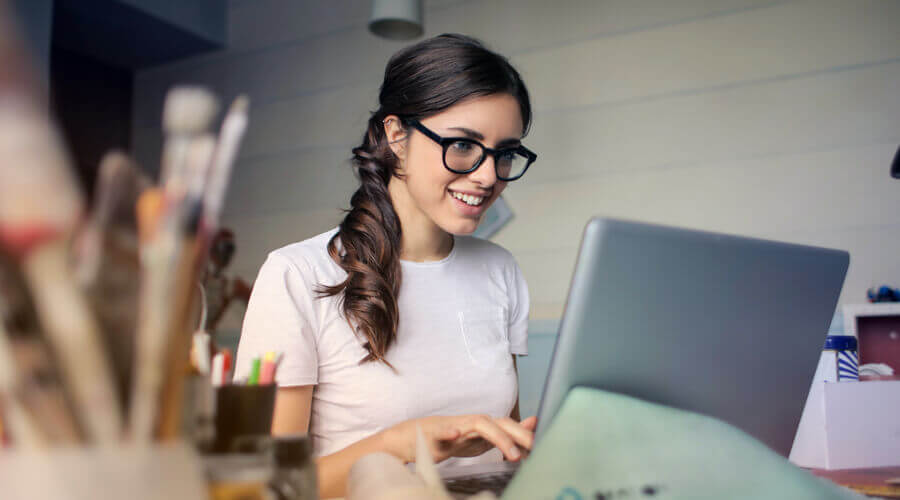
Come your exam you’re going to want all of your knowledge at your disposal. In a flash, note down everything you know before you forget with super-quick Capture Maps.

Like most other things, learning isn’t boring black and white these days. Use your brain’s love for colours and imagery for good with mind maps to ensure that you remember everything!

Two heads are better than one, so the saying goes. Heads which enjoy sharing ideas together in mind maps, are even better! Do it with Ayoa’s free sharing functionality and grow together.

Tired of running to different places for different resources? Easily add videos, docs and links around your notes for quick reference to keep everything you need in one place.
Start your revision notes by quickly jotting down the points you remember with Capture Maps before creating links between them to strengthen association.
Share and flaunt your notes with your friends. Enhances your results for free through the power of collaborative discussions and studying.
Bring your revision notes to life by adding videos, docs, important links and more around them so that your brain has lots to feed off.
Use the export feature of Ayoa to easily convert simple mind maps into Word docs and expand them into longer, in depth revision notes.

Make revision notes like never before with Ayoa. Work more creatively and efficiently to create revision notes which will see you enter the exam season with confidence.
Join thousands of students using Ayoa to achieve better grades today.
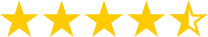
Average rating of 4.5 stars from 1,000+ reviews
across the Apple App Store, Google Play and Capterra